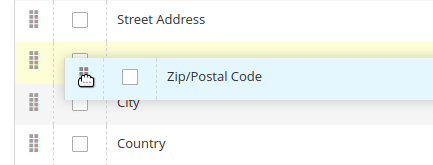Customer Fields Grid
Customer Field Manager interface is available at “Swissup > Customer Field Manager” menu.
-
If you’d like to change field status for specific website only - select it in the Store View dropdown:
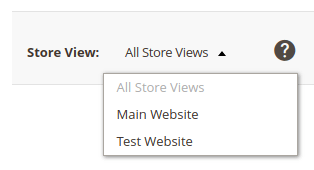
Please note, that sort order is a global value and can’t be edited per website.
-
Select the rows, and click corresponding action in Actions dropdown:
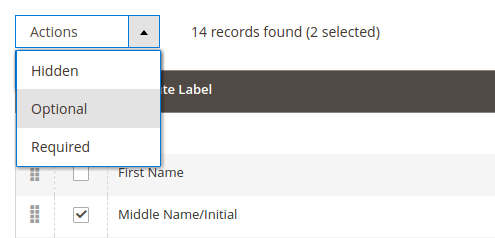
-
Grab the row handle and drag it to change field sort order: