Product page banner
Let’s create a “Free Shipping” banner for the products of “Bags” and “Fitness Equipment” categories.
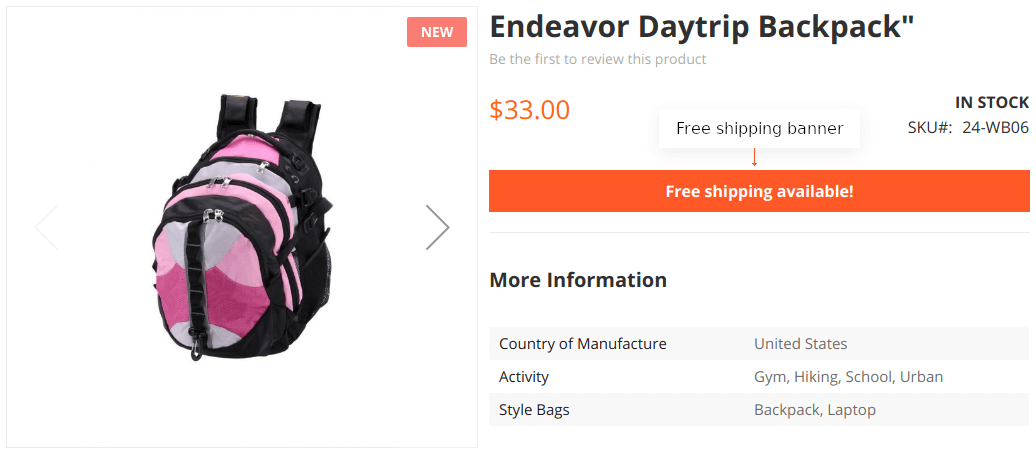
Instructions
- Navigate to Swissup > Easybanner > Manage Banners and press New Banner button
-
Fill the new banner form with the following values:
General Tab
Field Value Enabled Yes Identifier product-page-free-shipping Type Banner Store View All Store Views Placeholder Do not select anything Content Tab
Field Value Url shipping-promo (You’ll need to create this CMS page using Content > Pages interface) Mode HTML Content Html Content <div style="background:#ff5722;padding: 10px;text-align:center;color:#fff;font-weight:bold;margin:20px 0;">Free shipping available!</div>Conditions Tab
Fill the conditions:
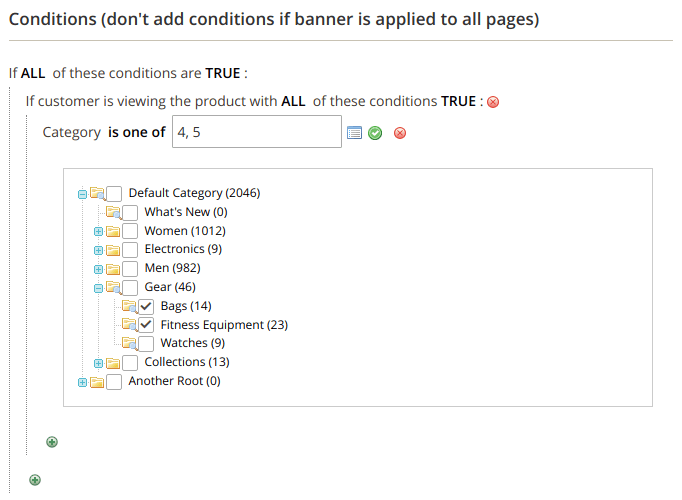
Save banner.
- Navigate to Content > Widgets and press New Widget button
-
Fill the new widget form:
Field Value Type EasyBanner: Banner Design Theme Select your frontend theme Press Continue
-
Fill the form with following values:
Storefront Properties Tab
Field Value Widget Title Easybanner: Free shipping on product page Assign to Store Views All Store Views Layout Updates Display on All Product Types Products All Container Alert Urls Widget Options
Select newly created “product-page-free-shipping” banner.
Save widget.
- That’s all. Clear cache and check your new banner on the frontend.
