Phone Fields mask
This article help you to set the right mask for the fields: telephone, fax.
Firecheckout uses Text Mask library to create field masks.
Please read TextMask Docs for more information.
- Create
custom.jsfile. custom.js - Using a demo of Text Mask, choose the phone mask.
-
According this an example set the masks.
define([ 'jquery', 'underscore', 'Swissup_Firecheckout/js/utils/form-field/mask', 'Swissup_Firecheckout/js/utils/form-field/placeholder' ], function ($, _, mask, placeholder) { 'use strict'; // define scope form which will be using to set the phone-mask var scopes = [ '.form-shipping-address', '.form-billing-address' ]; _.each(scopes, function (scope) { mask('[name="telephone"]',{ guide: false, mask: function (raw) { var mask =['(',/\d/, /\d/,')',/\d/,/\d/,/\d/,/\d/,/\d/,'-',/\d/,/\d/,/\d/,/\d/]; if (raw.length == 13) { mask = ['(',/\d/, /\d/,')',/\d/,/\d/,/\d/,/\d/,'-',/\d/,/\d/,/\d/,/\d/]; } return mask; } }); mask('[name="fax"]',{ guide: false, mask: function (raw) { var mask =[/\d/, /\d/,'-',/\d/,/\d/,/\d/,'-',/\d/,/\d/,/\d/,/\d/]; return mask; } }); }); // you can show the mask of a field in the placeholder placeholder('[name="fax"]','00-000-0000'); });Result
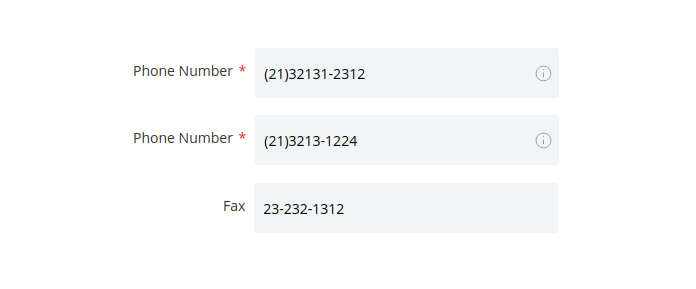
-
Save the file and run following bash commands to deploy script:
cd magento/root/folder rm -rf var/view_preprocessed pub/static/frontend bin/magento setup:static-content:deploy - That’s all.
