Configuration
Module’s configuration is located at Stores > Configuration > Swissup > GDPR page.
General section
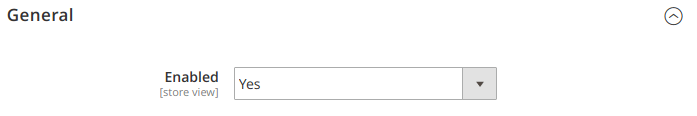
| Option | Description |
|---|---|
| Enabled | Allows to enable/disable GDPR per store view |
Cookie Consent section
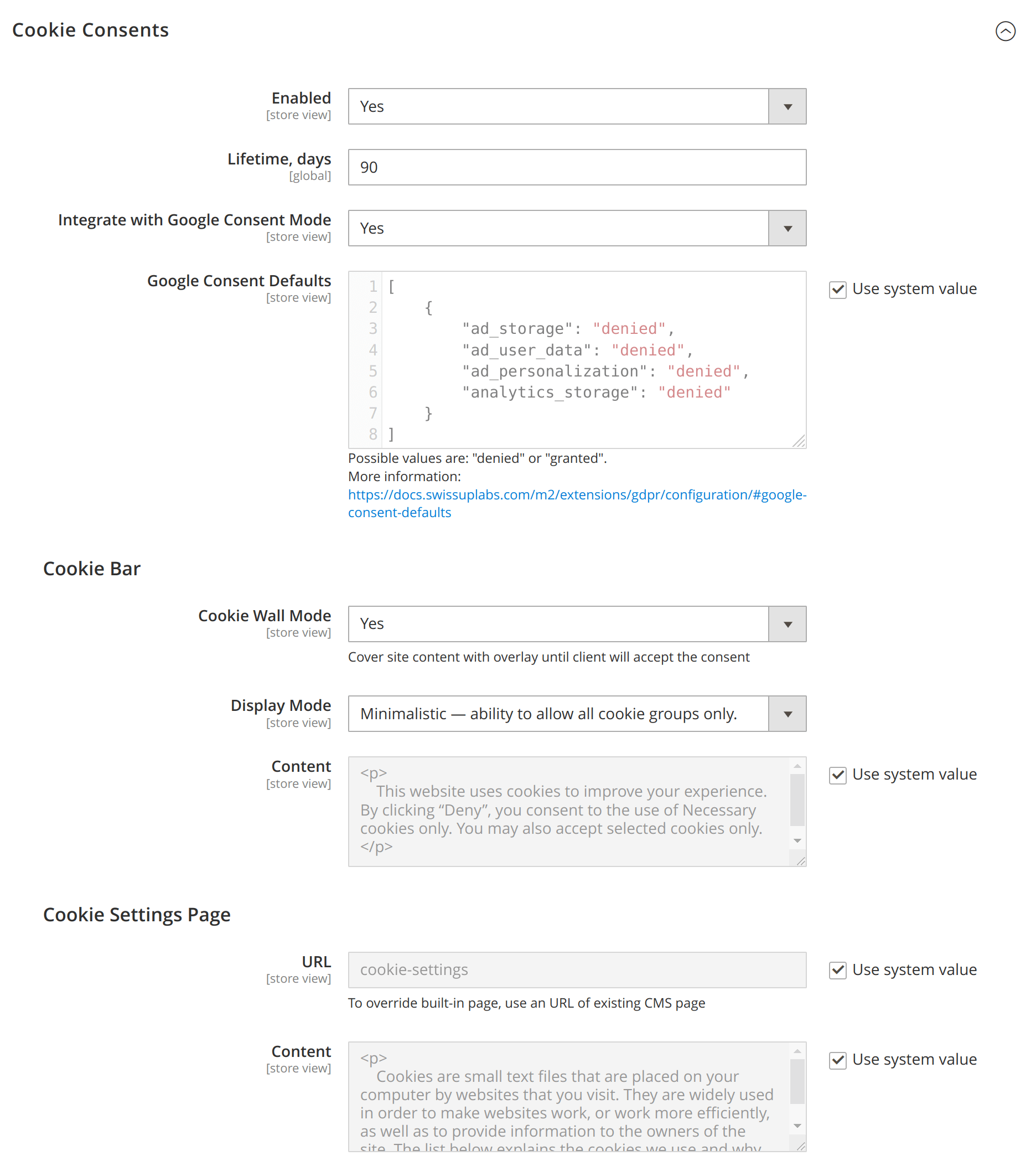
| Option | Description |
|---|---|
| Enabled | Allows to enable/disable cookie bar and cookie settings page. |
| Lifetime | How many days should the cookie store information about visitor’s cookie settings. |
| Integrate with Google Consent Mode | Enable/Disable integration with Google Consent Mode v2. Integration is fully automated and doens’t require any additional actions. |
| Google Consent Defaults | Default values to use. They are used until the client accept the consent. |
| Cookie Bar | |
| Cookie Wall Mode | Allows to enable/disable site overlay until client will accept the cookie consent. |
| Display Mode | Select display mode for cookie bar. See details below the table. |
| Content | HTML to use in cookie bar. |
| Cookie Settings Page | |
| URL | URL to cookie settings page |
| Content | HTML code with a intro text for cookie settings page. |
Google consent defaults
While we use denied for default values, you can change them to granted:
[
{
"ad_storage": "granted",
"ad_user_data": "granted",
"ad_personalization": "granted",
"analytics_storage": "granted"
}
]
Additionally, you can set region-specific behavior:
[
{
"ad_storage": "granted",
"ad_user_data": "granted",
"ad_personalization": "granted",
"analytics_storage": "granted"
}, {
"ad_storage": "denied",
"ad_user_data": "denied",
"ad_personalization": "denied",
"analytics_storage": "denied",
"region": ["AT", "BE", "BG", "CY", "CZ", "DE", "DK", "EE", "EL", "ES", "FI", "FR", "HR", "HU", "IE", "IT", "LT", "LU", "LV", "MT", "NL", "PL", "PT", "RO", "SE", "SI", "SK"]
}
]
Open Google Documentation to get more info.
Cookie bar display modes
There are two display modes available to choose:
- Minimalistic - Horizontal bar with short description, deny button, accept selection button, and allow all button.
- Full - Wide vertical bar with short description and fully functional cookie settings block, which allows granular cookie configuration.
| Minimalistic | Full |
|---|---|
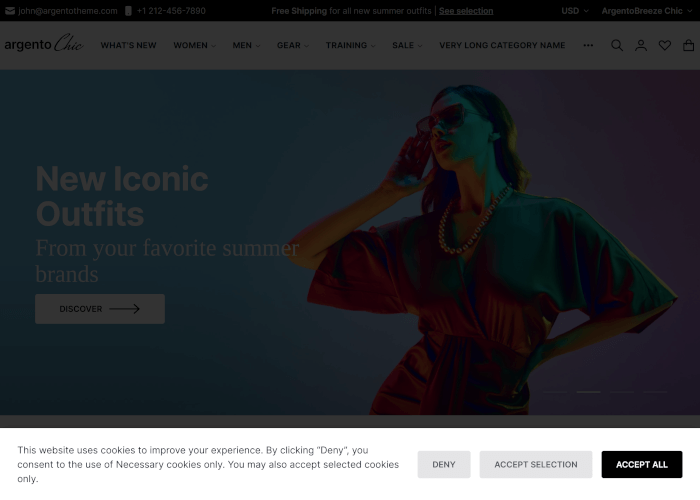 |
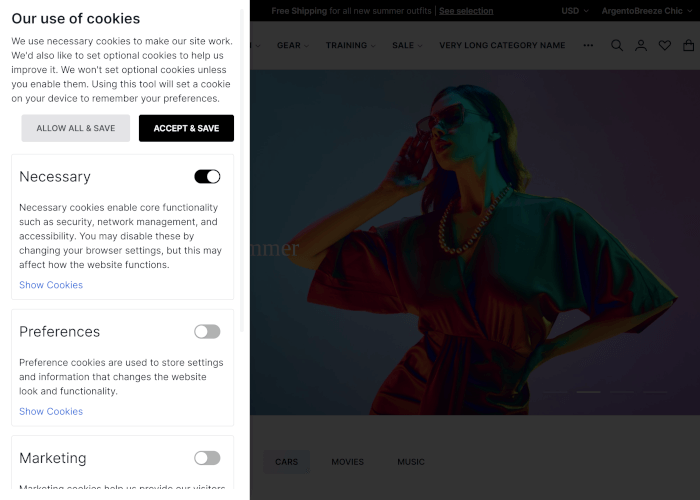 |
Personal Data Consents section
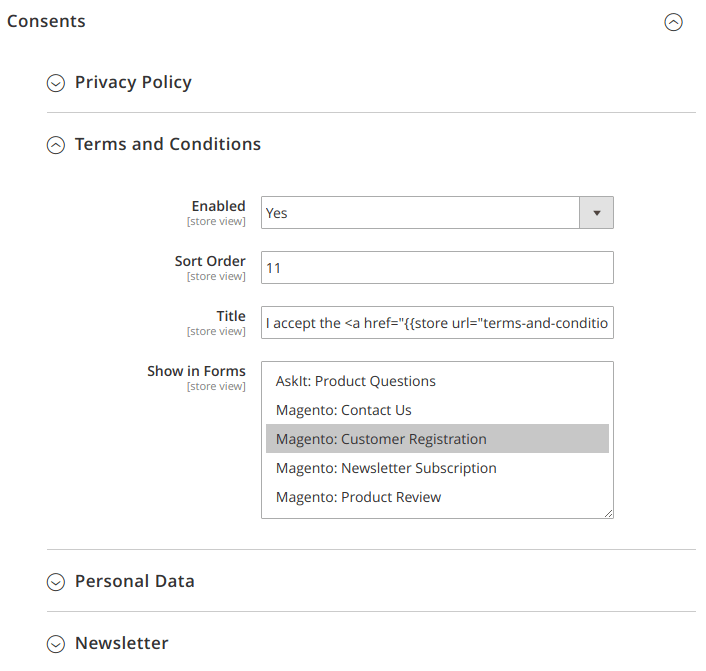
This section consists from various consents that have the same configurable options:
| Option | Description |
|---|---|
| Enabled | Allows to enable/disable consent per store view |
| Sort Order | Allows to sort multiple consents in single form |
| Title | Consent text. HTML and Magento’s WYSIWYG directives are supported. |
| Show in Forms | Allows to show consent in selected forms |
Client’s requests section
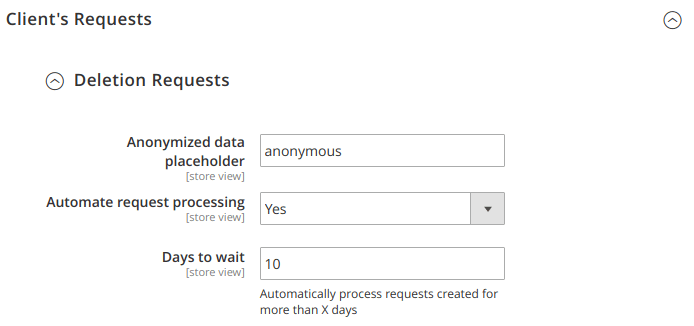
Deletion requests
| Option | Description |
|---|---|
| Anonymized data placeholder | Placeholder to use for anonymized personal data |
| Automate request processing | Allows to enable/disable automatic request processing |
| Days to Wait | When automation is enabled, process requests created more than X days ago |
