Managing ticket
Tickets interface allows to manage tickets and answer them from admin interface. Admin users can create tickets from the backend and reply to the tickets via email. Tickets can be created from orders page, customers information page or directly from tickets listing interface. Customers can create tickets from their account pages, contact or custom Helpdesk form.
In order to create ticket from the backend, go Admin > Swissup > Helpdesk > Tickets and click on Add New.
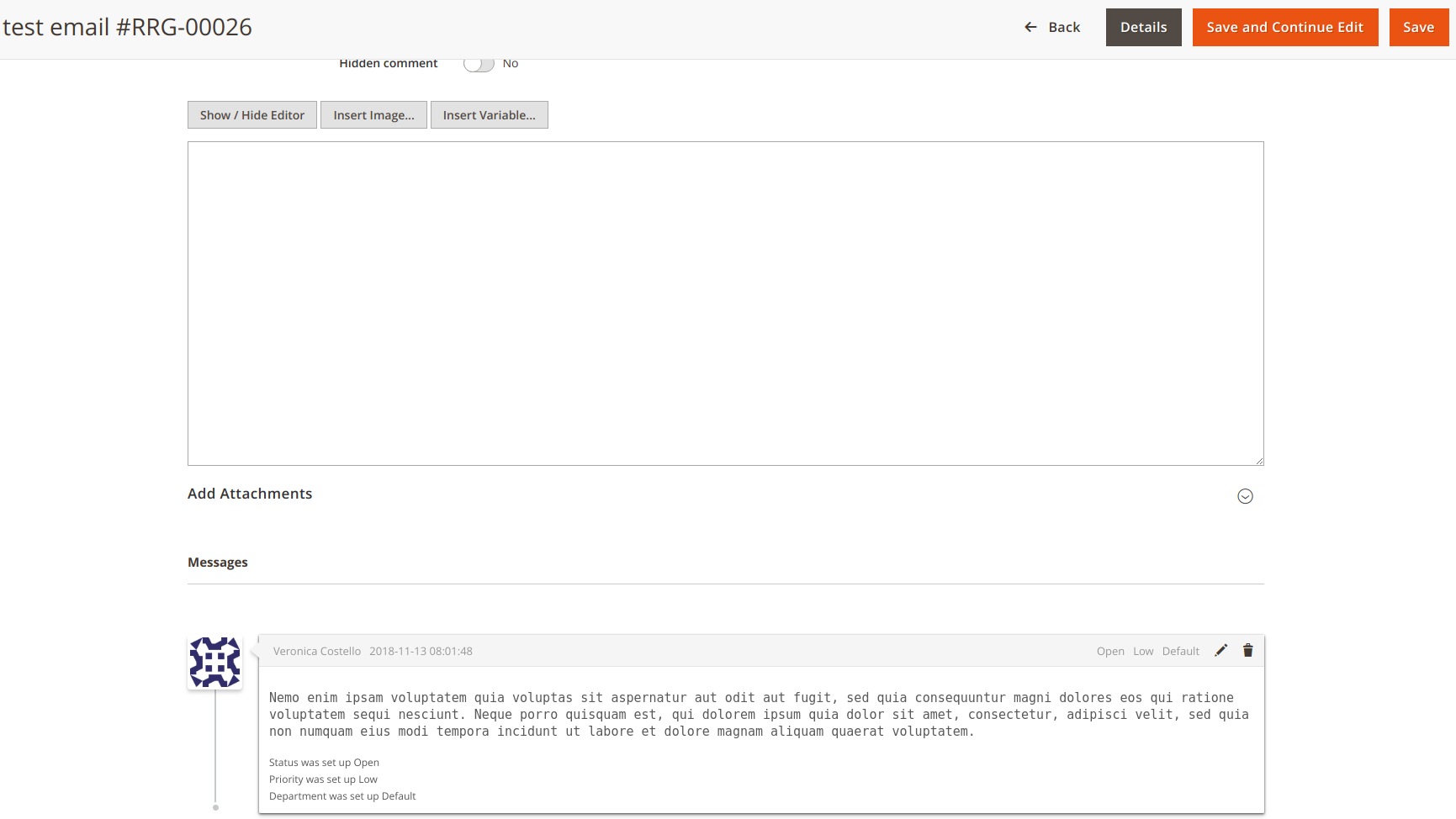
Click on Details
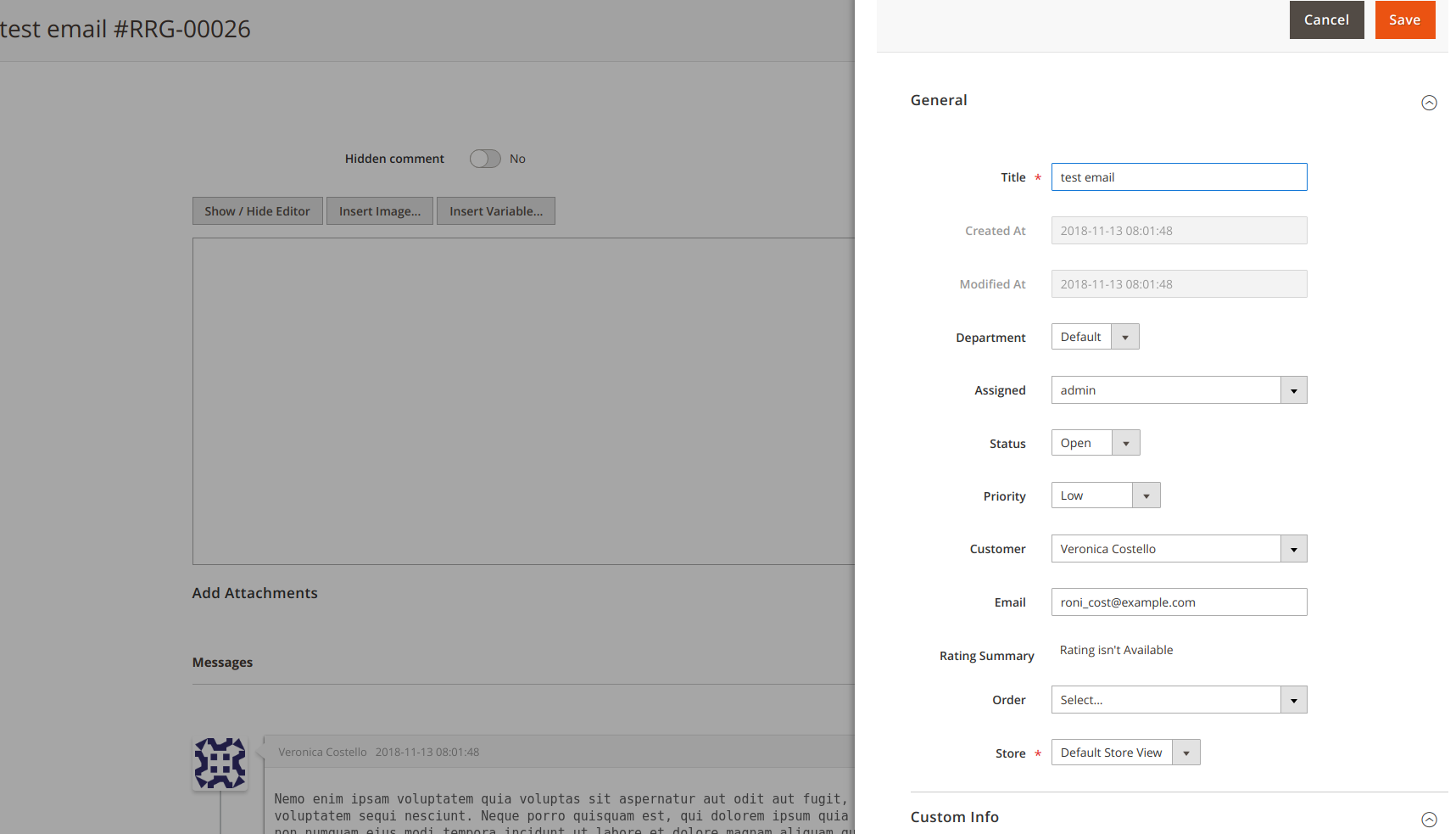
So, first you can try find an answer using a list of quick answers based on predefined templates. You can also write a comment and hide it from other users. Attach a file to the ticket if you need. If you still need a help, please fill out the rest of fileds and Save.
In the Notes field, you can enter any kind of information you want. This field is visible for admin users only and is out of customers reach.
Submitting support request from front-end interface
Helpdesk front-end interfaces allow store visitors to submit support request, get access to pending tickets.
Contact form
Contact Us form allows to send support requests from the client to store support team. After Helpdesk installation you can still use the default Contact us form. In order to use it, you have to enable that option in Helpdesk configuration.
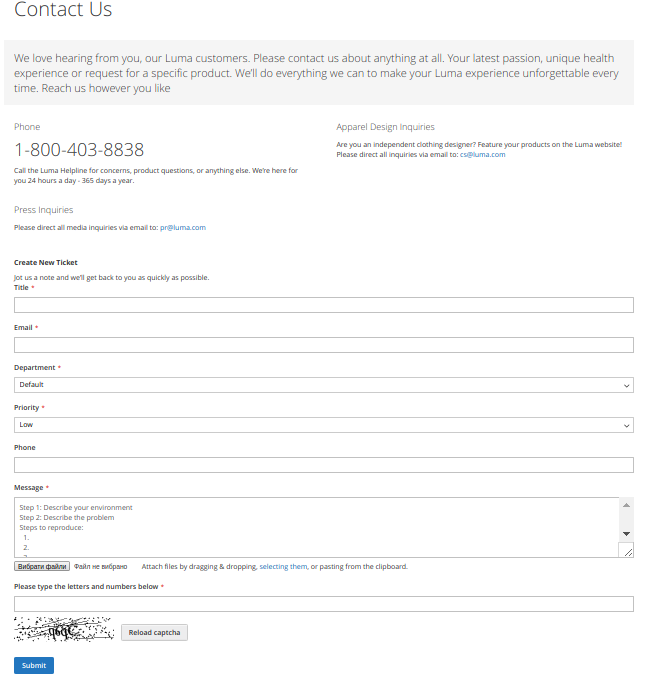
- In the
Titleplease specify the ticket Name. - In the
Emailfield leave your email address. - In the
Departmentfield specify the department which your ticket will be assigned to. - Select the priority of ticket in the
Priorityfield. - In the
Messagefield describe the issue you have. - In the
Phonefield enter your phone number. - Specify your name in the
Namefield.
Note - *fields are required.
Customer tickets interface
Registered customers can create tickets right from their account pages. Please use pagination toolbar to make the tickets searching process faster.
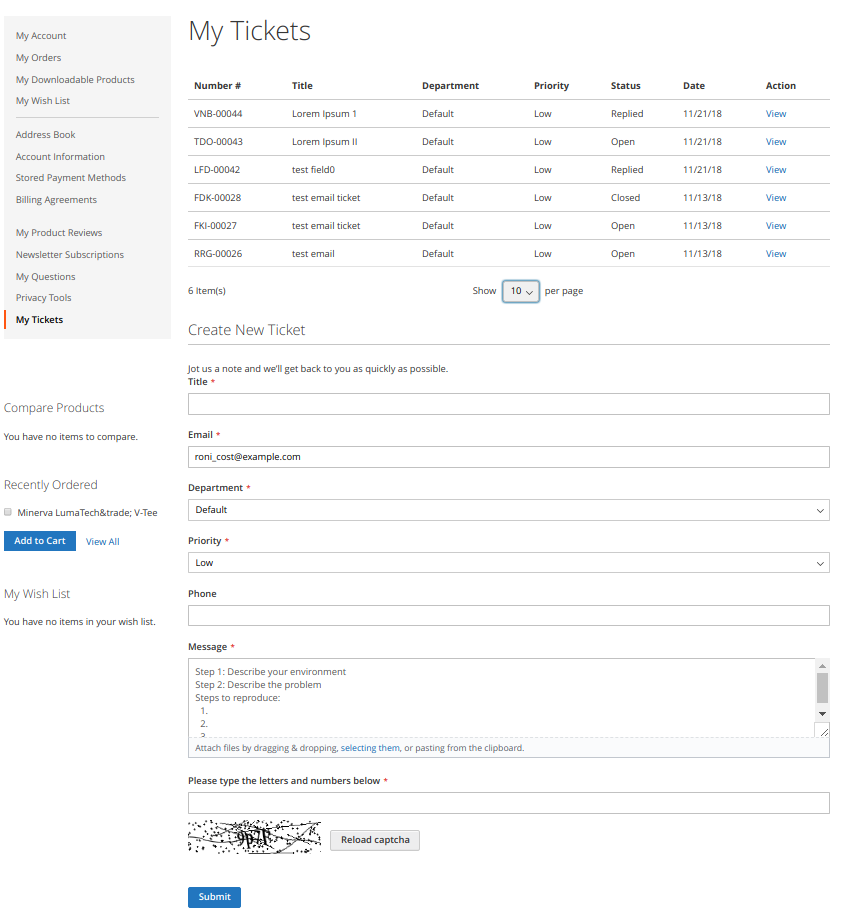
Note: the Department and Priority fields can be disabled by store administrator only.
If you click on View you can see ticket messages and another details
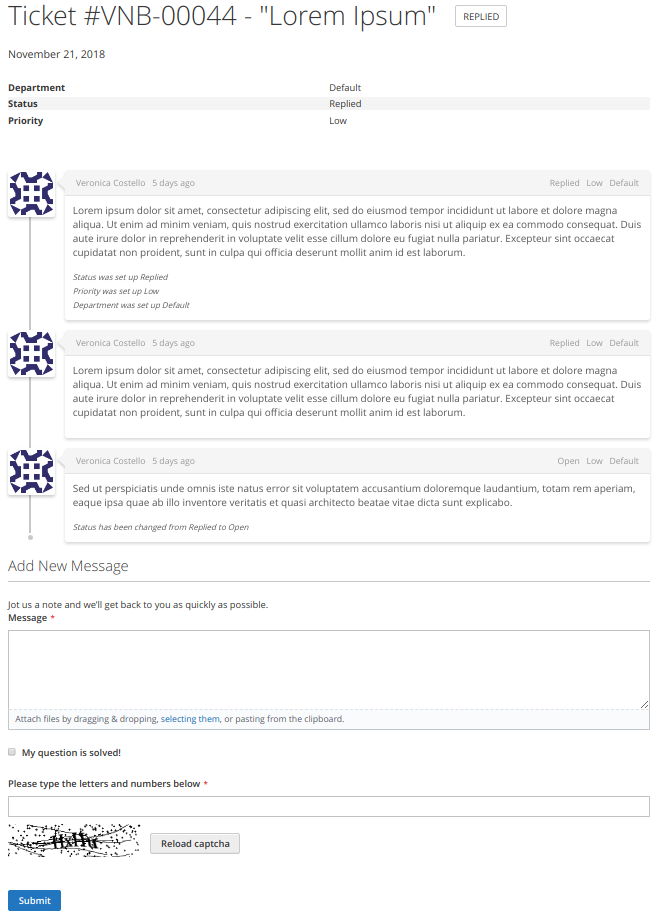
How to close old tickets manually
In order to close tickets older than 30 days from the backend, go Admin > Swissup > Helpdesk > Tickets and click on AutoClose.
