Highlight Pages
Available Pages
There are following pages available:
| Page | Default Url |
|---|---|
| New Products | https://example.com/highlight/new.html |
| Featured | https://example.com/highlight/featured.html |
| OnSale Products | https://example.com/highlight/onsale.html |
| Popular | https://example.com/highlight/popular.html |
| Bestsellers (By orders count) | https://example.com/highlight/bestsellers.html |
| Bulk Bestsellers (By quantity sold) | https://example.com/highlight/bulksellers.html |
Settings
Configuration is located at Stores > Configuration > Swissup > Highlight page.
Each page has configuration settings that allow to change page title and URL.
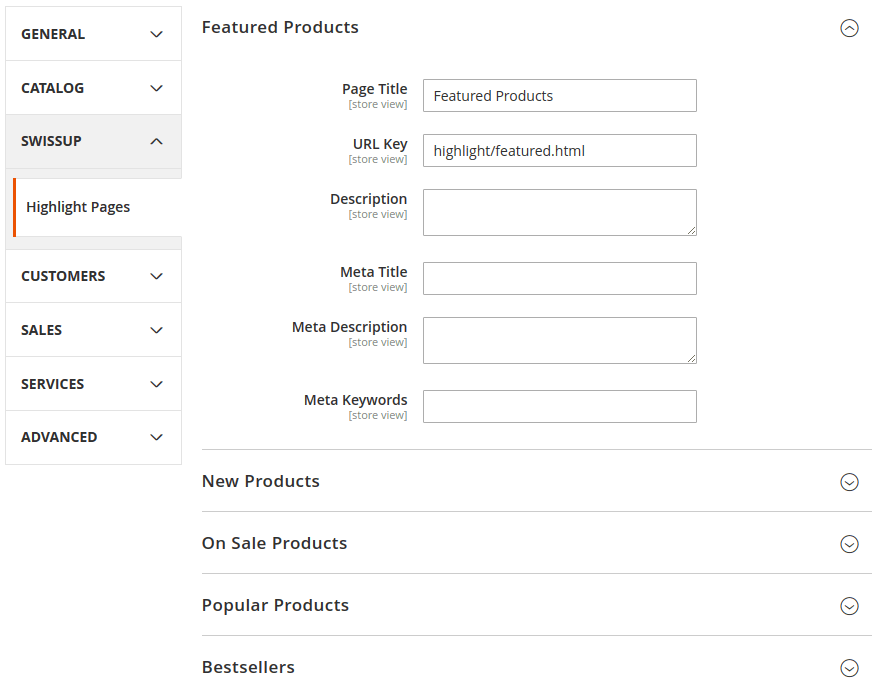
Bestsellers and Popular products settings allow to set the Calculation period
option. It allows to filter products collection by time period in order to get
recent Bestsellers and Popular products.
Advanced settings
You can use layout update xml file to change other settings that are not
available in admin. To do that create the file at <theme_dir>/Swissup_Highlight/layout
folder.
Possible file names:
highlight_view_index.xml- layout update for all pages.highlight_view_bestsellers.xmlhighlight_view_bulksellers.xmlhighlight_view_featured.xmlhighlight_view_newaction.xmlhighlight_view_onsale.xmlhighlight_view_popular.xml
<theme_dir>/Swissup_Highlight/layout/highlight_view_onsale.xml example:
<?xml version="1.0"?>
<page xmlns:xsi="http://www.w3.org/2001/XMLSchema-instance"
xsi:noNamespaceSchemaLocation="urn:magento:framework:View/Layout/etc/page_configuration.xsd">
<body>
<referenceBlock name="category.products.list">
<action method="setOrder">
<argument name="order" xsi:type="string">price</argument>
</action>
<action method="setDir">
<argument name="dir" xsi:type="string">asc</argument>
</action>
</referenceBlock>
</body>
</page>
Create custom page
Let’s create a widget and a page that will show all bestsellers from “Fitness Equipment” category only:
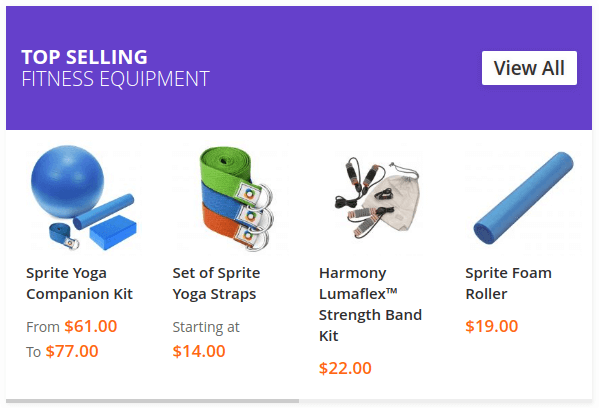
Open your homepage in backend and add “Highlight: Bestsellers” widget. When using “Bestsellers” widget, “View All” link is generated automatically according to highlight settings. But, in order show bestsellers from “Fitness Equipment” category we need to show url to another “custom” page. To do this, simply fill “URL” field when inserting a widget:
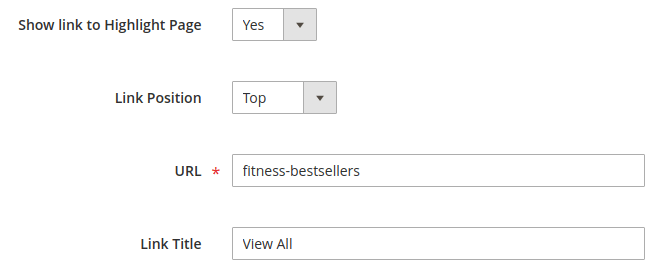
Now our widget leads to non-existing “fitness-bestsellers” page. Let’s create it! Create a regular CMS page with following settings:
| Option | Value |
|---|---|
| Page Title | Fitness Equipments Bestsellers |
| Content Heading | Fitness Equipments Bestsellers |
| Contents | Insert highlight widget with page_count=10 and filter by “Fitness” category. |
| URL Key | fitness-bestsellers |
Result:
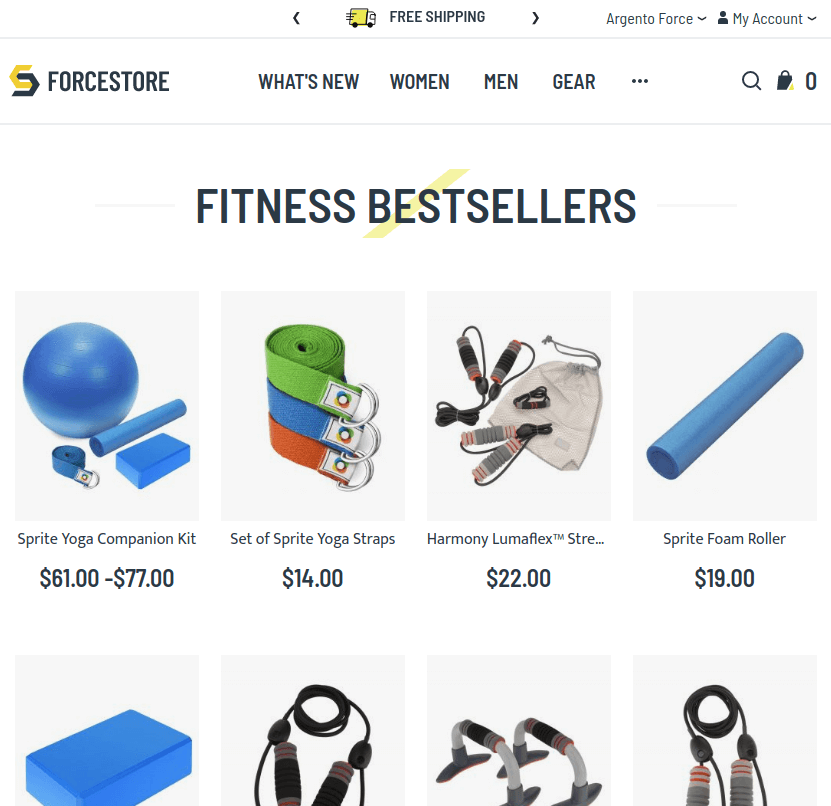
Next up
Great! Now you might want to see next:
