Configuration
You can configure Regional and Language URLs at Stores → Configuration → Swissup → SEO Suite → Regional and Language URLs page.
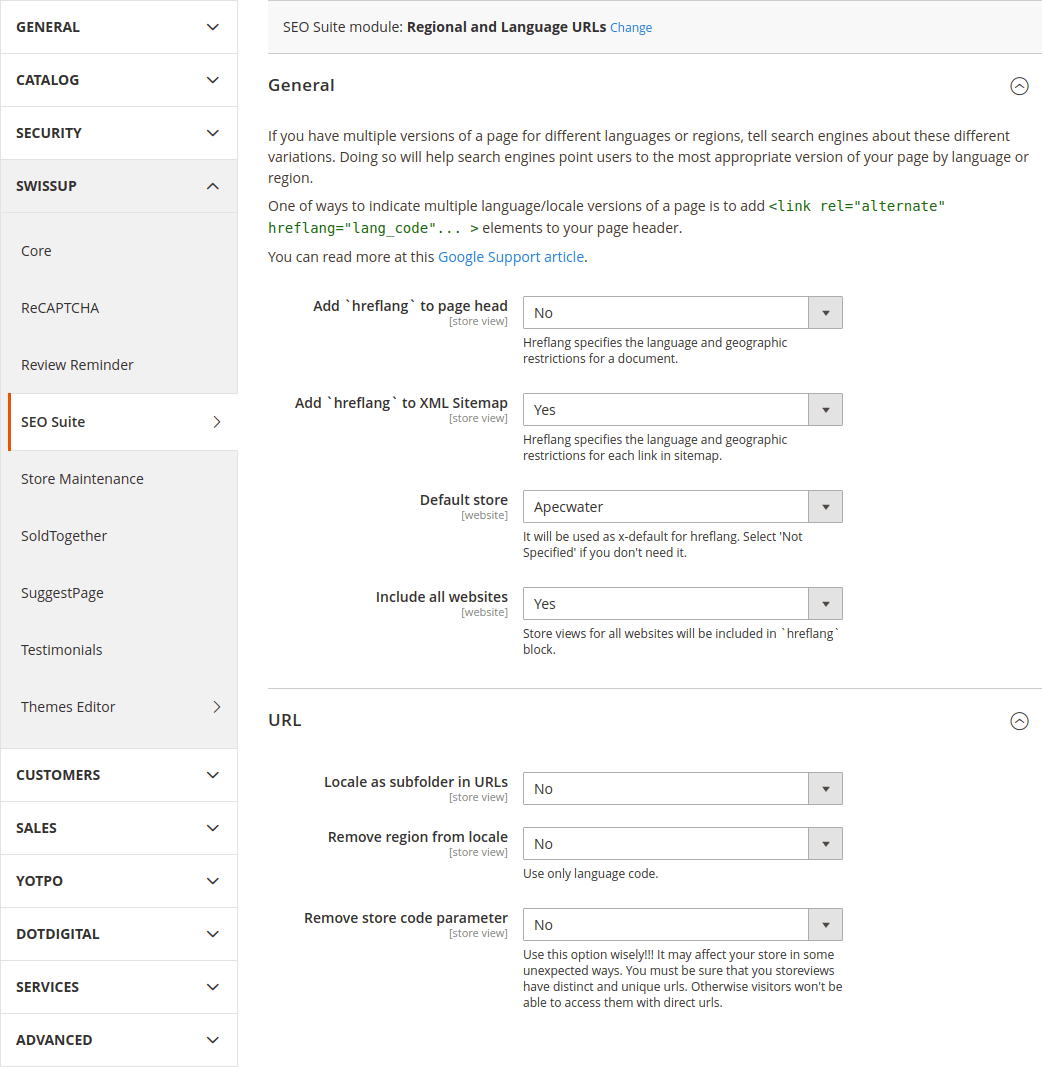
General
Option Add hreflang to page head allows to choose wether you want add hreflang data to document head or not.
Option Add hreflang to XML Sitemap includes hreflang URLs into sitemap file.
Options above are independent and you can choose both or any of them. If you ask us what option we like more then it is hreflang in page head. This does not mean that XML variant is worse.
Default store is a drop-down where you can specify what store view should be used as ‘x-default’. If you don’t want element link with hreflanf="x-default" then set value to ‘Not Specified’.
With Exclude from hreflang option you can exclude some stores from hreflang data.
URL
Locale as subfolder in URLs forces Magento to add locale code to store URL.
For example, there is Magento 2 store with:
- locale en_NZ (English New Zeland);
- homepage URL - http://argento.mage/;
- product page URL - http://argento.mage/didi-sport-watch.html.
After Locale as subfolder in URLs enabled this store gets:
- homepage URL - http://argento.mage/en-nz/;
- product page URL - http://argento.mage/en-nz/didi-sport-watch.html.
When you need just language as your locale you should use option Remove region from locale. You get en instead of en-nz with this option enabled.
All config options can be change on store view or website level. So you can enable remove region for one store view and keep it for others.
