Configuration
Go to Stores → Configuration → Swissup → Lightbox Pro page to configure the module.
Contents
General section
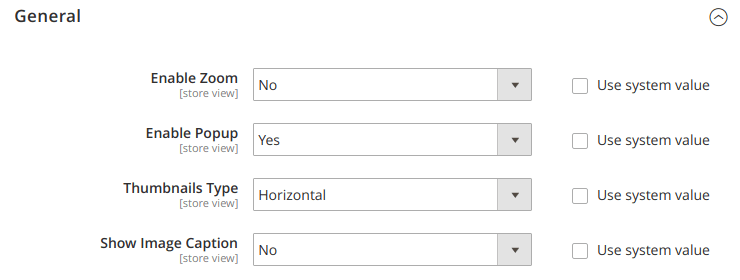
Enable Zoom- enables zoom lens right to the image, which shows enlarged image areaEnable Popup- open popup when clicking on imageThumbnails Type:Horizontal- show thumbnails horizontally under main imageVertical- show thumbnails vertically left to the main imageHidden- hide thumbnails
Show Image Caption- display image alt text as image caption. If alt text is not set, product name will be used.
Image Sizes section
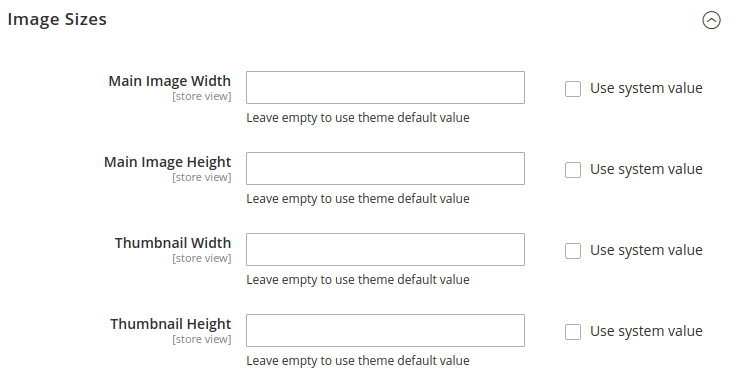
When next fields are empty, theme default sizes will be used (defined in theme’s view.xml).
Main Image Width- set main image widthMain Image Height- set main image heightThumbnail Width- set thumbnail image widthThumbnail Height- set thumbnail image height
Popup section
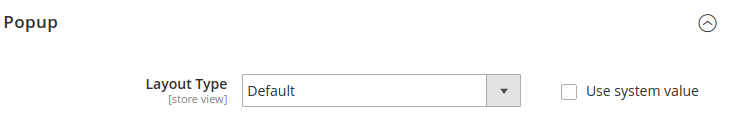
Layout Type:Default- show default Magento fullscreen popupSimple Lightbox- show simple lightbox popupAdvanced Lightbox- show advanced lightbox popup
