Widgets
Gallery Widget
You can insert gallery widget in WYSIWYG editor or using Content > Widgets page.
You can choose between two gallery layouts:
Default Magento Gallery:
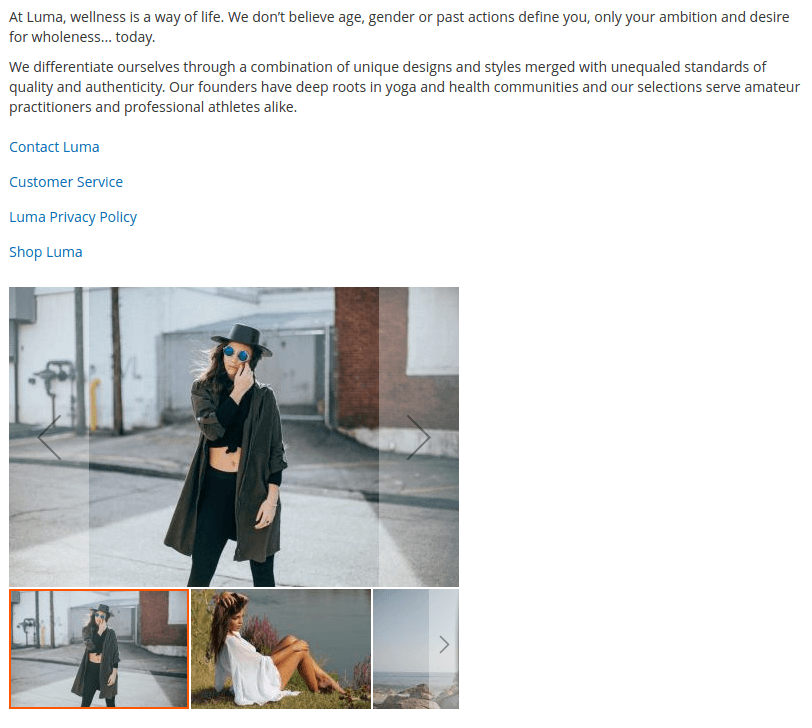
Masonry Grid Gallery:
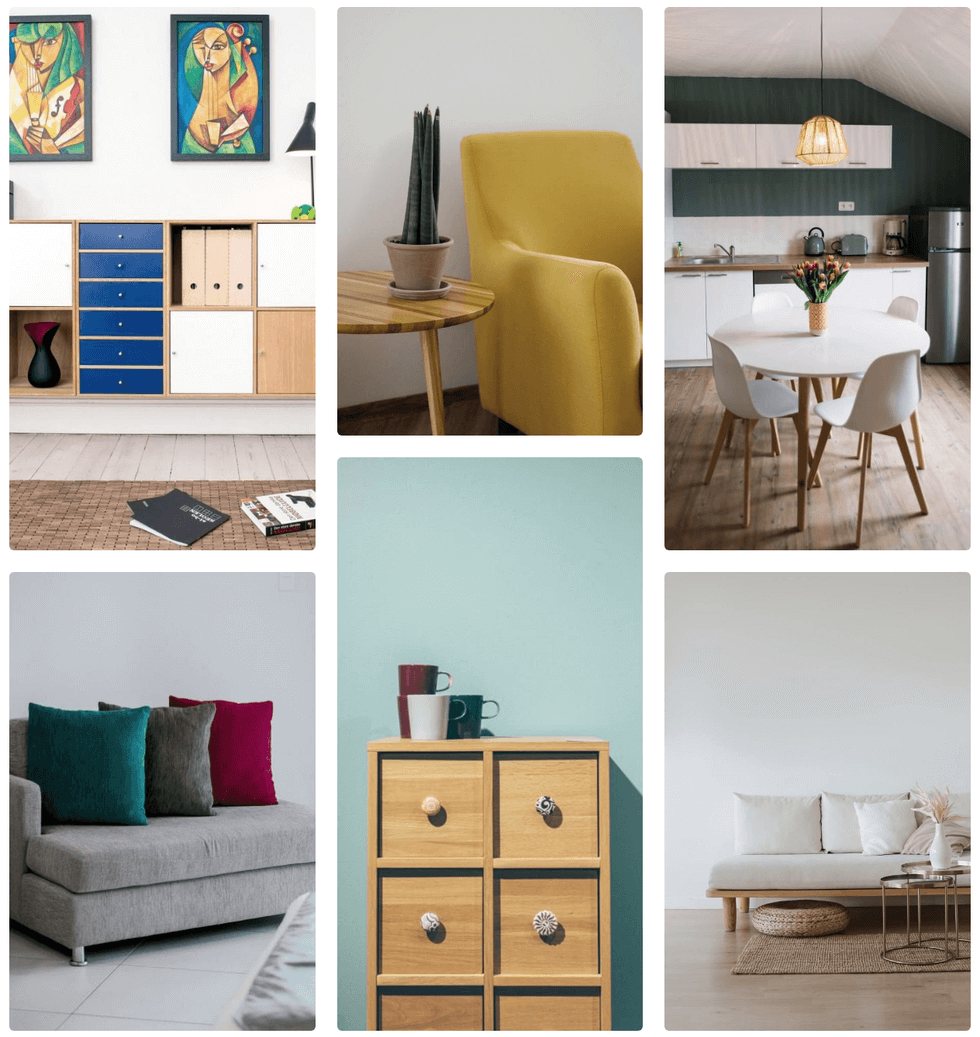
Gallery Widget Configuration
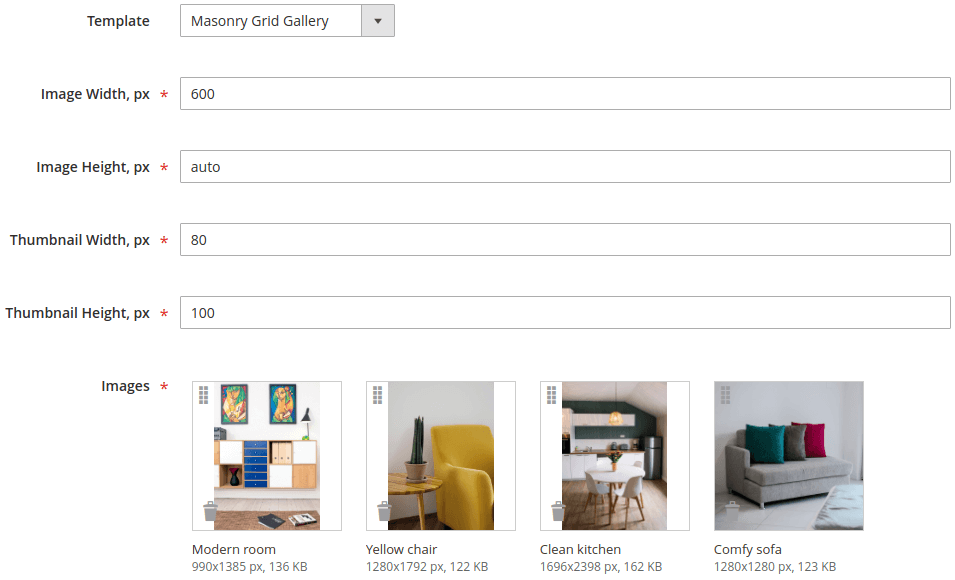
Template- select the look of the gallery: default Magento or masonry grid layoutImage Width/Height- set main gallery image sizeThumbnail Width/Height- set thumbnail image sizeImages- upload gallery images. You can upload multiple images at once. To assign image alt text, click on uploaded image thumbnail. To change image order, drag image to new position.
