Category Tips
Don’t have a menu yet? Create simple menu and come back!
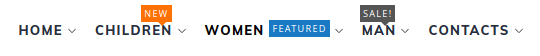
In order to add tip (label) to the item, you need to open menu in backend, select this item in the tree, and use Advanced Settings fieldset.
Examples:
<!-- Default Tip -->
<a href="{{navpro data='url'}}" class="{{navpro data='class'}}">
<span>{{navpro data='name'}}</span>
<span class="tip">Featured</span>
</a>
<!-- Accent Tip, placed on the top -->
<a href="{{navpro data='url'}}" class="{{navpro data='class'}}">
<span>{{navpro data='name'}}</span>
<span class="tip top accent">New</span>
</a>
Tips Modifiers
| Class Name | Description |
|---|---|
| Tip Positioning | |
top |
Place tip above the item name |
| Tip Colors | |
accent |
Bright tip background |
muted |
Muted tip background |
black |
Back tip |
inverted |
Switch tip background and color |
| Tip Font | |
text-small |
Small tip font-size |
text-big |
Large tip font-size |
