Stacked Dropdowns
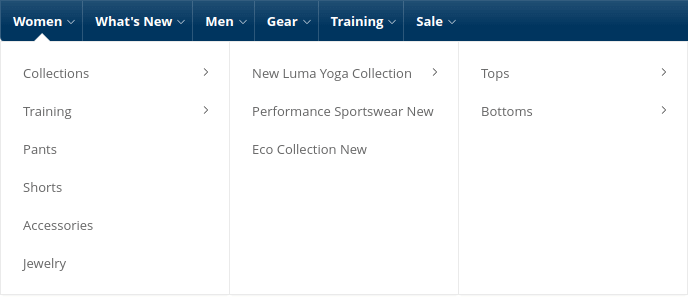
Stacked Dropdowns menu — is a simple menu variation, except of subcategories dropdown positioning and height.
- Navigate to Swissup > NavigationPro page, and press “Add New Menu”.
-
Fill the with following values:
Name: Some name that will explicitly describe the menu Type: Stacked Menu Import Categories From: Select Root Category Replace Top Menu at: Select Stores that will use this menu - Save the form. Now you can open your store frontend and check if everything works fine.
