Widget
NavigationPro provides its own widget that can be used across the site with the help of Content > Widgets page or could be inserted directly into supported content areas (The one with Insert Widget button above the textarea).
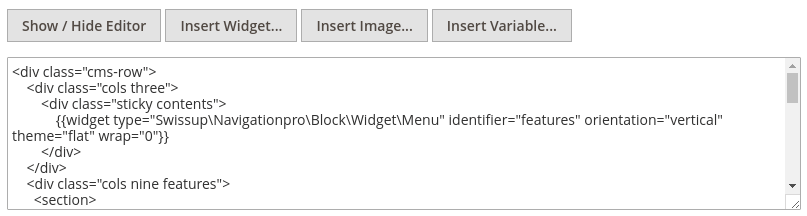
You can also use widget programmatically via layout xml instructions. The options below will help you to find option code to use:
Widget Options
| Option Name | Code | Description |
|---|---|---|
| Menu | identifier | NavigationPro menu indentfier |
| Show Active Branch Only | show_active_branch | Enable Amazon-like sidebar menu |
| Initially Shown Levels Count | visible_levels | Menu with initially expanded levels. Could be used separately from Show Active Branch Only option |
| Theme | theme | Menu theme |
| Orientation | orientation | Choose between horizontal (Top), vertical (Sidebar), and accordion (Sidebar) menus. |
| Dropdown Positioning | dropdown_side | Choose between Standard, Left (Useful when menu is added to right column), and Top dropdown sides |
| Additional CSS Class | css_class | Additional css class for menu |
| Wrap into Block Template | wrap | Usefull, when placing menu into sidebar |
| Block Title | block_title | Block wrapper title |
| Block CSS Class | block_css | Block wrapper class |
Layout XML usage
<referenceContainer name="sidebar.main.top">
<block class="Swissup\Navigationpro\Block\Widget\Menu" name="sidebar.menu" template="Swissup_Navigationpro::menu.phtml">
<arguments>
<argument name="identifier" xsi:type="string">sidebar</argument>
<argument name="show_active_branch" xsi:type="boolean">true</argument>
<argument name="theme" xsi:type="string">compact</argument>
<argument name="orientation" xsi:type="string">vertical</argument>
<argument name="wrap" xsi:type="boolean">true</argument>
</arguments>
</block>
</referenceContainer>
PHP Code
echo $block->getLayout()
->createBlock('Swissup\Navigationpro\Block\Widget\Menu')
->addData([
'identifier' => 'sidebar',
'show_active_branch' => true,
'theme' => 'compact',
'orientation' => 'vertical',
'wrap' => true,
])
->toHtml();
