Extension configuration
In order to change general extension settings, go to your Magento backend. Then select menu go to Stores ➔ Configuration
➔ Swissup section ➔ ReCAPTCHA.
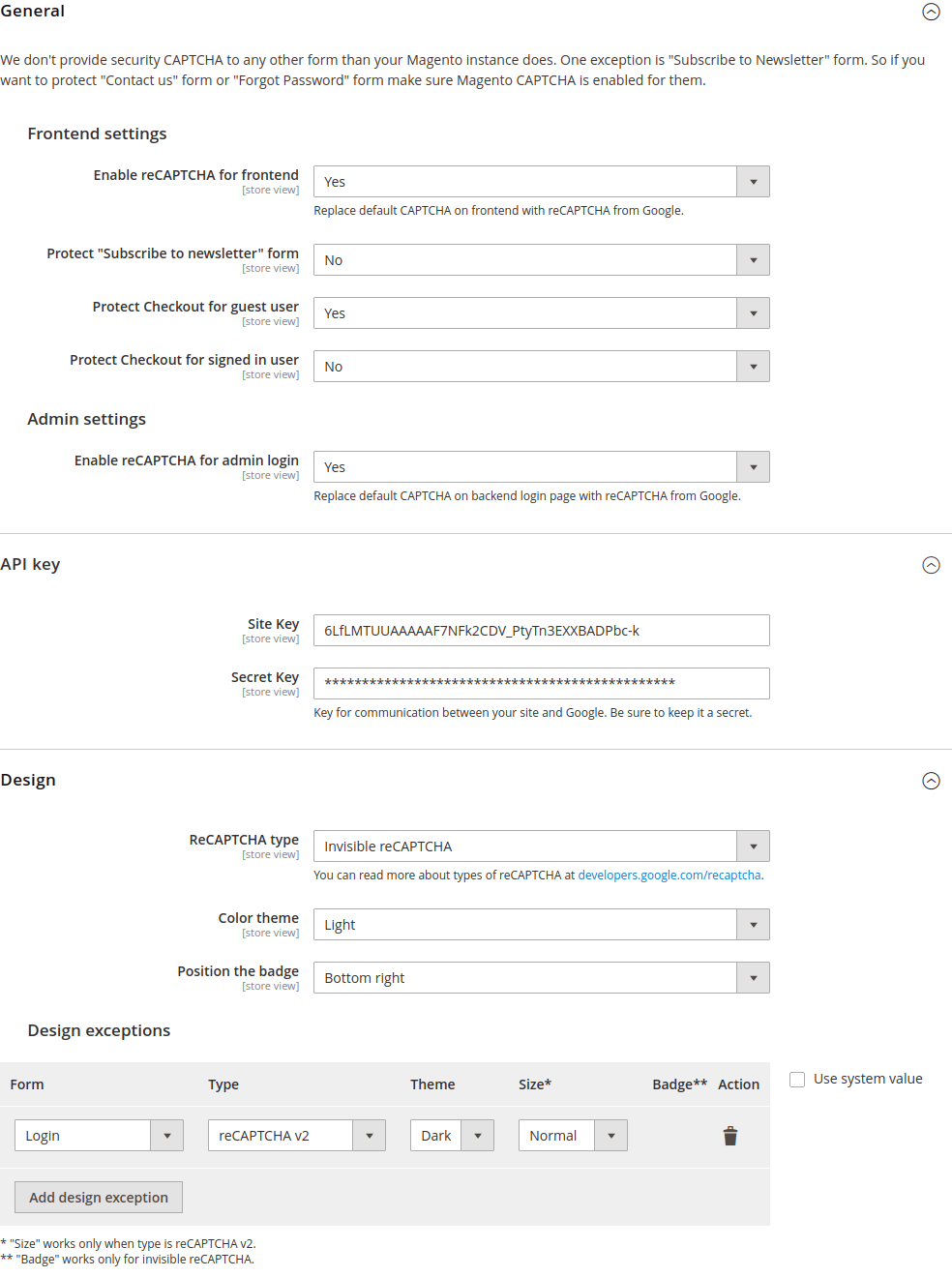
General
You can disable or enable reCAPTCHA in this section. As you can see, you may enable recaptcha only for store frontend or only for Magento backend.
Some store owners are very upset when they get multiple newsletter subscribtions from bots and crawlers. That is why we implemented ‘Protect “Subscribe to newsletter” form’ option. It will add recaptcha near newsletter field. Initially recaptcha is hidden. And appears only when user starts input email address.
Protect checkout from bots is also possible with this module. You can show recaptcha at checkout when user is guest and/or signed in.
API keys
In section API keys you have to insert Site Key and Secret Key. Google creates these keys for your domain. If you do not specify keys, then you get a message instead of captcha:
Add your keys for reCAPTCHA
If you still do not have keys, please visit https://www.google.com/recaptcha/admin to generate them. Set them into respective fields of reCAPTCHA extension config.
Take a notice, if you generate keys for Invisible reCAPTCHA then you can use them to show reCAPTCHA v2 also. But you can not use keys for reCAPTCHA v2 to show Invisible reCAPTCHA.
Design
Here you can select type of reCAPTCHA and choose its color or size. Size is available for reCAPTCHA v2 only.
With Design Exceptions you can change recaptcha look for each specific form.
