Review Reminder
Review Reminder extension allows to automatically send email reminders to customers who made order recently. You can also index old orders to send reminders to customers who made orders before extension was installed.
Contents
Features
- Automatically create reminders for new orders
- Manually index old orders and create reminders for them
- Sending reminder emails by cron or manually in admin
Settings
General section
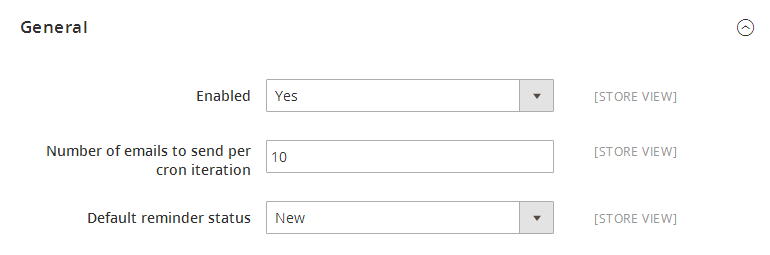
Enabled
You can disable extension to stop creating reminders for new orders and stop sending existing reminders.
Number of emails to send per cron iteration
Send reminder code called by cron every 10 minutes and sends 10 emails by default. You can increase this number to send more emails at once, but it will increase server load.
Default reminder status
You can select default status for new reminders:
- New - reminders with this status will be sent automatically by cron.
- Pending - reminders with this status will be ignored, you can send them manually
in
Swissup - Review Remindermenu or change their status to New.
Email Settings section
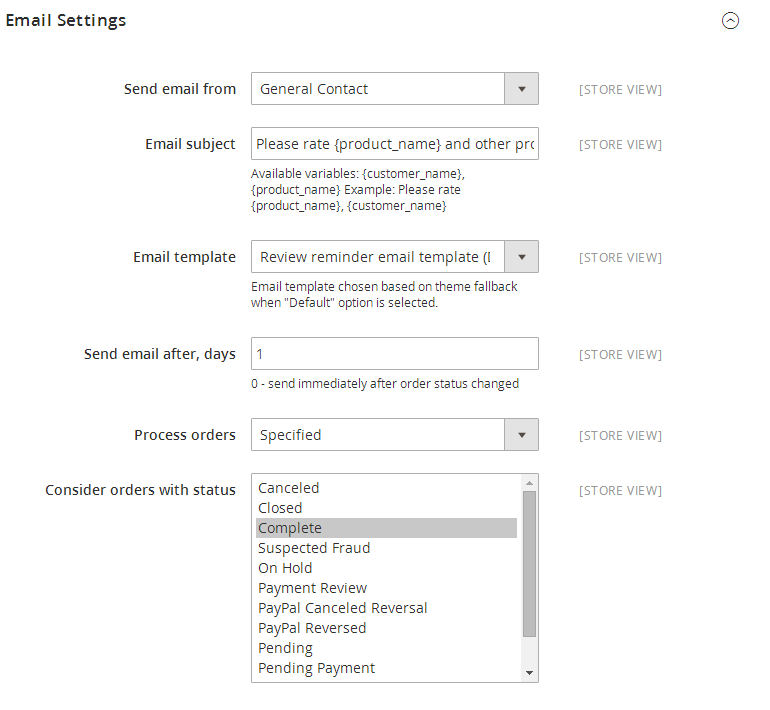
Send email from
Select email to send review reminders from.
Email subject
Set reminder email subject. You can use variables here:
- {customer_name} - insert order customer name
- {product_name} - insert first bought product name
Email template
Select reminder email template.
Send email after, days
Send reminder after configured number of days after order was placed. If you set 0 here, reminder will be sent immediately after order completed.
Process orders
Here you can select:
- Any - reminders will be created for all placed orders.
- Specified - you can select order status.
Consider orders with status
This field is available when you select Specified in Process orders field.
Here you can select order status for which reminder should be created.
Reminder will be created only after order status was changed to one of selected here.
Manual Order Indexing Section
In this section you can launch orders indexing if you want to send emails for existing orders.
Usually you need it only once right after extension was installed. New orders will be processed automatically.
Set your settings and press Run button. After order processed, you’ll see message Completed. x items were processed.
After that you can go to Swissup > Review Reminder and check created reminders.
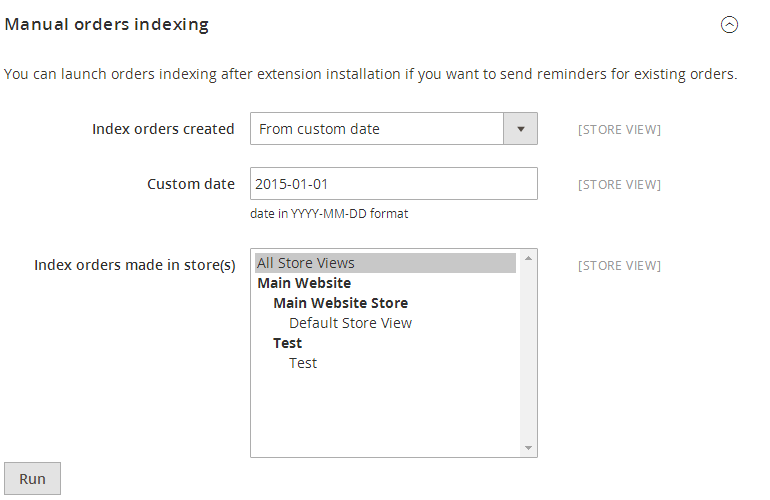
Index orders created
You can select time period to generate reminders:
- Last year - process orders created during last year
- Last month - process orders created during last month
- Last week - process orders created during last week
- From custom date - enter custom date to process orders from
Custom date
Enter date in YYYY-MM-DD format from which to process orders.
Index orders made in store(s)
Index orders only from selected store views.
Reminders grid
You can check generated review reminders under Swissup > Review Reminder menu.
Here you can send selected reminder emails manually, change their status or delete them.
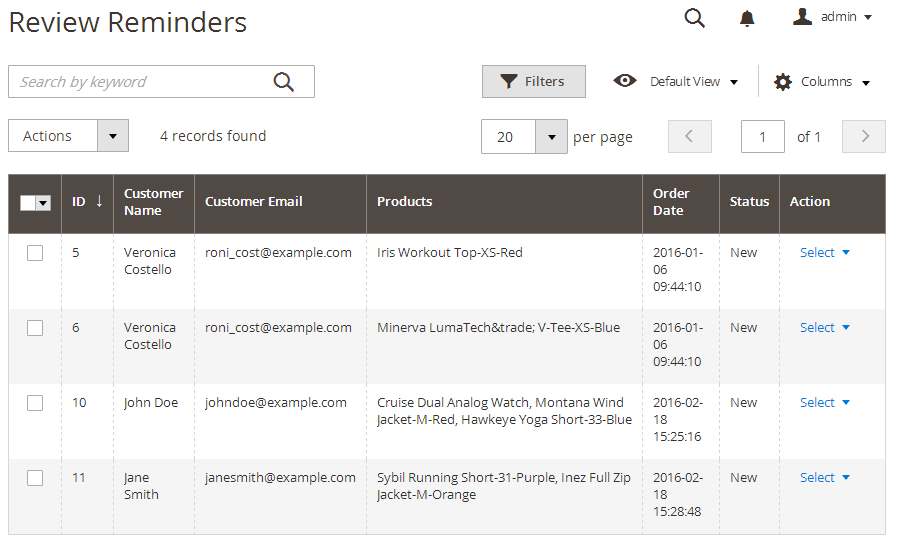
Reminder Information Tab
Here you can check order information such as Customer Name, Customer Email, Order Date and bought Products. Also you can change reminder status here.
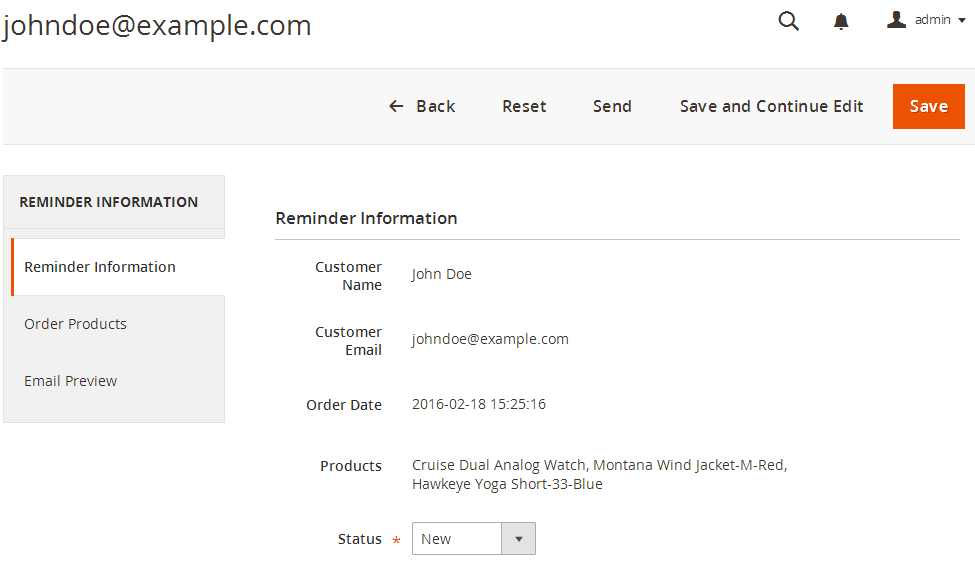
Order Products Tab
In this tab you can see bought products grid. In Review Status column you can see if customer left product review or not.
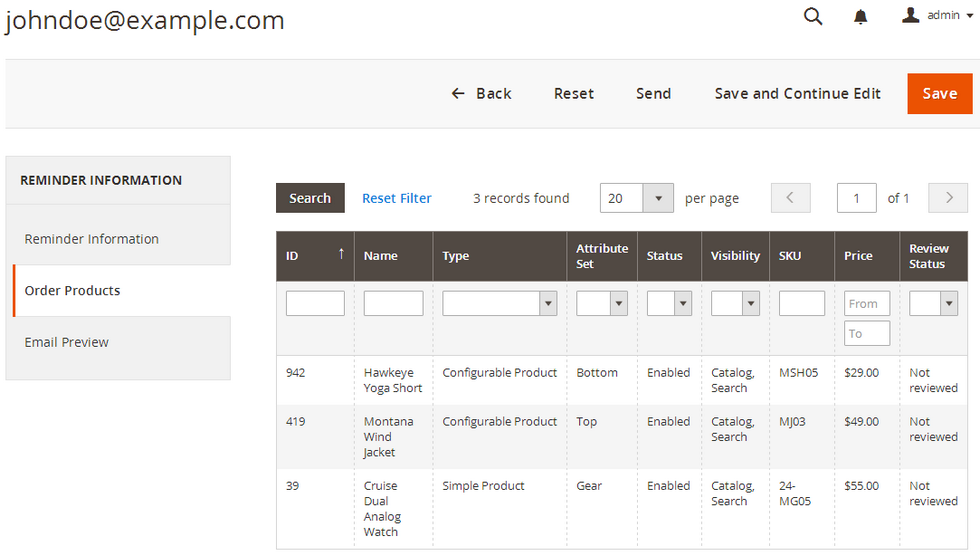
Email Preview Tab
In this tab you can see preview of reminder email.
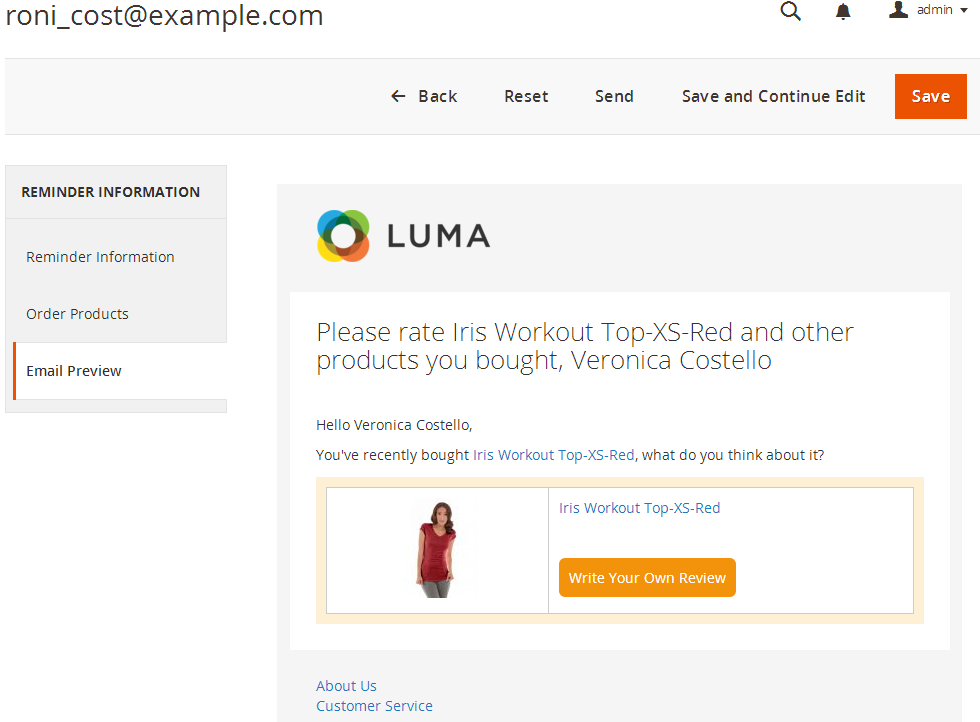
Use cases
Change Email Template
You can modify reminder email as any other Magento email tmeplate under Marketing > Email Templates.
Press Add New Template button, select Review Reminder in Template field, then Load Template button.
Template will be loaded and you can change template styles and markup in Template Content field.
After modification save template and select it in Stores > Configuration > Swissup > Review Reminder > Email Settings > Email template.
Unsubscribe Link
Since module version 1.1.9, unsubscribe link can be used in reminder emails
using unsubscribe_link variable.
The unsubscribe link code:
<p class="small" style="padding-top: 5%">
<a href="{{var unsubscribe_link}}" title='{{trans "Unsubscribe"}}'>{{trans "Unsubscribe from emails like this"}}</a>
</p>
