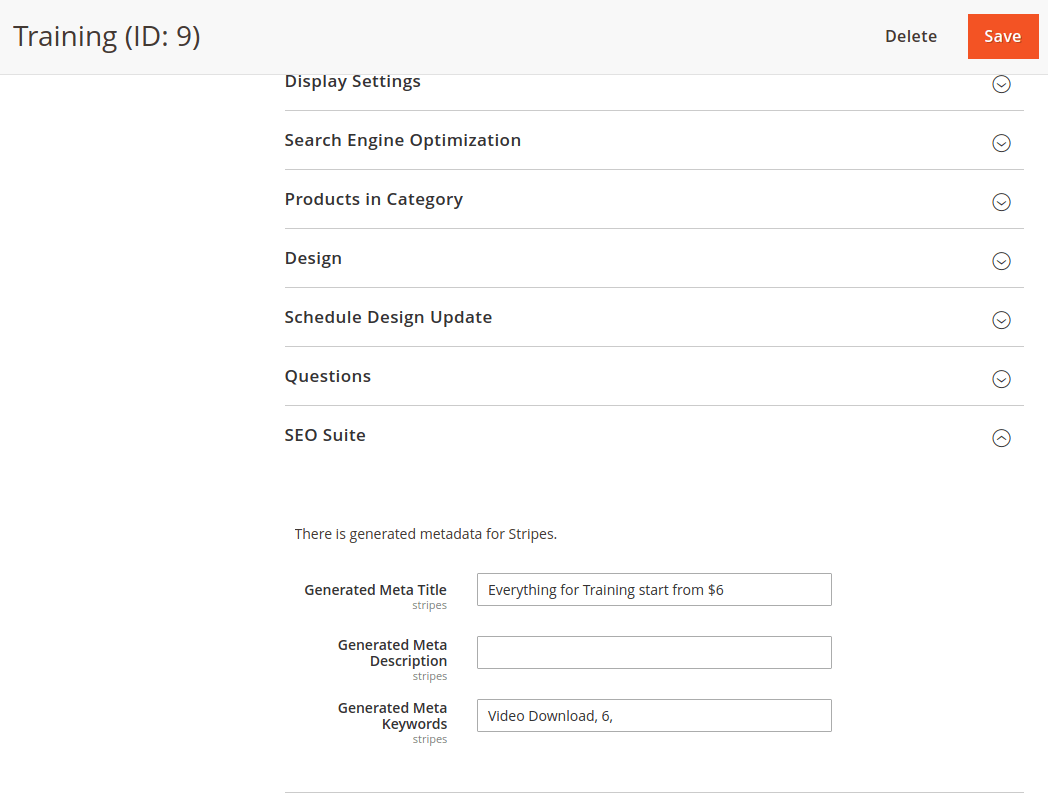View Generated Data
You can check generated metadata for product or category in Magento Admin.
Product Metadata
Find necessary product in Manage Products grid and open it. And go to tab
SEO Suite.
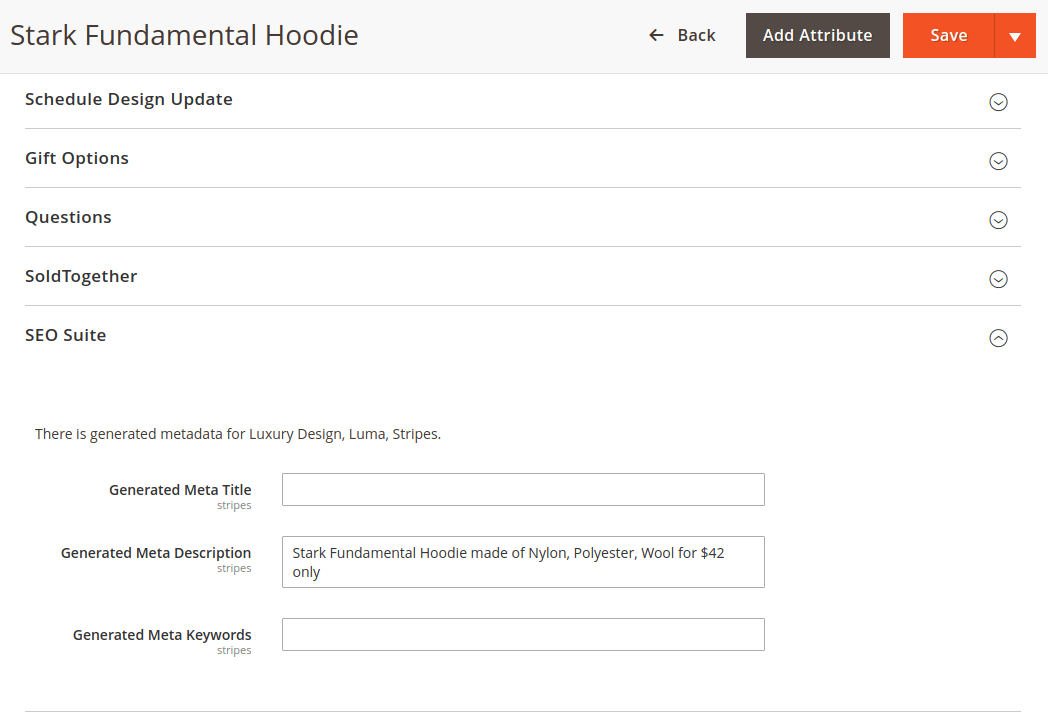
On screenshot above you can see that this product has generated metadata for ‘All Store Views’, ‘German’ store view and ‘argento’ store view. Change store view in ‘Choose Store View’ dropdown to see generated metadat for specific store view.
Category Metadata
Find necessary category in Manage Categories, open it and go to tab
SEO Suite.