Configuration
You can configure SEO URLs extension at Stores → Configuration → Swissup → SEO Suite → Urls page.
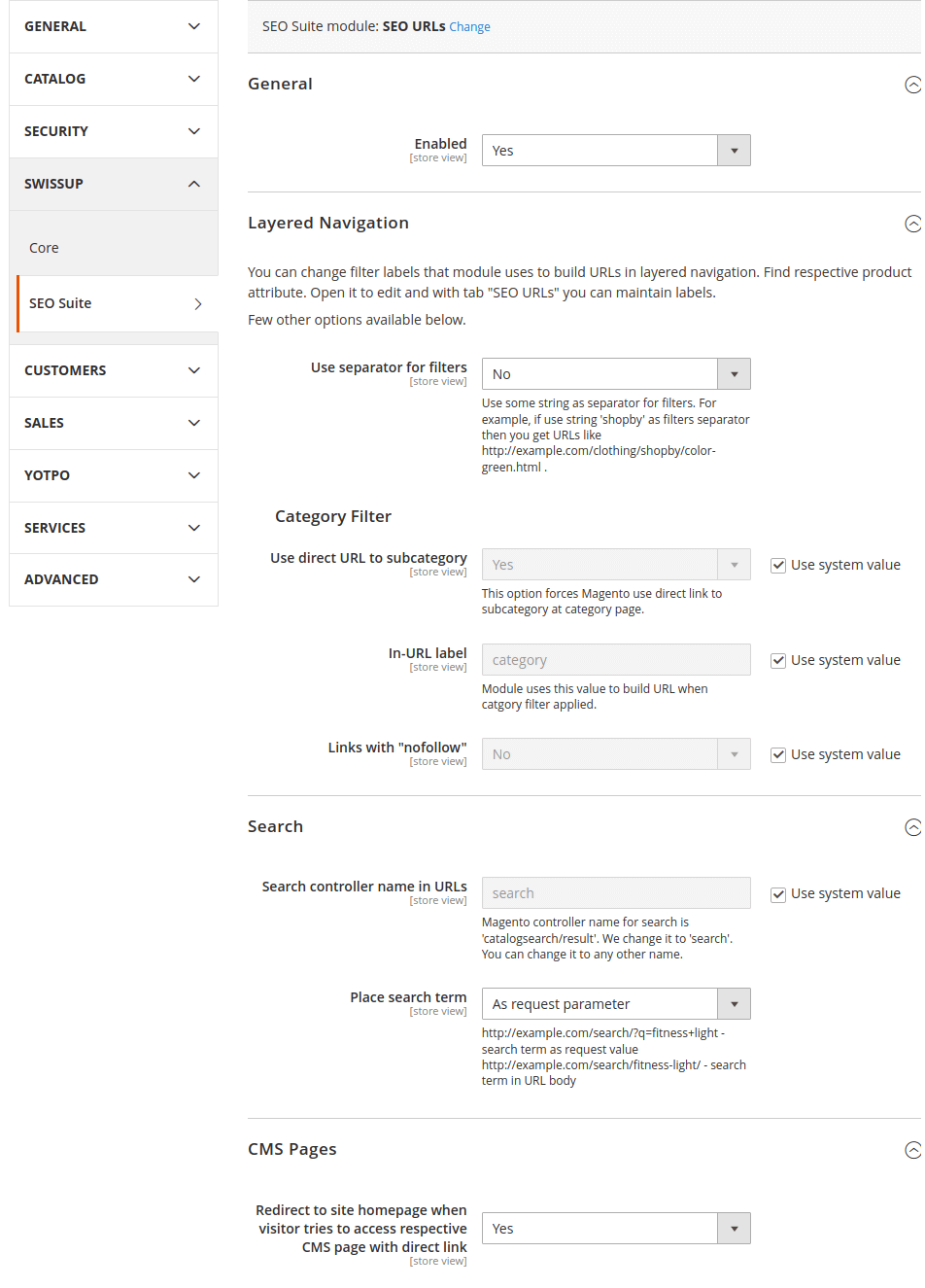
General
You can enable or disable extension fully at this config section.
Layered Navigation
At this section you can make few tweaks to url build for filters in layered navigation.
By default extension build filter url like this - http://example.com/gear/bags/color-black/material-polyester.html. Where gear/bags is category and color-black/material-polyester are applied filters.
Some store owners like to separate filters from category in url. You can do so with option Use separator for filters and Separator string.
Other option Category filter in-URL label allows you to change label for catgory filter. Module uses this label to build URLs in layeren navigation.
Search
Default Magento search controller name is catalogsearch/result. Here you can rename it to more friendly name. For example you can name it search or search.html. Use config option Search controller name in URLs to do so.
We offer one more setting to search url. You can specify where to place search term:
- As request parameter - it is default behavior
- In URL body - search term inserted into url body
If you set search term in url body then you have to know that search term will be slightly changed. Extension converts search term to lower case and remove some forbidden charcters (like
.(dot) or&). In most cases it does not affect search result in any way.
CMS Pages
Here you have only one option Redirect to site homepage....
In Magento you can access home page with two urls - store home page URL (example.com) and direct URL to CMS page that is set homepage (example.com/myhomepage where myhomepage is identifier of CMS page that is set as homepage).
So with option Redirect to site homepage... you avoid content duplication warning from search engines because visitors always redirected to store homepage when they try to access respective CMS page via its direct link.
