Configuration
You can configure module at Stores / Configuration / Swissup / SoldTogether page.
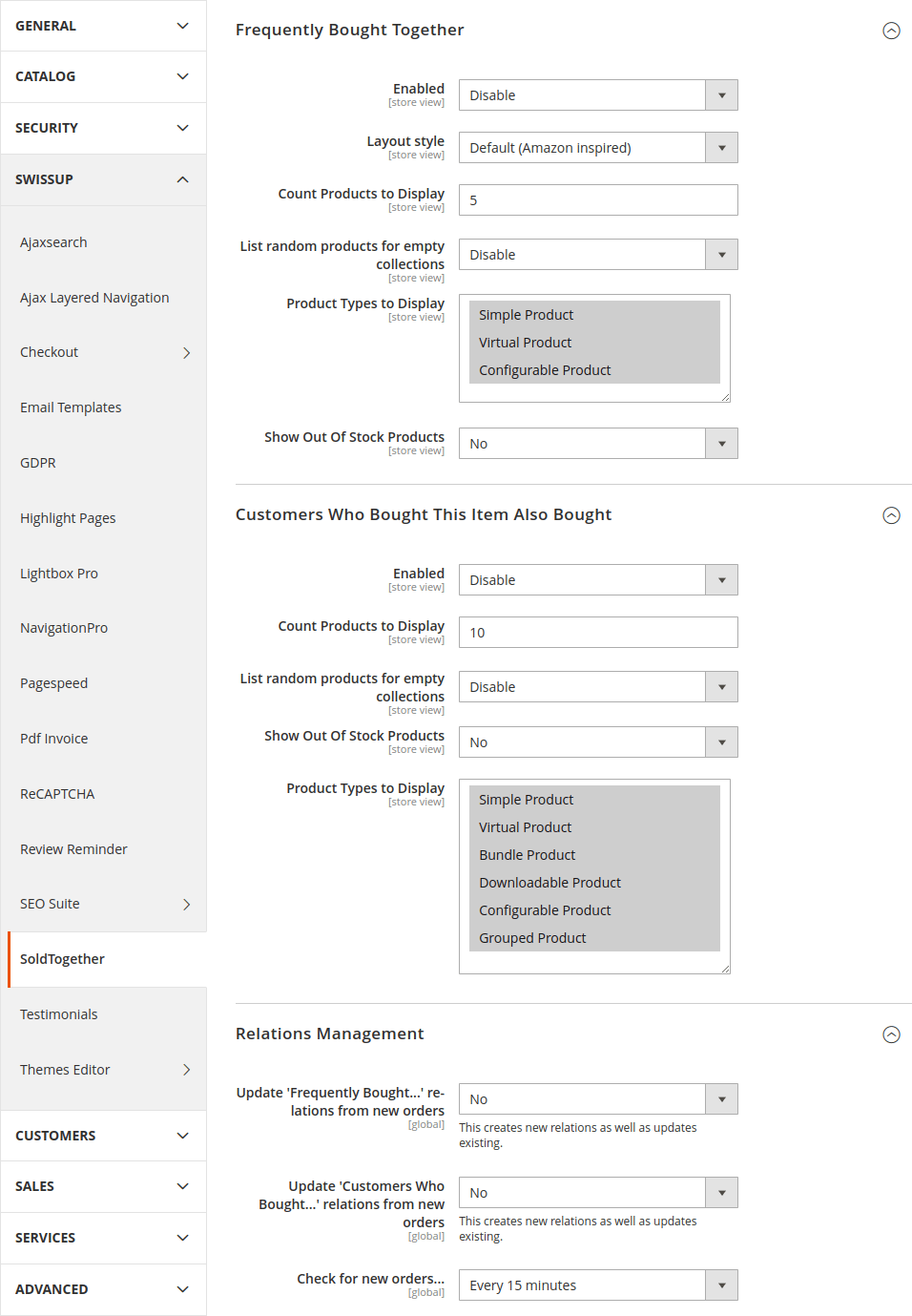
Frequently Bought Together
This section allows to enable “Frequently Bought Together” block (FBT block) at product page on storefront. FBT block promotes products purchased together within one order. Also there is an option to choose layout of the block “Layout style”:
- Default - similiar to what Amazon site has;
- Stripes - used in Argento Stripes theme.
Option “Count Products to Display” sets number of products to display (products with largest weight of relations).
Option “List random products for empty collections” can be really helpful for stores that just started. Or for new products that has no relations with existing ones.
And with “Show Out Of Stock Products” you can include/exclude out of stock products from promotion list.
Customers Who Bought This Item Also Bought
You can enable “Customers Who Bought This Item Also Bought” block (CAB block) at product page within this section. CAB block promotes other products purchased by customers who already purchased current one. CAB block uses slider (carousel) to present products.
You can change number of shown products, allow to promote random (if there are no relatiuons) and include/exclude out of stock products from promotion list. Settings are pretty similiar to FBT block sectoin.
Relations Management
Options in this section represent other awesome feature of our module. Build new relations when customer places order. And you can control it.
