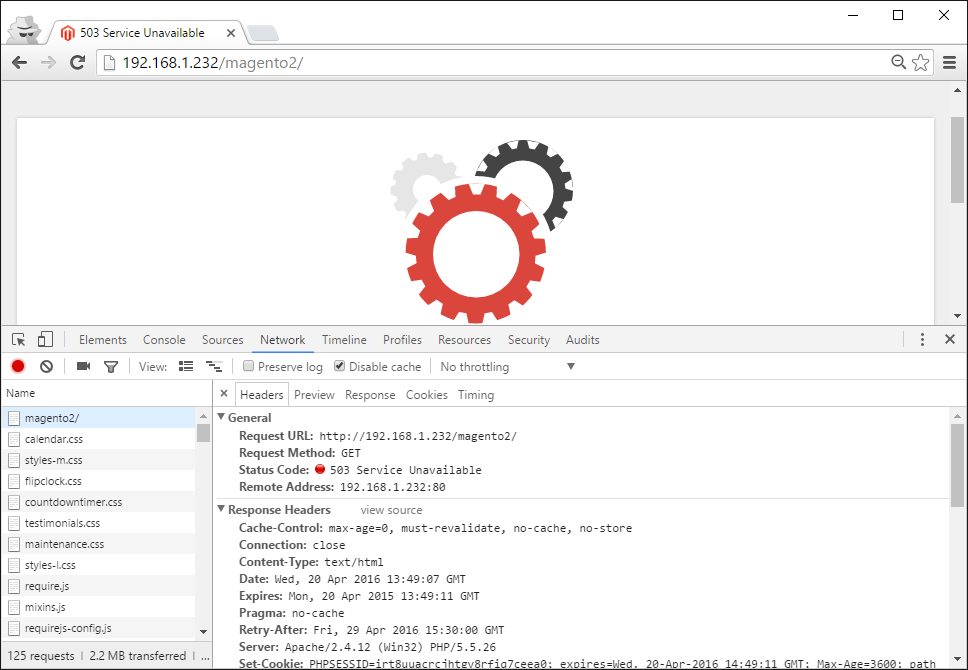Store Maintenance
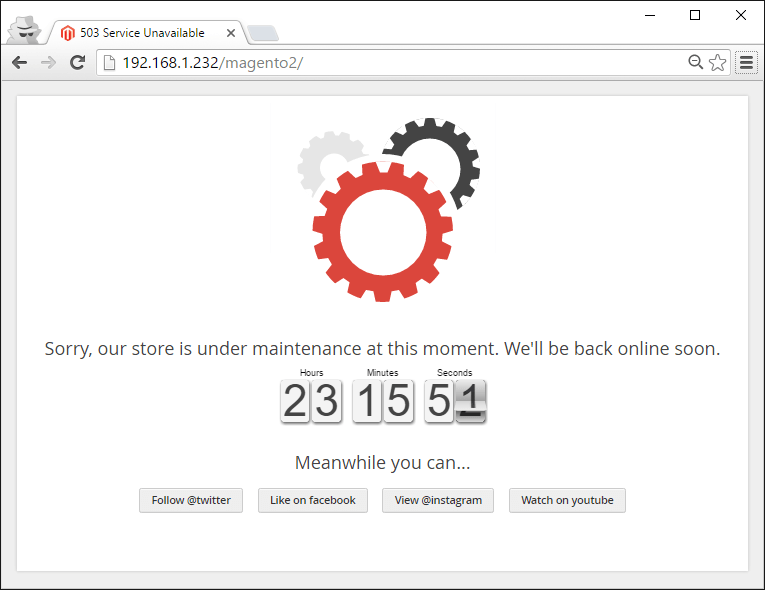
Every E-commerce website has to perform maintenance at some point. Either its interface changes, or technical fixes, you better to warn your customers and protect them form from bad expirience with your store.
Unlikely, that you want show error page to customer. You want warn visitor and encourage to return later. For such purpose we developed Store Maintenance extension. You can build own maintenance page, that will help keep your visitors, whether new or returning, happy.
Contents
Technical note
Customers are not the only who come to your store. Search engines crawl it also. If they come to store that is under maintenance, they can not find requested content and will remove it from their database. To prevent removing, you have to inform search engine - problem is temporary and send 503 HTTP status code as a responce. This is the definition of the 503 status code from the RFC that defines these status codes:
The server is currently unable to handle the request due to a temporary overloading or maintenance of the server. The implication is that this is a temporary condition which will be alleviated after some delay. If known, the length of the delay MAY be indicated in a Retry-After header. If no Retry-After is given, the client SHOULD handle the response as it would for a 500 response.
Store Maintenance extension handles search engines requests perfectly and sends them proper response.