Collection List Page
The Collection list page is a separate page of Argento theme. Customers will be forwarded to the page right after they click “View All” button in Our collections subsection on the homepage.
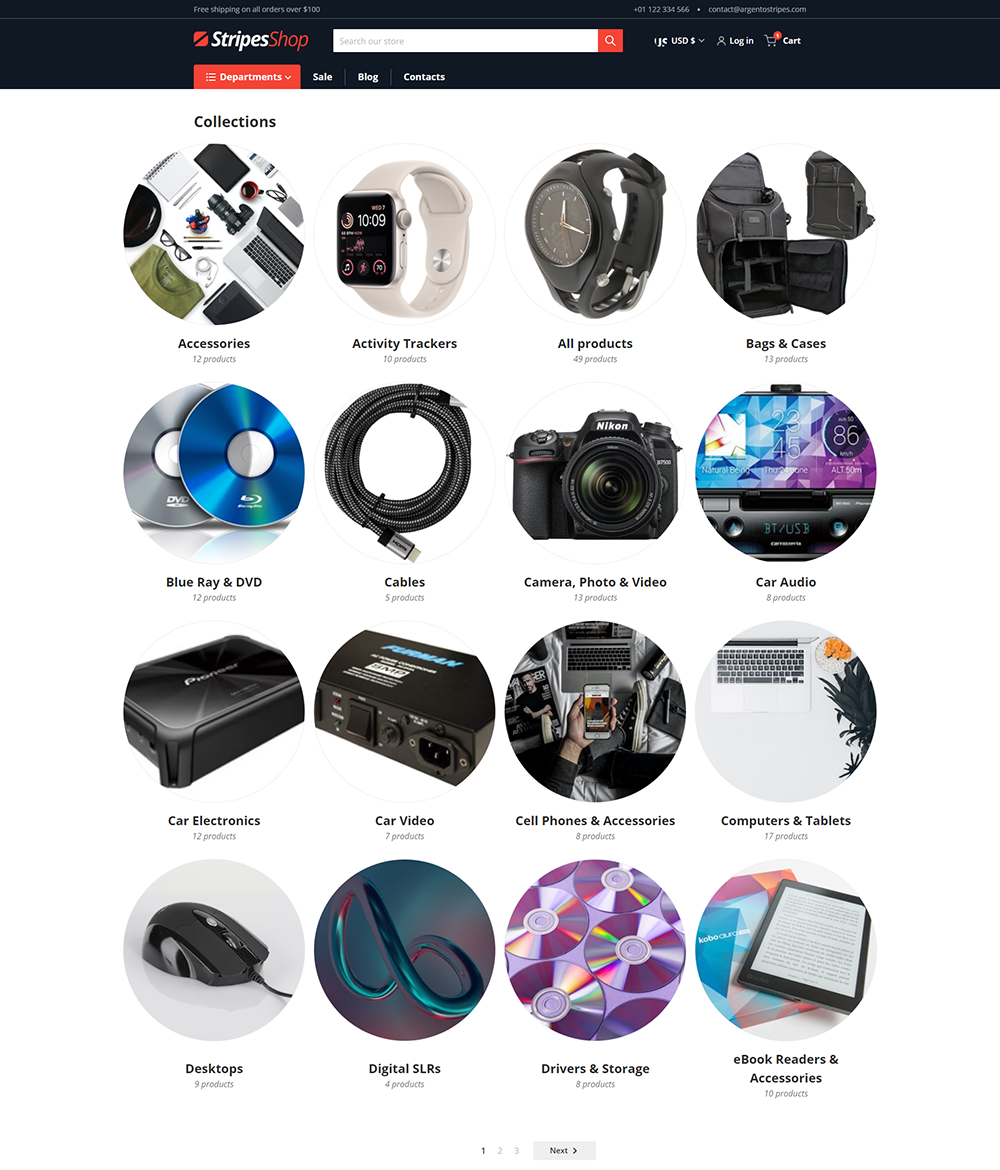
Here you can set the display of all available product collections in your store. To configure the Collection list page, you can:
- Specify a heading for the page
- Sort collections by date, product count or alphabetically.
- Choose the image ratio for collection display
- Change the number of collections per page
- Change the number of columns
- Show descriptions on desktop except the case when Circle image ratio is enabled
- Truncate the number of words
