Collection
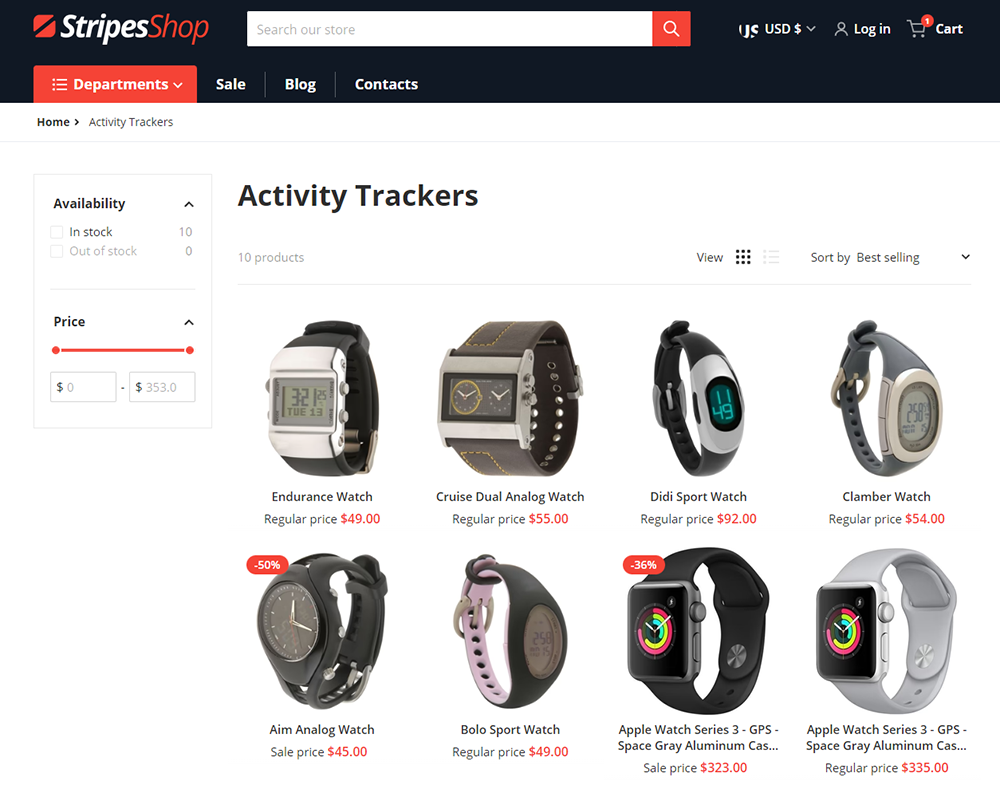
On the collection page, you can customize the Header Top bar, Header and Footer.
The main content of the Collection page consists of collection and icons bar sections. You can add a new section and the new blocks in the Collection section.
Collection
Here you may see four customizable blocks: Special Offers, Filters, Products, Description. You can either add the new block or remove the existing one.
Special offers
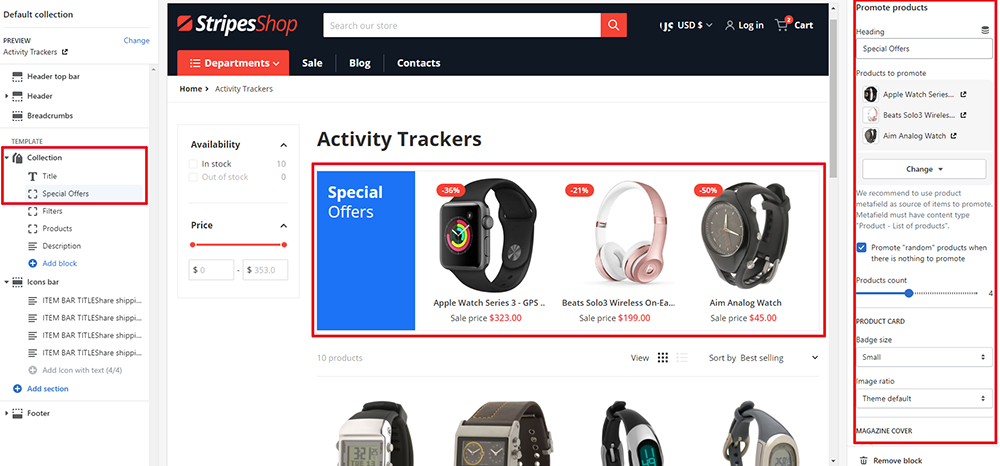
To promote products in the block, here is possible to:
- Specify a heading for the block
- Select products to promote
- Choose to promote “random” products when there is nothing to promote
- Choose products count to show in the block
- Customize product card settings
- Apply a magazine cover design
Filters
There are two options to edit: the position on desktop and the appearance of Filters block.
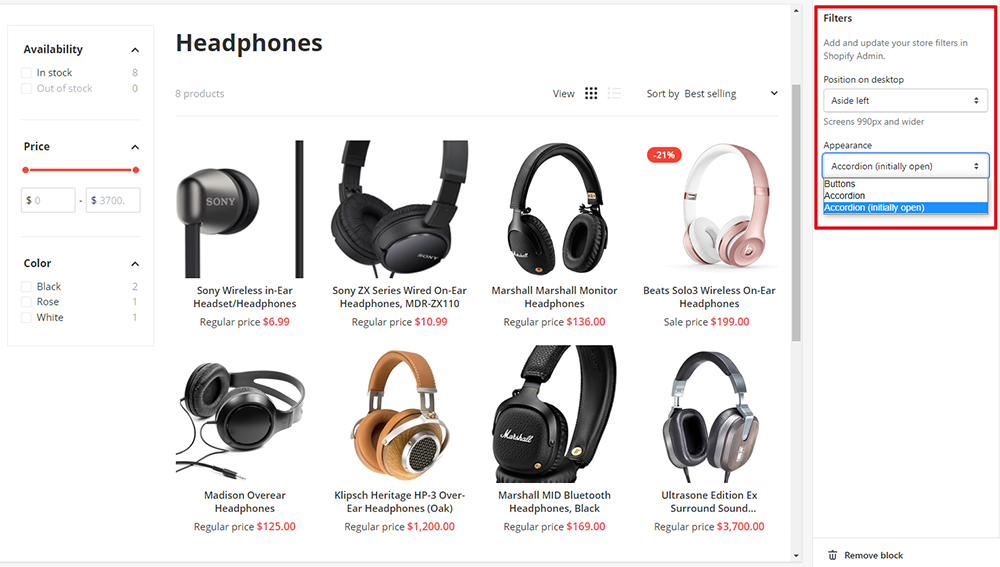
Products
In the products block, here is possible to:
- Enable sorting
- Enable mode toggler
- Choose a listing mode
- Change the number of products per page
- Change the number of columns to show in the block
- Customize product card settings
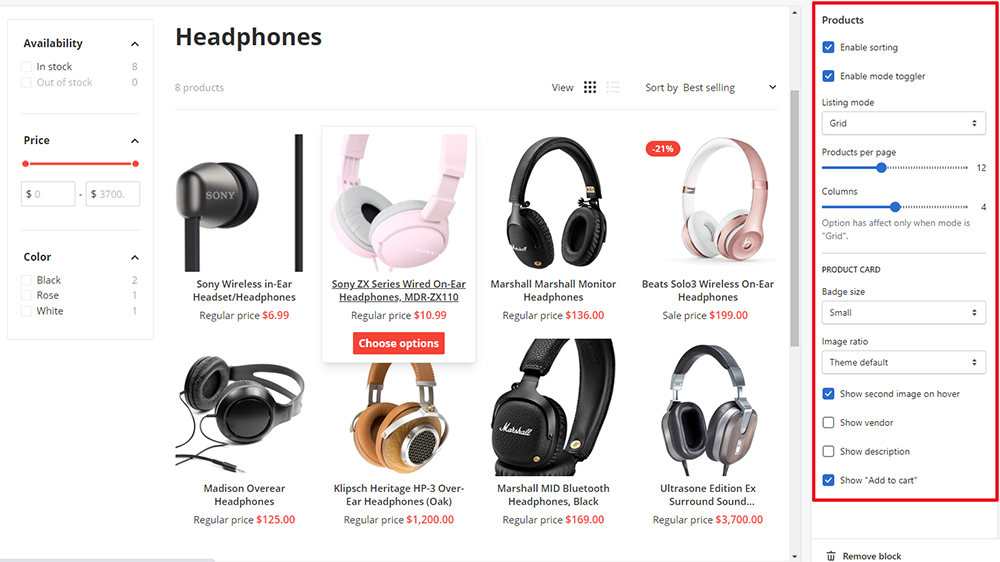
Description
In description block you can enable a collapsed description and change the number of lines visible when collapsed.
Icons bar
Icons bar settings are the same as on the Argento homepage. Click to see.
