Product Page
On the collection page, you can customize the Header Top bar, Header and Footer.
The main content of Argento Stripes product page consists of Product information, Product tabs, Product recommendations and Icons bar sections. You can enable/disable each section by visibility badge. You can add a new section and the new blocks in some sections. You can also remove blocks you don’t need.
Product information
In the Argento theme, there are many settings to edit on the product page. In the product information block, you can enable sticky product information on large screens and the Quick Add option. The Quick Add option enables the display of Add to cart button next to the product details block. When users learn more about product details, they would like to add it to the shopping cart without scrolling to the top. The option is a nice solution for a better experience on mobile.
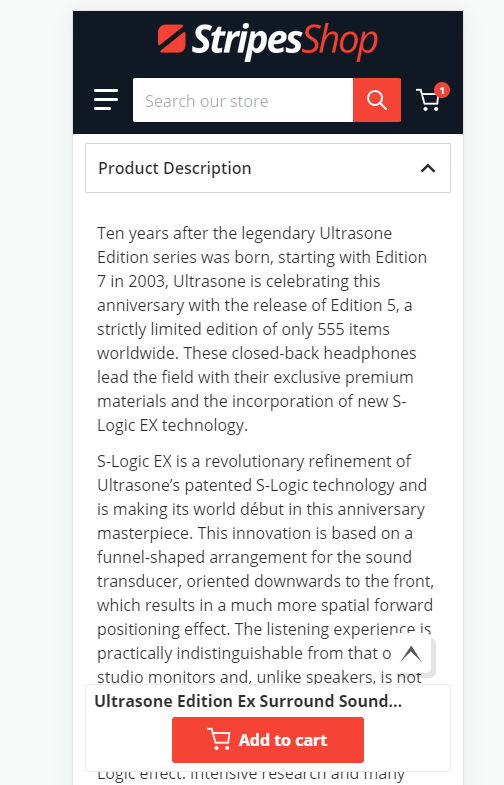
To configure the product information block, you are also allowed to:
- Show title with product SKU
- Show the title with the product price on desktop
- Show title with product badges on desktop
- Screens 990px and wider.
- Show product badges in the media gallery
- Set a product description as initially collapsed
- Change the number of lines to be visible when collapsed
- Show product badges with price
- Choose a button or dropdown type for the variant picker
- Show dynamic checkout buttons
Cross-sells products
Argento theme enables the display of “frequently bought together” product bundles on the product page.
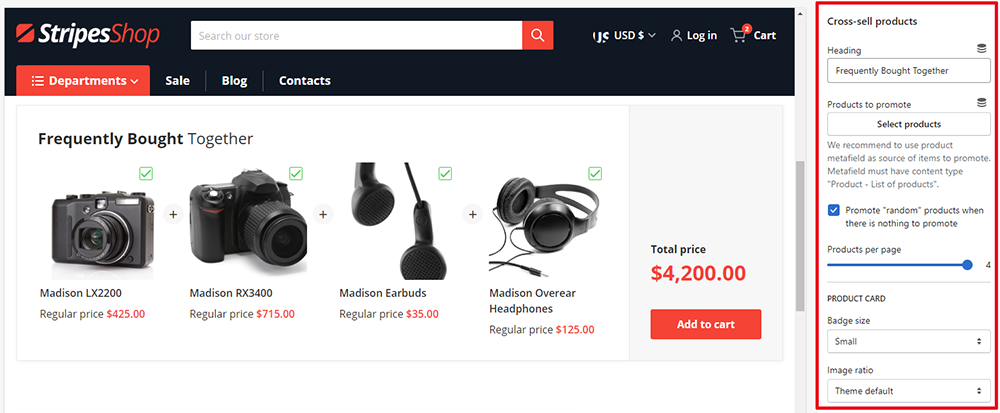
To configure the cross-sells block, you can:
- Specify a heading for the block
- Select products to promote
- Set to promote random products when there is nothing to show
- Choose the number of products to be shown per row
- Customize the product card settings
Product tabs
Choose a layout for product tabs. If you set to Collapsed, the block looks like this:
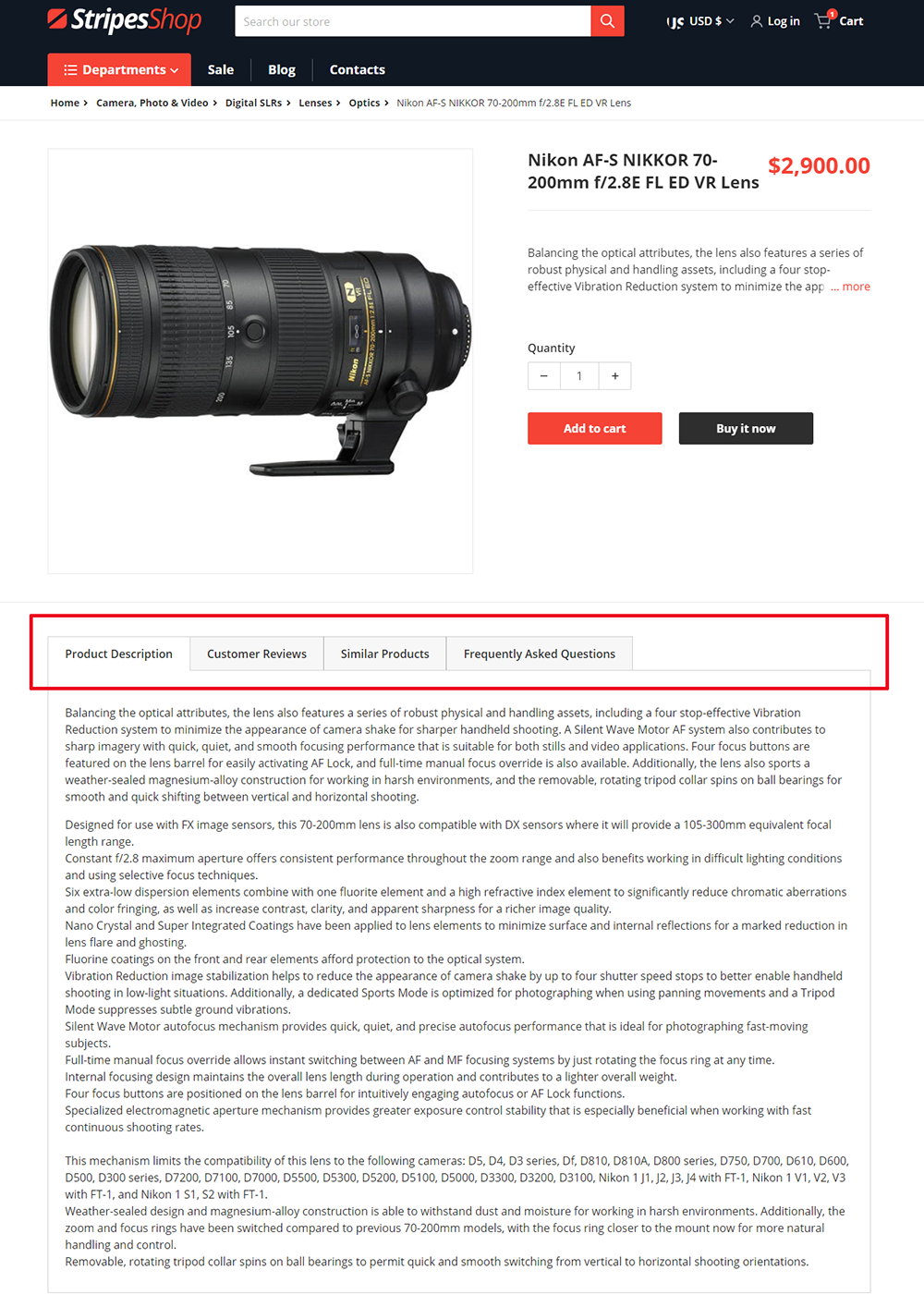
To configure the product tabs block, you can:
- Specify a heading for the tab
- Specify a heading for details and set the details position
- Add a tab heading for customer reviews
- Use the possibility of adding reviews by using the Liquid programming language. Learn more about Custom Liquid.
- Specify a heading for similar products tab
- Select the upsell products to promote
- Set to promote “random” products when there is nothing to show.
- Change the number of products per page
- Customize product card settings
- Specify the title for the FAQ block. You can also add an example for question/answer and a link to the FAQ page of your store.
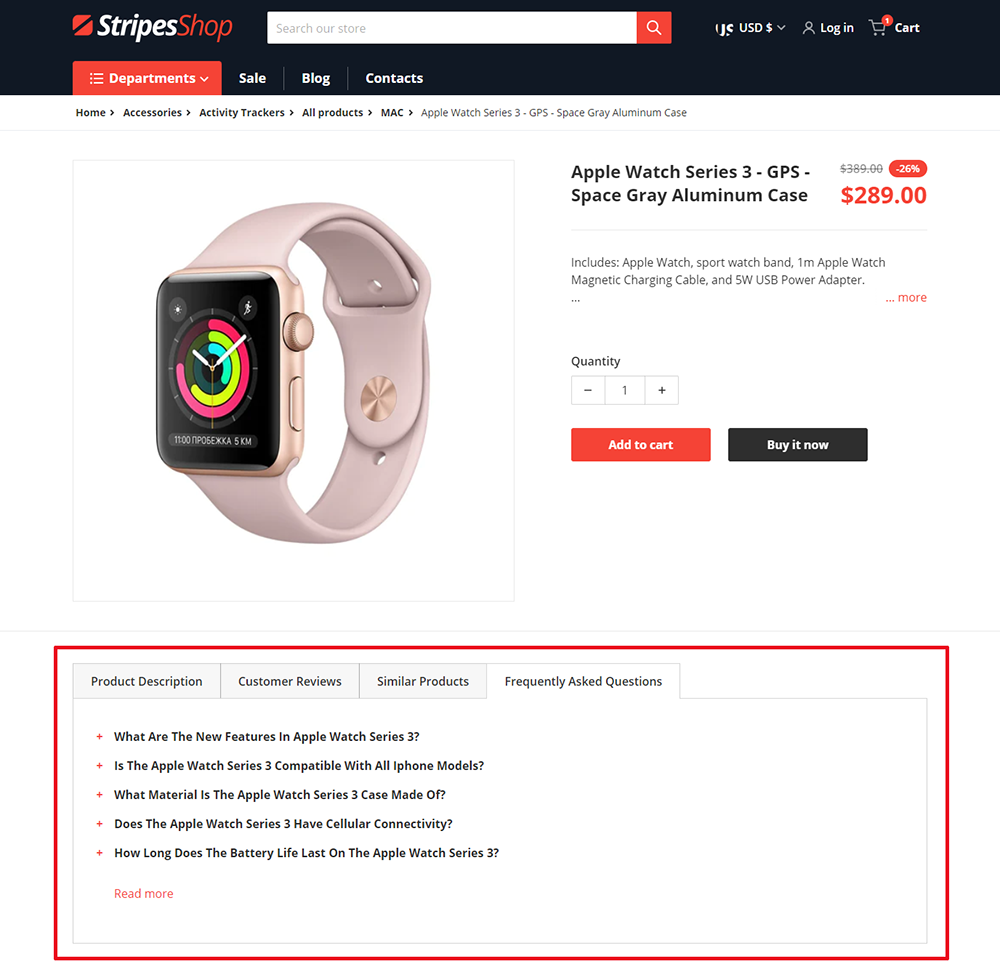
Product recommendations
To configure the product recommendations block, you can:
- Specify a heading for the tab
- Change the number of products per page
- Customize product card settings
Icons bar
Icons bar settings are the same as on the Argento homepage. Click to see.
