Theme Settings
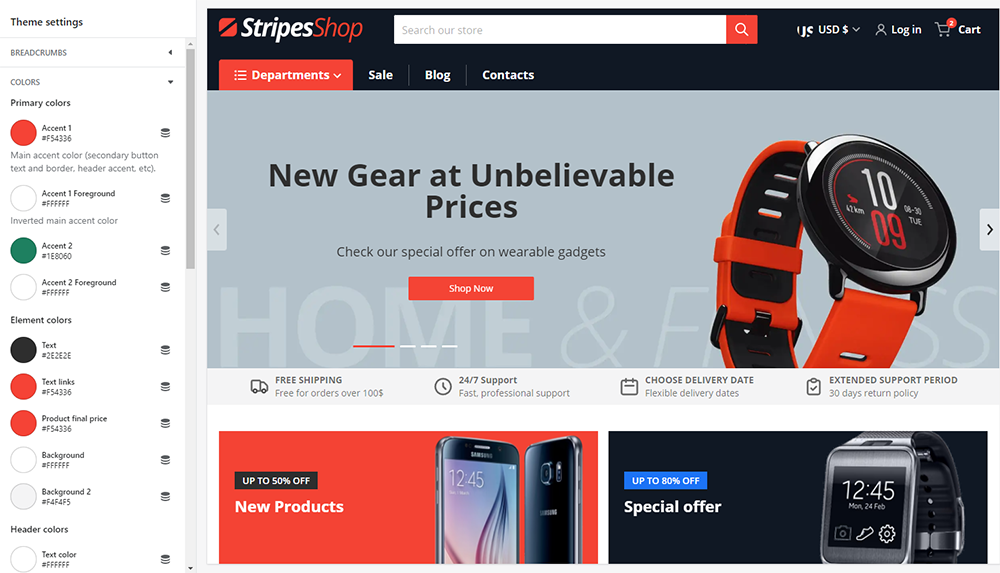
Before you start configuring the template pages, you have to focus on general theme settings.
Argento theme allows for customizing Colors, Typography, Social media, Favicon, Breadcrumbs, Price, Product badges, Product card, Contact info, Predictive search results, Minicart, Scroll to top button and Checkout. Let’s start one by one.
Breadcrumbs
With the Argento theme, you can enable a breadcrumbs trail to improve navigation on store pages.
Colors
With the Argento theme, you can set primary and element colors. It also allows you to change header and footer colors, and colors for product badges. The colors will be changed by using the color palette.
The primary colors are used as the main accent color, for instance for secondary button text, border or header accent.
The element colors can be used for text, text links, product final price, background, and background 2.
The header colors section allows you to change colors for text, background, dropdown background, and dropdown text displayed in the header.
The footer colors section changes two colors for the footer background.
In the Product badges color section, you may change colors for Sale and Sold Out badges.
Typography
With typography options, you can select the desired font for template headings and body as well as control maximum layout width.
The regular font of Argento theme is Open Sans.
Social media
With the Argento theme, you can add social sharing options to the product page. You can show or hide Share Buttons by unchecking the boxes next to the social network. The Share button is available for Facebook, Pinterest, and Twitter social networks.
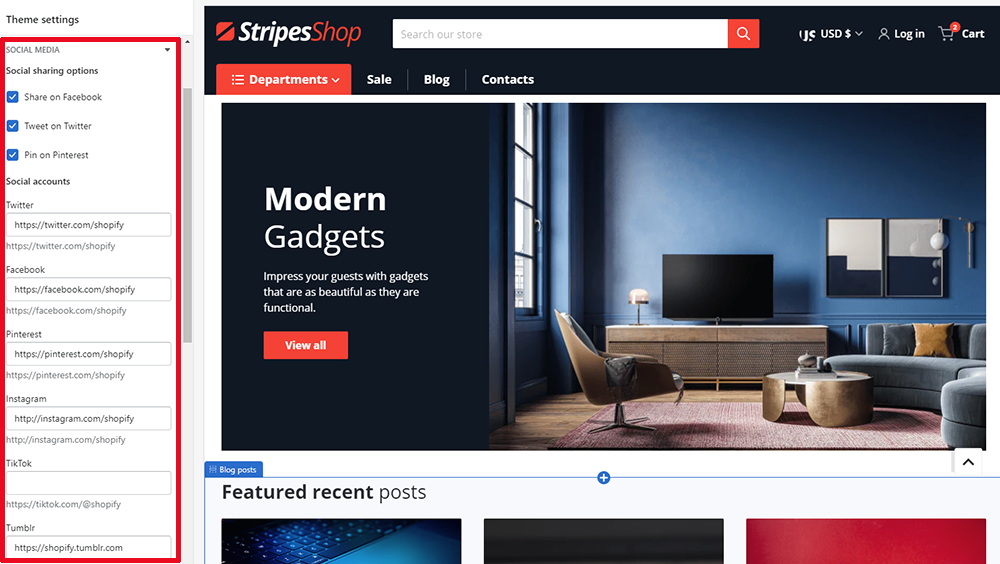
You can also enable login for users with their accounts in Instagram, Vimeo, Snapchat, Tumblr, TikTok, Pinterest, Facebook, Twitter, YouTube.
Favicon
With the Favicon option, you can edit the icon of your Shopify store. This is a small icon that is shown on the tab of your site page in the browser. Select the image right in the admin.
Price
With the Argento theme, you can set the Price label by checking the box. You can also show cents as superscripts.
Product Badges
With the Argento theme, you have got “Sale” and “Sold out” badges on product images. Users can see them on the collection page.
In Product Badges section you can change:
- Sale badge position. Four positions are available.
- Sold Out badge text.
- Sold Out badge position.Four positions are available.
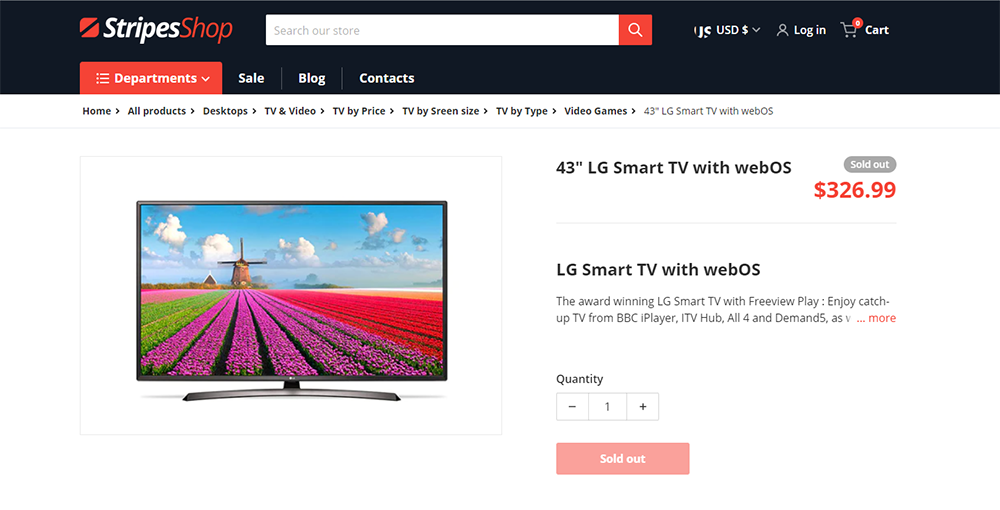
Product Card
In the Product Card section, you can select the image ratio for the product images in product listings. Three options are available.
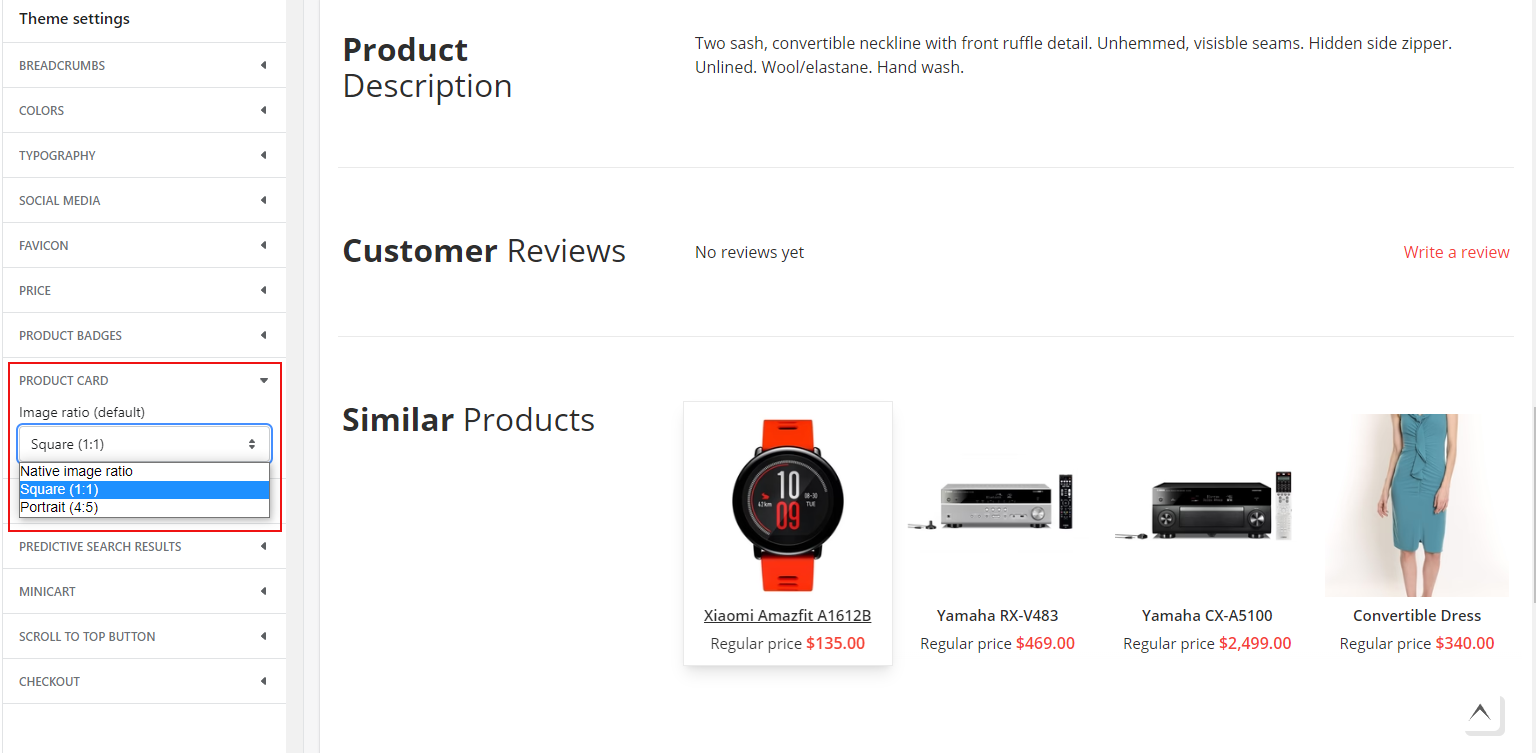
Contact Info
With the Argento theme, you can specify the Contact phone number and Contact Email.
Predictive Search results
Argento theme improves the default Shopify search bar with a predictive search. So customers will see the suggested results related to user queries right after they type into the search field.
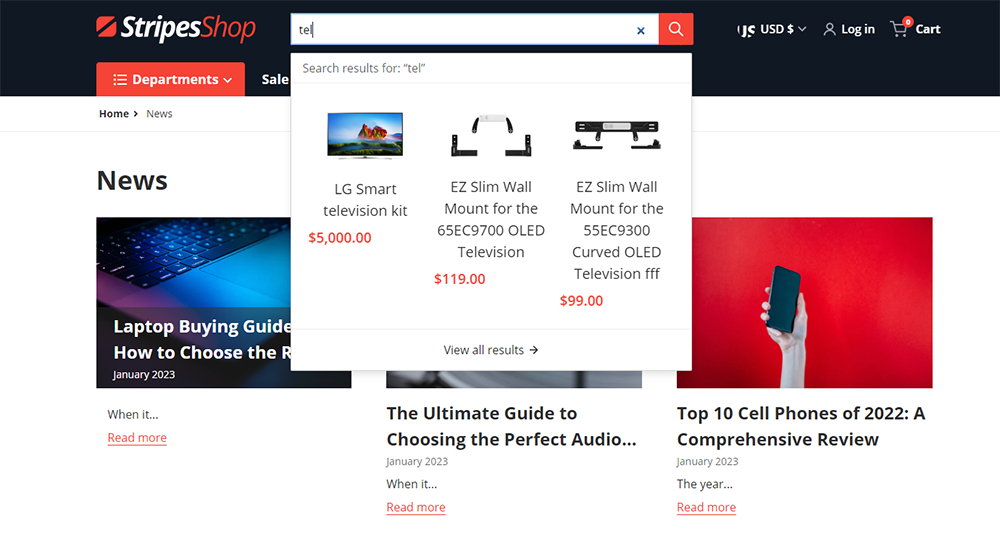
You can change the following settings:
- Enable predictive search
- Show vendor
- Show product stock
- Show product price
- Set the minimal query length or in other words, the number of characters typed in the search bar.
- Show collections
- Show pages
- Show blogs
- Show button View all
Minicart
There is an option for a better customer experience in Argento Stripes-based store.
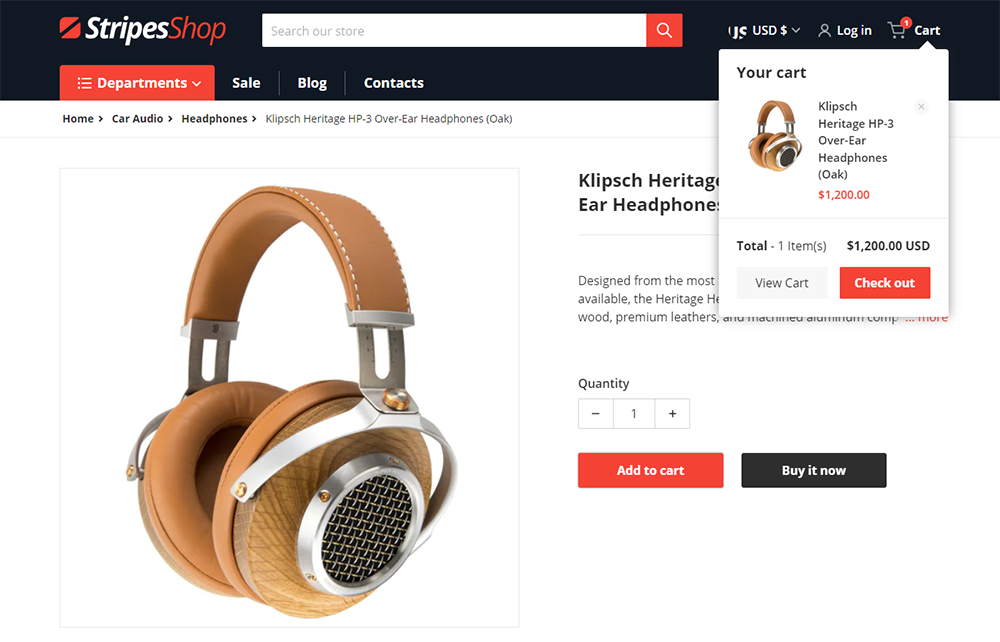
You can enable the mini cart without no additional apps needed. If you enable the option, a min cart bar with added items becomes visible right after adding the product to the shopping cart or when clicking the cart icon. This will help customers reach checkout faster with just one click on the button. If disabled, then users will be redirected to the shopping cart page after they click on the cart icon in the header.
You can change the following settings:
- Enable mini cart
- Show product SKU
- Show link to cart
- Choose a mini cart type. Two options are available: Dropdown (set by Default) and Drawer. In case you select the Drawer type, see the result.
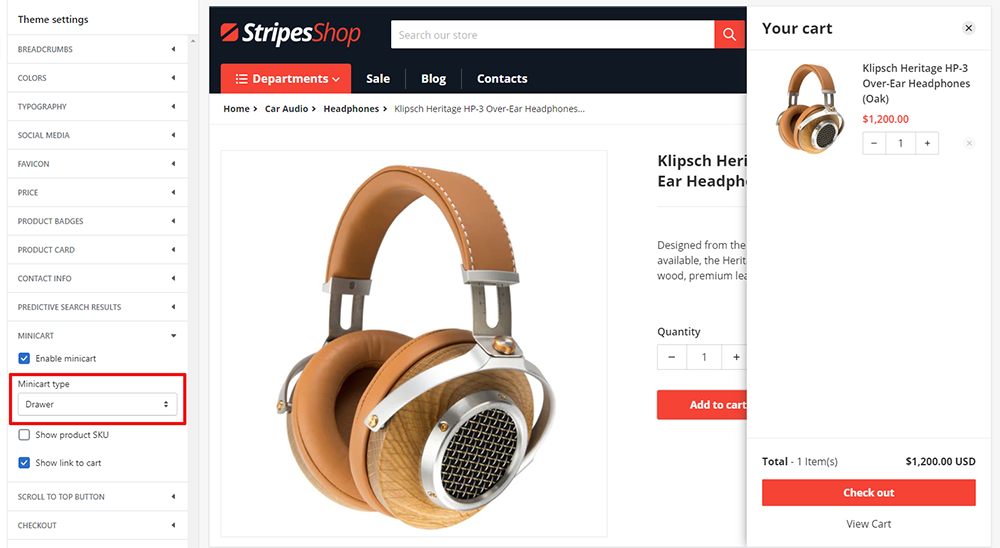
Scroll to top button
With the Argento theme, you can enable Scroll to top button. It will smoothly direct the user to the top of the page without making too much effort.
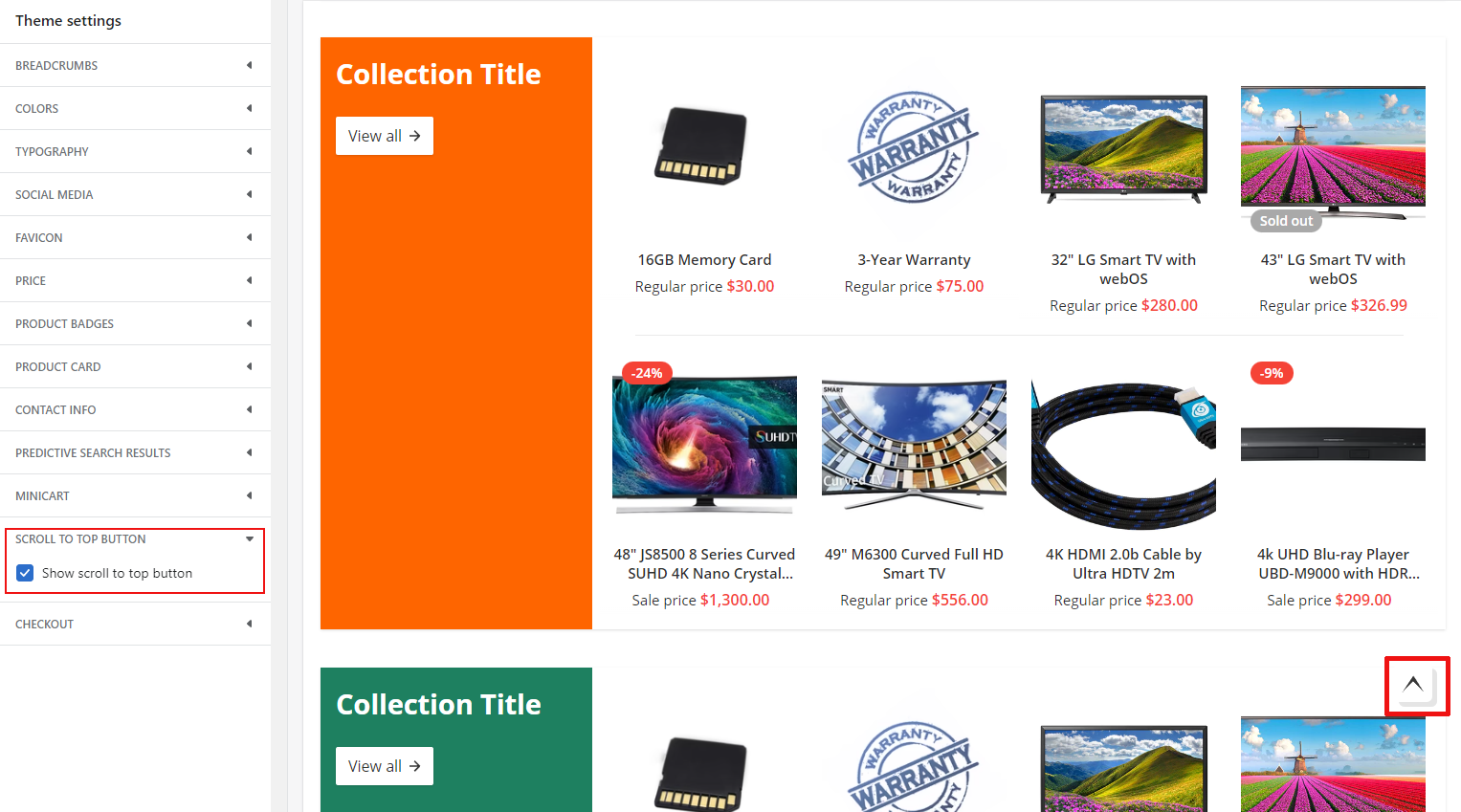
Checkout
With the Argento settings, you will use the default Shopify checkout page.
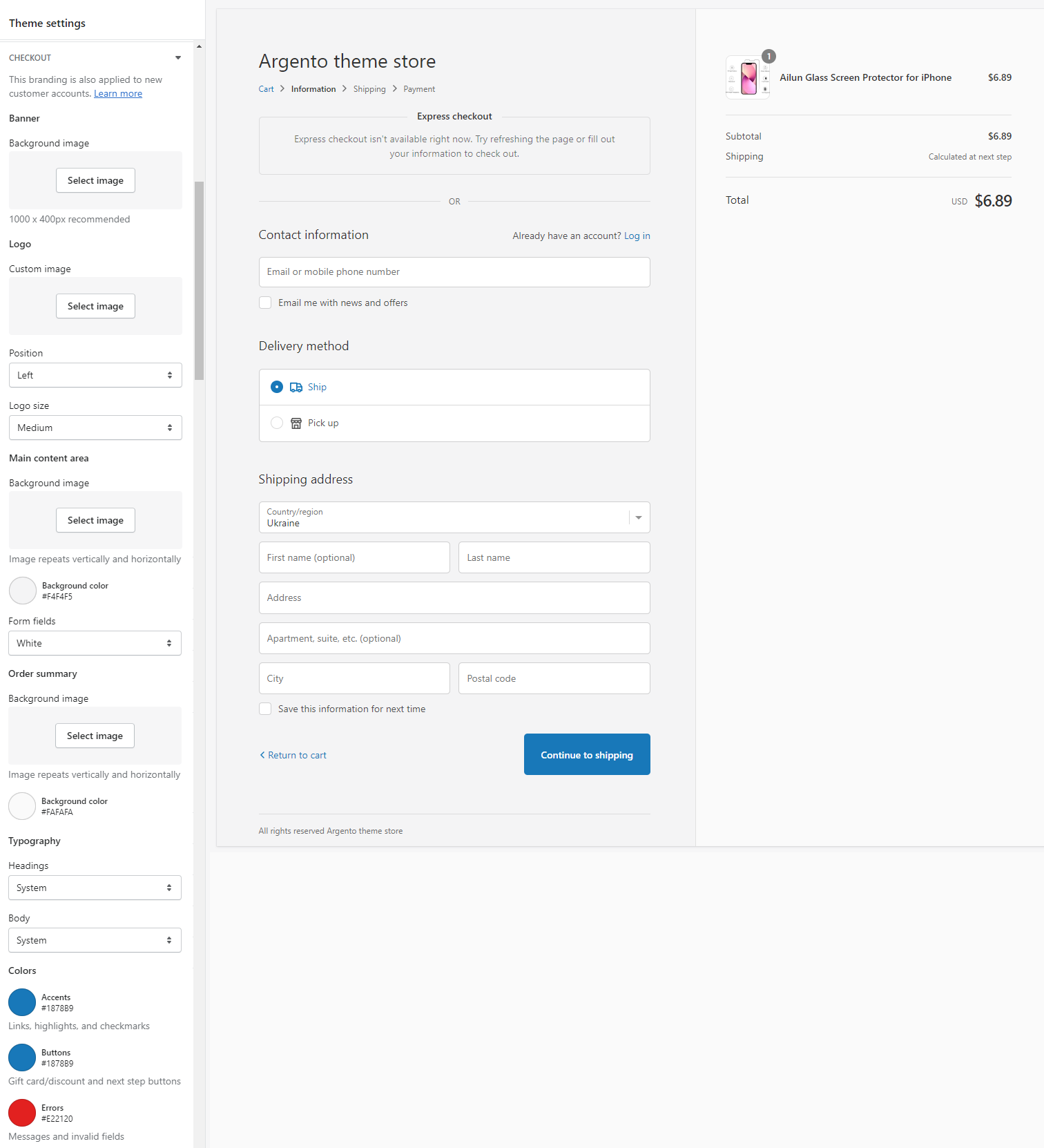
You can edit the following options on the checkout page:
- Add the background image for the banner.
- Add the custom image for the logo.
- Select the values for logo position and size.
- Set the background image for the main content area of the checkout page as well as choose the values for form fields.
- Set the background image and color for the Order summary section.
- Customize the typography for headings and body.
- Set colors for accents: links, highlights, checkmarks.
- Set colors for buttons: gift card and Next step buttons.
- Set colors for errors: messages and invalid fields.
