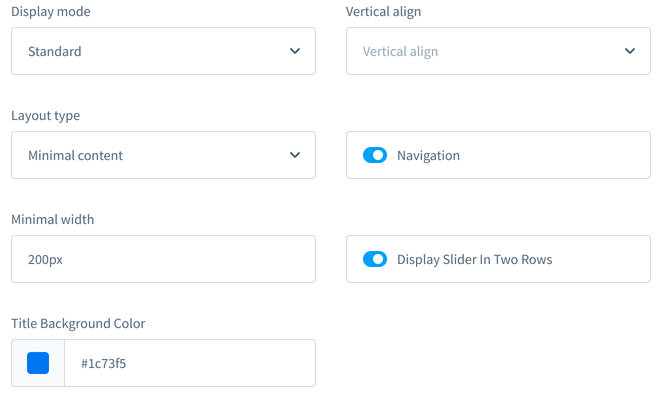Products Highlight CMS Block
This CMS block allows displaying a two-row products slider with a link and description. It can be found under Commerce category.
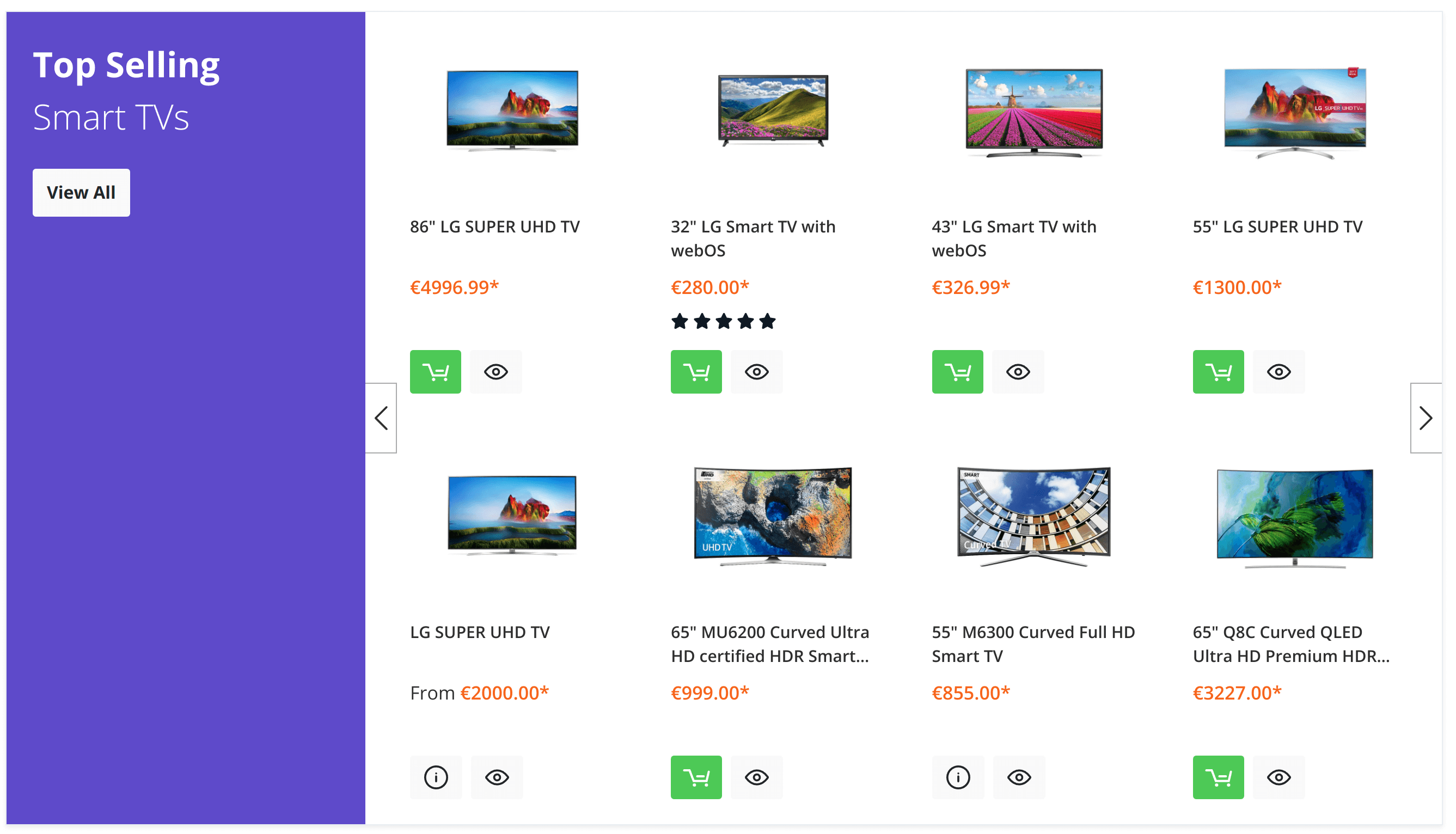
Products Highlight Configuration
The Products Highlight element configuration includes three tabs: content, products and settings.
Content Tab
In this tab you can specify element Title and Subtitle.
Also, you can enable and configure a link-button.
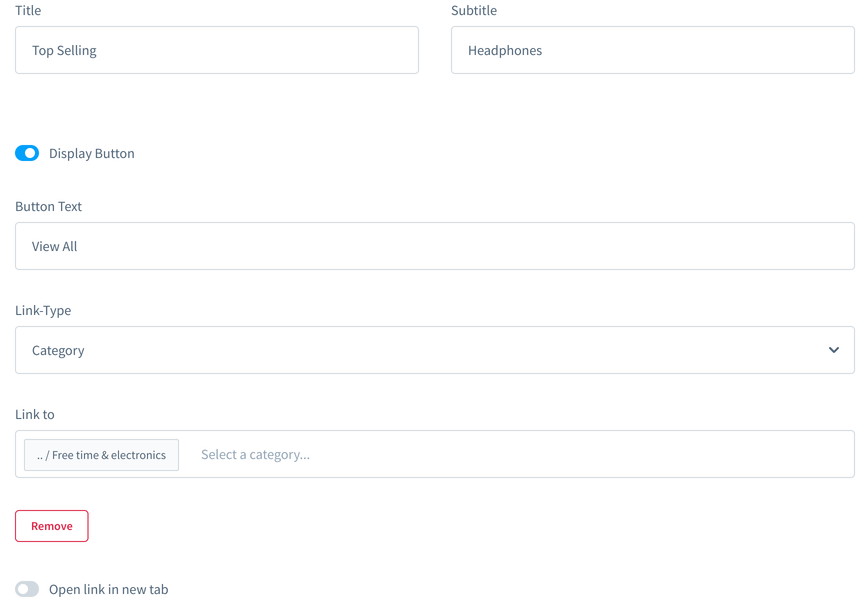
Products Tab
In this tab you can select products to display in slider. You can select products manually or use a dynamic product group.
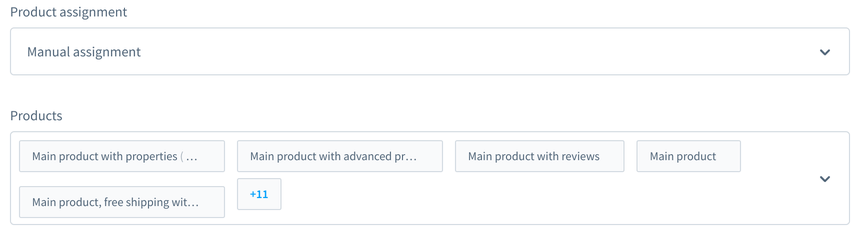
Settings Tab
Here you can configure the following element settings:
- Display mode: here you specify how the images are displayed
- Vertical align: this setting is used for the display mode contain and specifies how the images are placed within the slider element
- Layout type: this specifies how the product should be presented: default view, with a large image or with minimal text
- Navigation: here you can activate or deactivate the navigation arrows on the sides
- Minimal width: this value specifies the minimum width of the individual product boxes
- Display Slider In Two Rows: select one-row or two-row slider
- Title Background Color: specify the background color of the element title