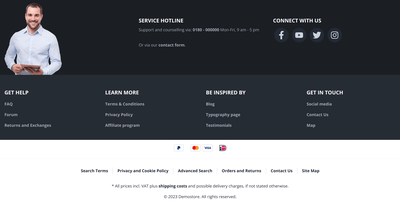Argento Stripes Footer
Click the image to enlarge
In this article, we’ll describe Argento Stripes footer elements.
Footer Top
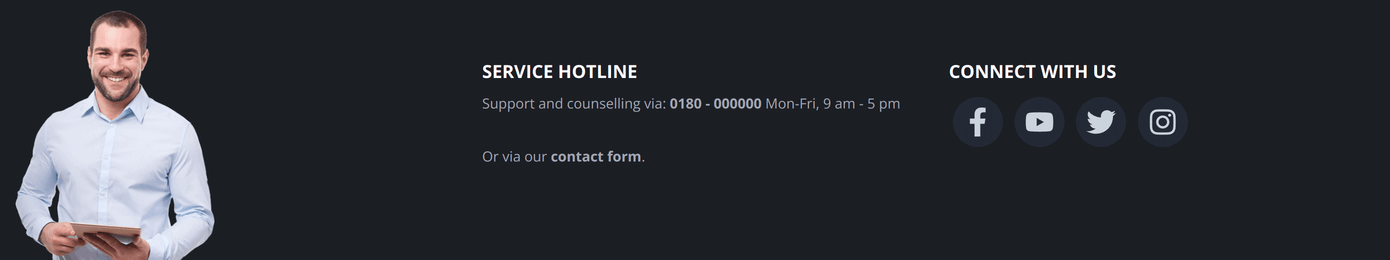
The top footer block contains three columns:
- Footer image. It can be changed in the theme configuration: Footer Image Configuration
- Contact information. Contacts can be changed in
footer.serviceHotlineandfooter.serviceContactLinksnippets. More about snippets here: Shopware Snippets - Social icons. You can select icons to show in theme configuration, more information here: Social Icons Configuration
Footer Navigation
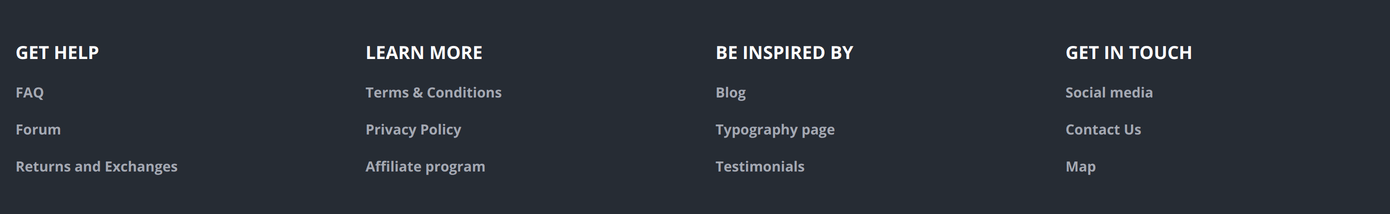
To display some useful store links in the footer, you need to create a new category tree:
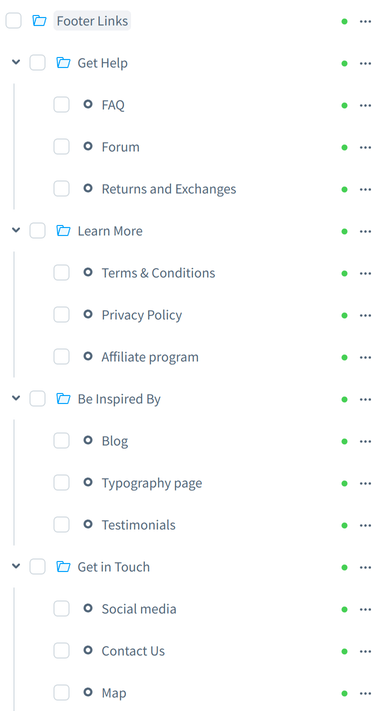
and select it as footer navigation entry point in the sales channel configuration:
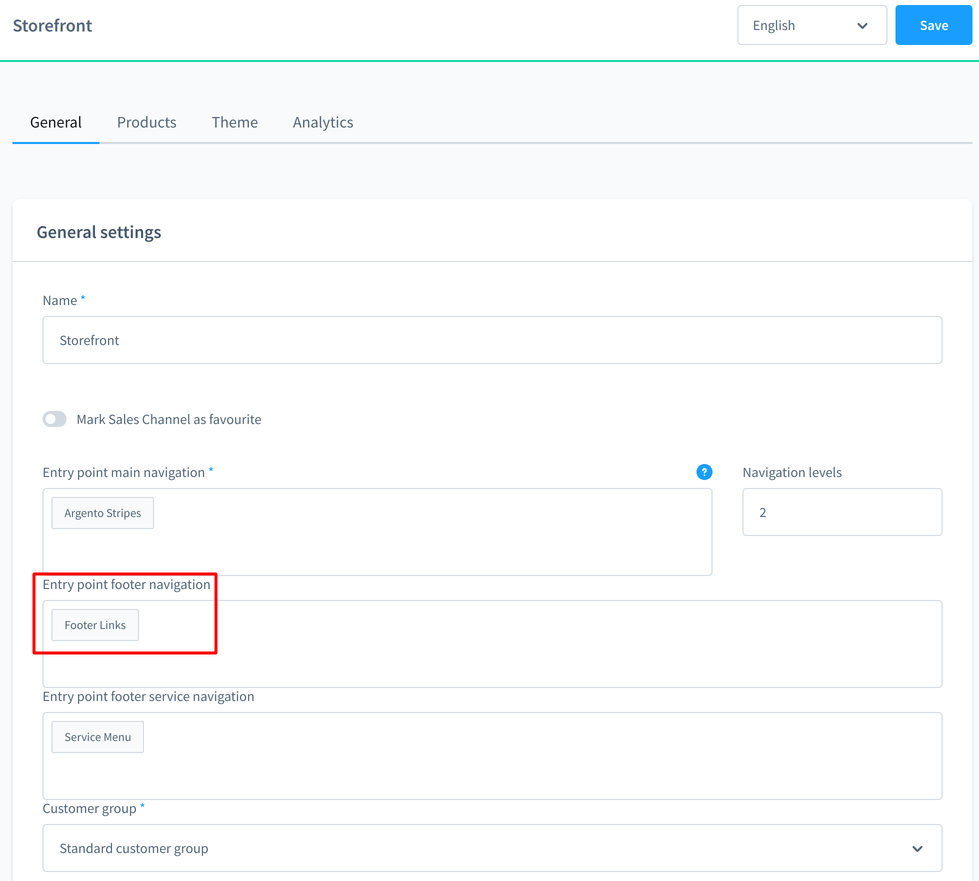
Footer Logos
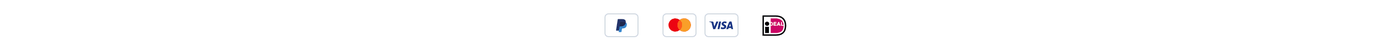
In this section, the theme will automatically display the logos for payment methods enabled in your store.
Read more about payment methods in Shopware 6 manual: Payment Methods Settings
Footer Bottom
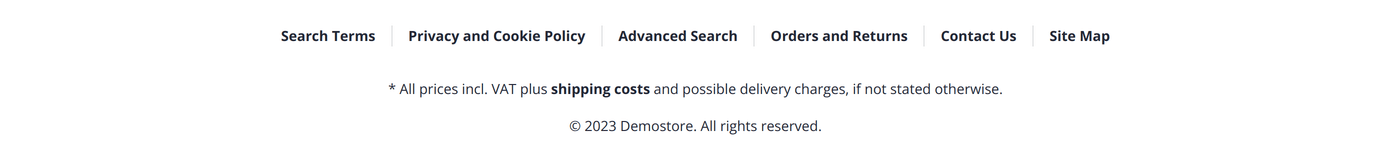
The bottom footer section contains three rows:
-
Service menu. It can be created in the same way as Footer Navigation. Create category with menu items:
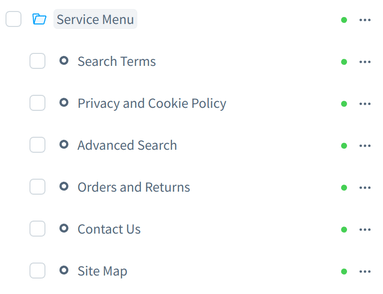
and assign it to footer service navigation entry point in the sales channel configuration.
- VAT notice. It can be changed in
footer.includeVatsnippet. More about snippets here: Shopware Snippets - Copyright. It can be changed in
argento.footer.copyrightsnippet. More about snippets here: Shopware Snippets