Grid
The grid with all placeholders is available at Admin > Templates-Master > Easy Banner > Manage Placeholders page.
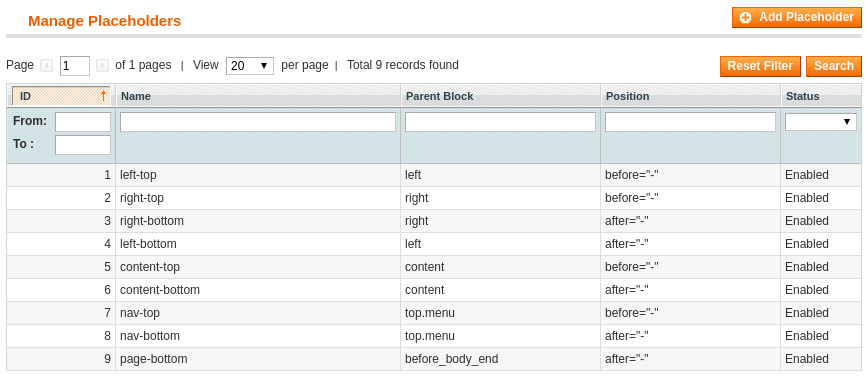
The placeholders shown above in screenshot, were configured in order to show banners in the most popular places of Magento store.
You can also add a new placeholder from this page. Use Add Placeholder button in the upper right corner of the page to create a new placeholder.
Form
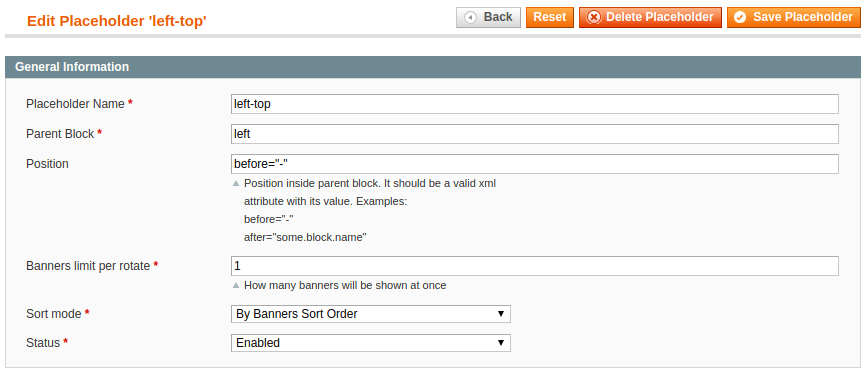
| Field | Descrition |
|---|---|
| Placeholder Name | Name of the placeholder |
| Parent Block | The name of the block where the placeholder will be rendered. It could be a name of any existing block of your theme. Make sure that this block automatically renders all of it’s children. See example |
| Position | Position inside parent block. It should be a valid xml attribute with it’s value. |
| Banners limit per rotate | How many banners will be shown at once. |
| Sort mode | Ability to sort banners by sort_order or randomly |
| Status | Enable/disable placeholder |
