Abandoned Carts Rules
Grid
Abandoned Carts Rules grid is located at Swissup > Abandoned Cart > Rules.
Right after installation, there will be three pre-defined rules.
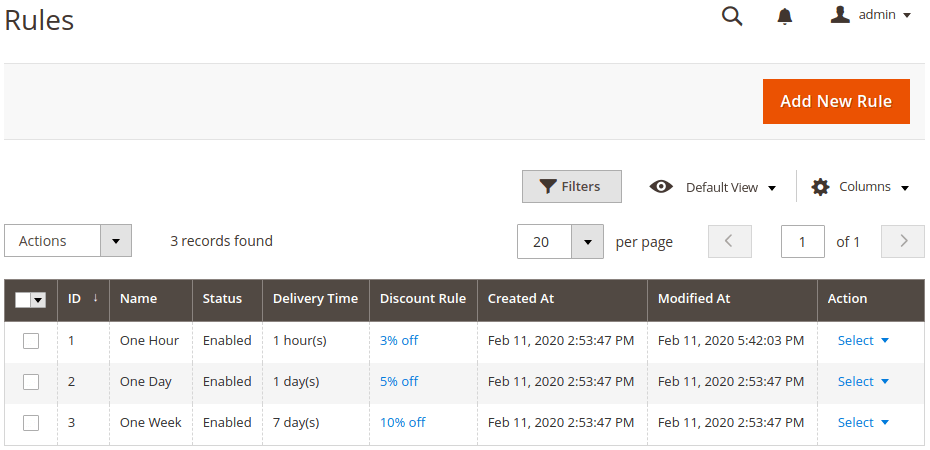
Form
Click Add New Rule button to open rule edit page. It contains four sections.
General
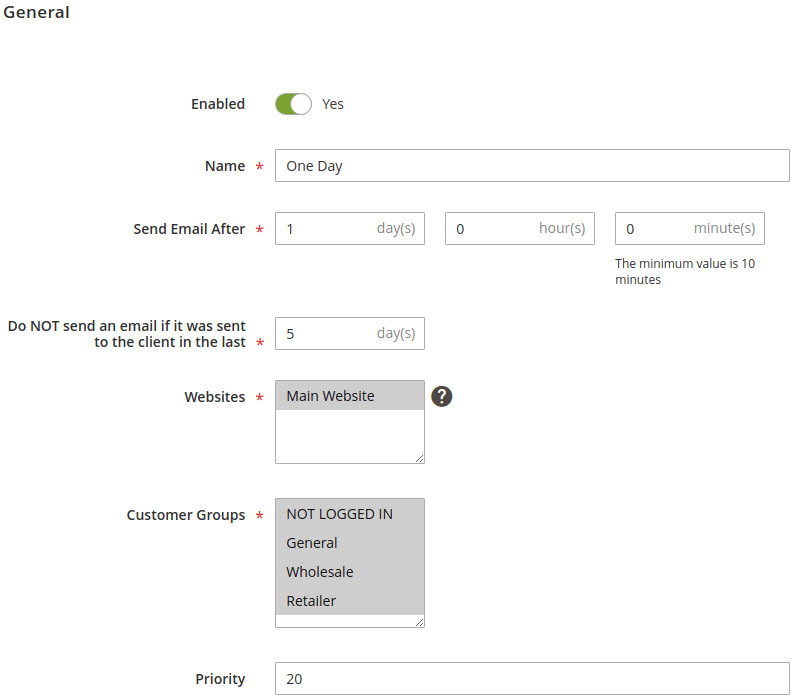
| Field | Description |
|---|---|
| Enabled | Enable/Disable the rule |
| Name | Rule Name |
| Send Email After | Delay before abandoned email will be sent (the minimum value is 10 minutes) |
| Do NOT send an email if it was sent to the client in the last ? days | Here you can specify a number of days to wait until the next email will be sent to customer |
| Websites | Select websites where rule can be applied |
| Customer Groups | Select customer groups for which rule can be applied |
| Priority | Rule sort order |
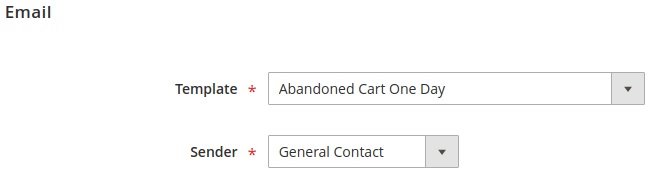
| Field | Description |
|---|---|
| Template | Select email template to use |
| Sender | Select email sender |
Conditions
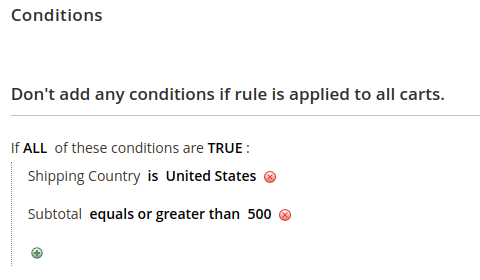
Configure conditions to limit the rule to specific carts.
Coupon
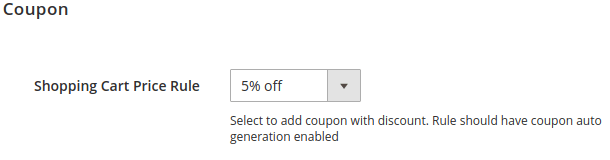
Select shopping cart price rule which will be used to generate coupon with discount. Only rules with coupon auto-generation will be available here.
Check Magento manual about creating cart price rule here: Create a Cart Price Rule
