Configuration
Configuration is available at Stores > Configuration > Swissup > Checkout > Delivery Date page.
- General
- First available delivery date rules
- Last available delivery date rules
- Exclude delivery date rules
General
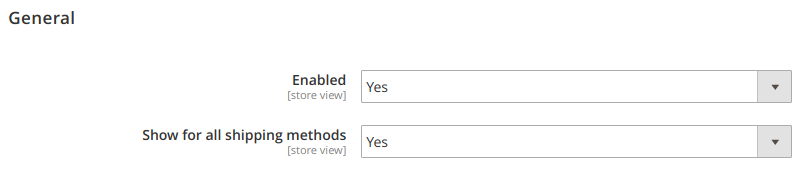
| Option | Description |
|---|---|
| Enabled | Enable/Disable the module |
| Show for all shipping methods | Show delivery date input for all or for selected methods only |
| Shipping Methods | Visible, when Show for all shipping methods is set to “No” |
Date Field Settings
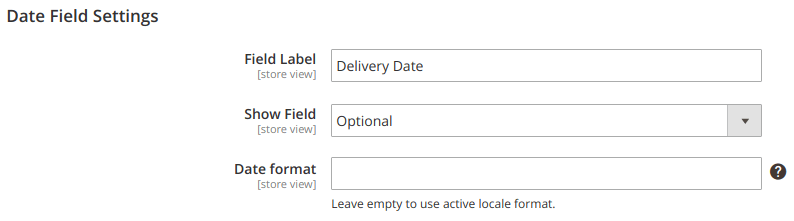
| Option | Description |
|---|---|
| Field Label | Label to show near the Date field |
| Show Field | Select one of the field statuses: “Disabled”, “Optional”, “Required” |
| Date format | Allows to set date format manually (m/d/Y for example) |
Time Field Settings
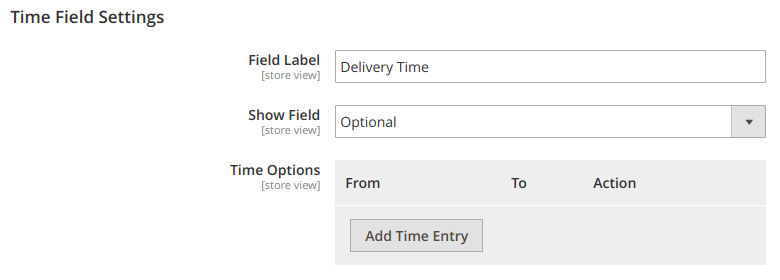
| Option | Description |
|---|---|
| Field Label | Label to show near the Time field |
| Show Field | Select one of the field statuses: “Disabled”, “Optional”, “Required” |
| Time Options | Set available timeranges |
First available delivery date rules
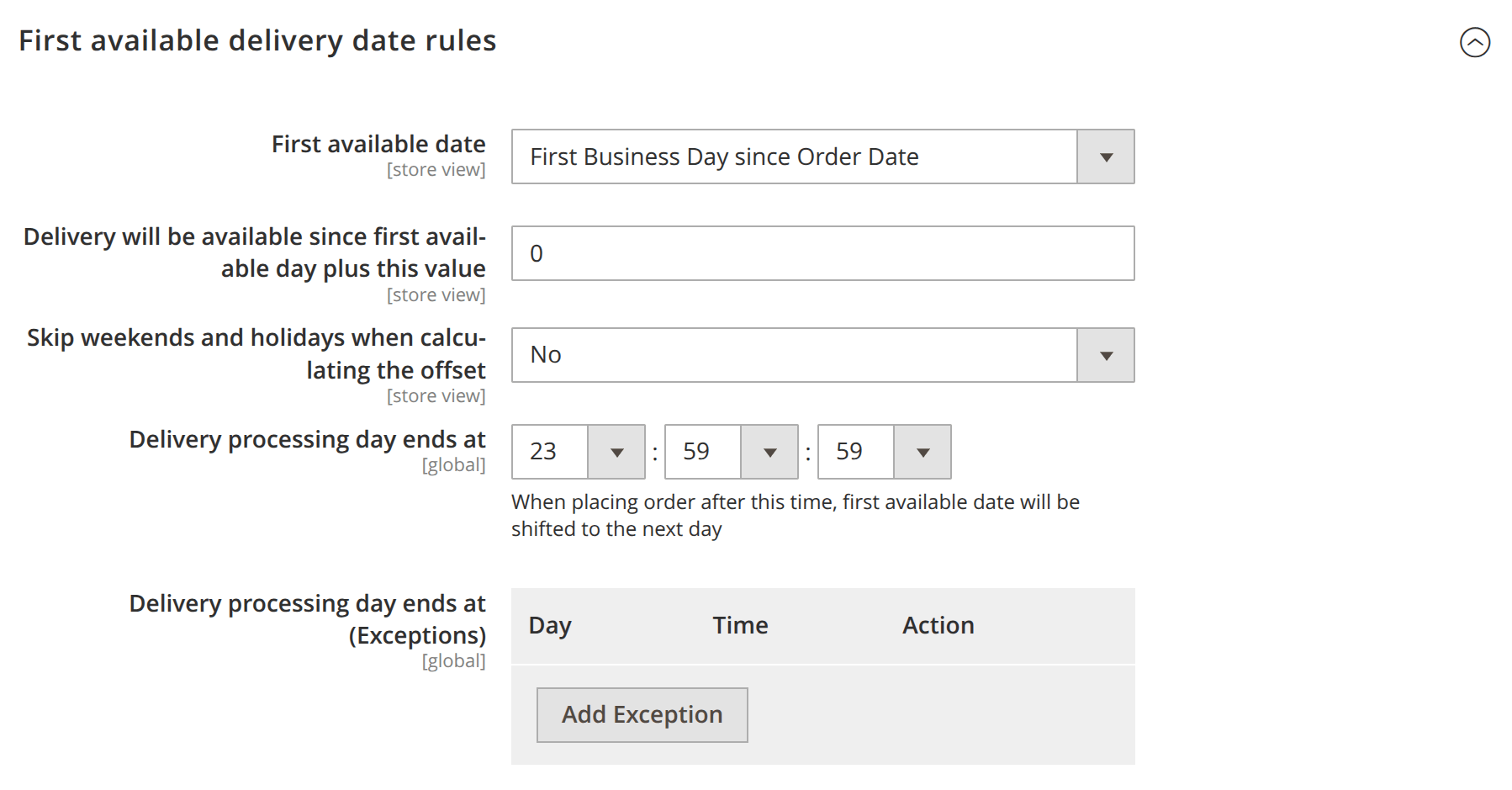
| Option | Description |
|---|---|
| First available date | First available date calculation rule. Choose between “Order date” and “First Business Day since Order Date” |
| Delivery will be available since first available day plus this value | Delivery date offset in days |
| Skip weekends and holidays when calculating the offset | Ability to skip non-working days when calculating “First available date” |
| Delivery processing day ends at | Orders placed afterwards will be considered as next day orders |
| Delivery processing day ends at (Exceptions) | Exceptions for previous option |
Last available delivery date rules
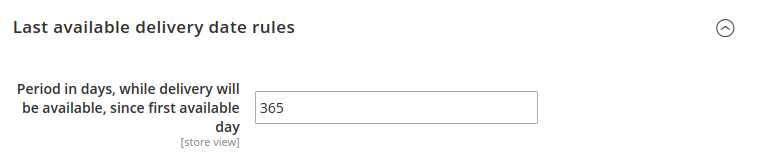
| Option | Description |
|---|---|
| Period in days, while delivery will be available, since first available day | Last available delivery date offset |
Exclude delivery date rules
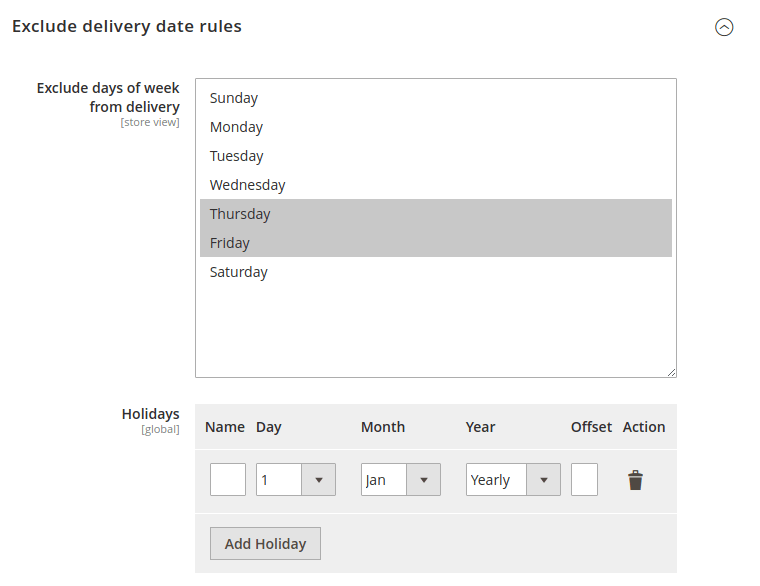
| Option | Description |
|---|---|
| Exclude days of week from delivery | Exclude cetrain days of week |
| Holidays | List of holiday dates. Offset - is how many days this holiday takes (1 by default). |
