Managing department
The following settings allow you to distribute different types of requests between various groups of support administrators. The use of different departments saves time and makes the support process more efficient. In order to use our extension, you have to create at least one active department.
Also you can create multiple departments and direct support tickets to them. In order to create a new department go Admin > Swissup > Helpdesk > Departments and click on Add New Department.
General tab
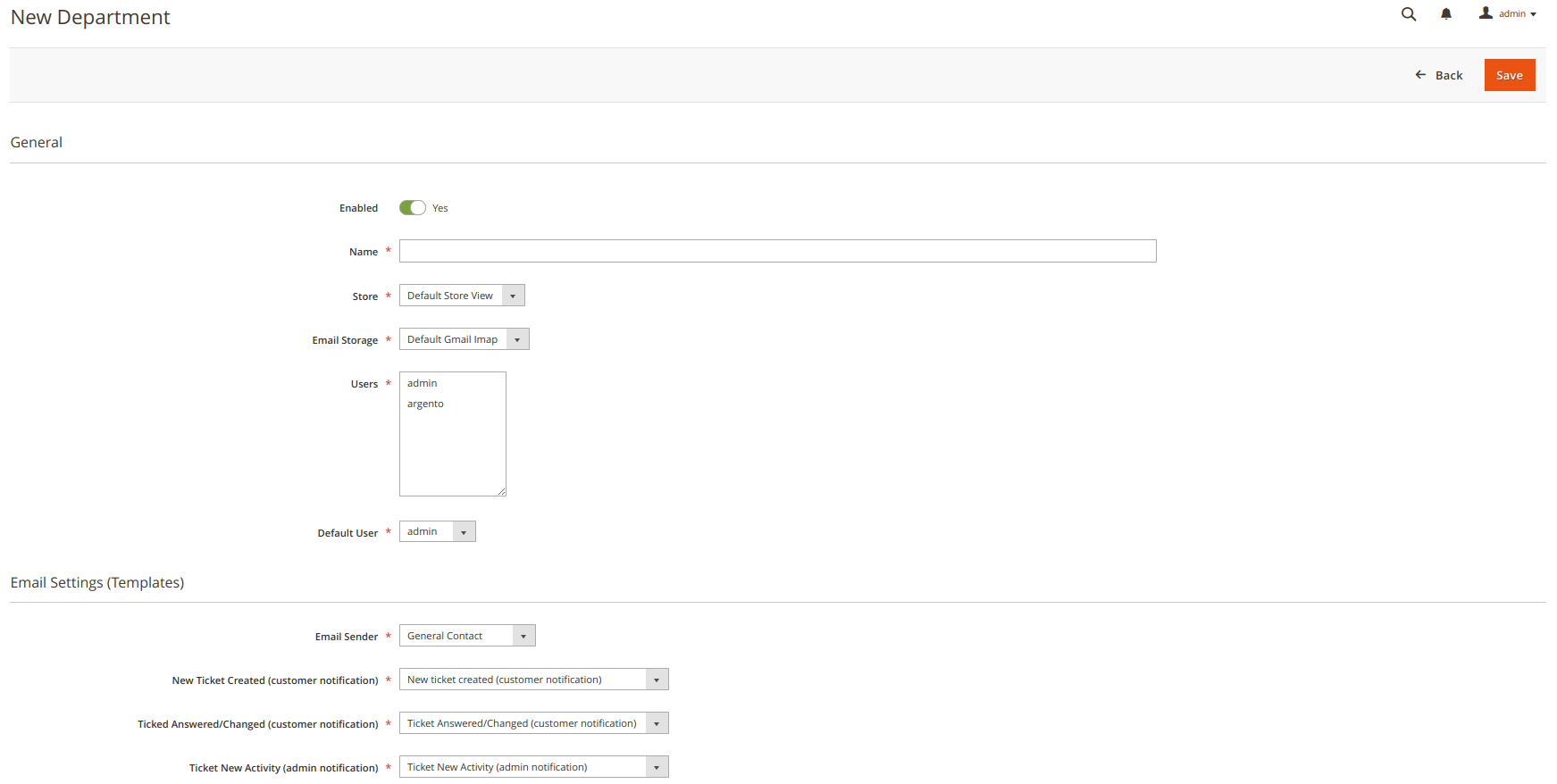
- In
Enabledfield select Yes, if you allow admin users to escalate issues within the appropriate hidden department. - In the
Namefield specify the department Name. - In the
Storeselect the store where the department will be active. This setting allows you to assign support department to separate store. - In the
Email Storagefield you are allowed to assignEmail Storage to current department. - In the
Usersfield you are allowed to assign administrators, who are responsible for answering support requests for this department. All admin users assigned to department will receive email notification on every new ticket created or updated in this department. - In the
Default Userfield you are assign default administrator, who are responsible for answering support requests for this department.
Note: if message comes from a email storage which is not selected, it won’t be assigned to the department.
Email Settings tab
- In the
Email Senderfield select the way of sending ticket updates. - In the
New Ticket Created (customer notification)field select the email template for user notification about receiving the request. - In the
Ticket Answered (customer notification)select the template of admin response to the message. - In the
Ticket New Activity (admin notification)select the email template for department notification about receiving the new message. - Click on Save.
