Configuration
PDF Invoices configuration is located at Stores > Configuration > Swissup > PDF Invoices.
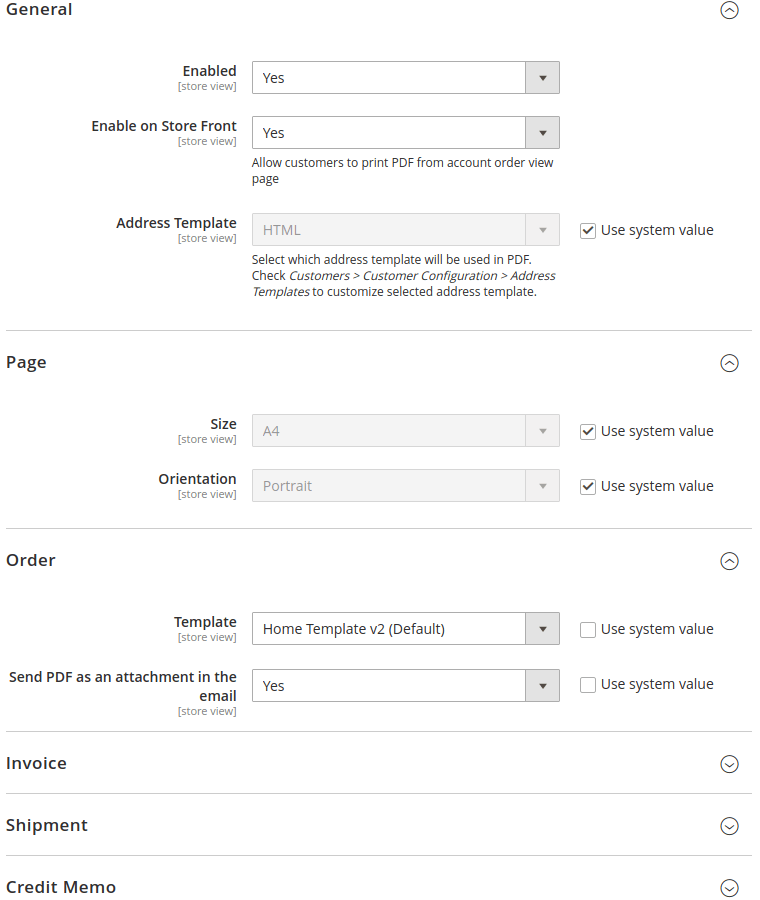
| Option | Description |
|---|---|
| Enabled | Enable/Disable module |
| Enable on Store Front | Print PDF documents from account order view and orders and returns pages |
| Address Template | Select template used to display addresses in PDF. Check Stores > Configuration > Customers > Customer Configuration > Address Templates to customize selected address template. |
| Page Size | Select page size (default: A4) |
| Page Orientation | Select page orientation (default: portrait) |
| Template | Select template to use for PDF printing/downloading |
| Send PDF as an attachment in the email | Enable to attach PDF to corresponding sales email |
