Use cases
Using brand logo images as input elements in layered navigation block
If you want brands to be displayed as images, please go Admin-Templates-Master-Ajax Layered Navigation-Manage filters and do as follows:
Select and click on the attribute to be edited from the grid.You can see the Attribute information **General tab**. Please select image value in the **Display settings field**.Now you can configure the options of the attribute at **Options** tab. Click on the attribute you need.At **Settings tab** please load the image to be shown in the Layered Image field.Press **Save** button.
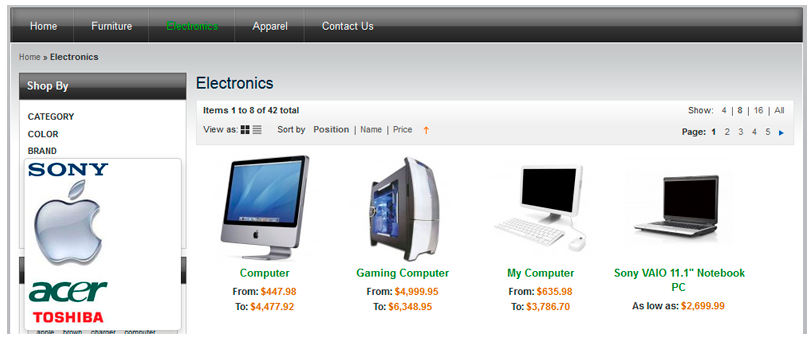
Placing layered navigation block in main column on category page
Go to ftp app/desing/frontend/base/default/layout/tm/ajaxlayerednavigation.xml, edit file and uncomment the line of the following code:
<!-- <block type="ajaxlayerednavigation/layer_view" name="tm.catalog.left.navigation" before="-">
<action method="setTemplate" ifconfig="ajaxlayerednavigation/general/enabled">
<template>tm/ajaxlayerednavigation/layer/content_view.phtml</template>
</action>
</block> -->
After please comment the following section:
<reference name="left">
<block type="ajaxlayerednavigation/layer_view" name="tm.catalog.left.navigation" after="currency">
<action method="setTemplate" ifconfig="ajaxlayerednavigation/general/enabled">
<template>tm/ajaxlayerednavigation/layer/view.phtml</template>
</action>
</block>
</reference>
Save file and refresh magento cache.
