Extension configuration
In order to change general extension settings, go to System > Configuration
Templates-Mastersection >Bot Protection.
Extension settings consist of three sections.
General
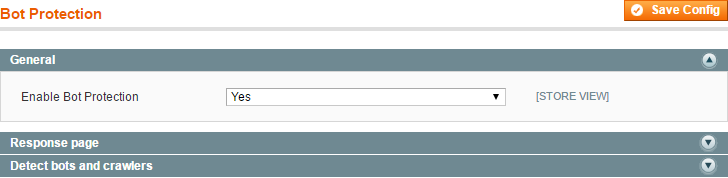
You can enable or diable extension in section General.
Response page
To set response page for visitors from black list or for visitors from
suspicious list who have to confirm their humanity - check section
Response page.
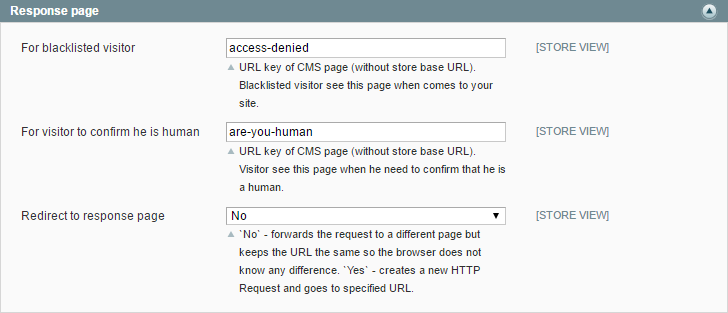
Extension provides two default response CMS pages. One shows as response for
blacklisted visitors (its url key is in field For blacklisted visitor). And
other shows for visitors who have to confirm they are human (url key in field
For visitor to confirm he is human).
You can find these pages at your store backend in list of CMS pages (menu CMS
Pages). You can either edit provided pages, or create new and update extension configuration.
Detect bots
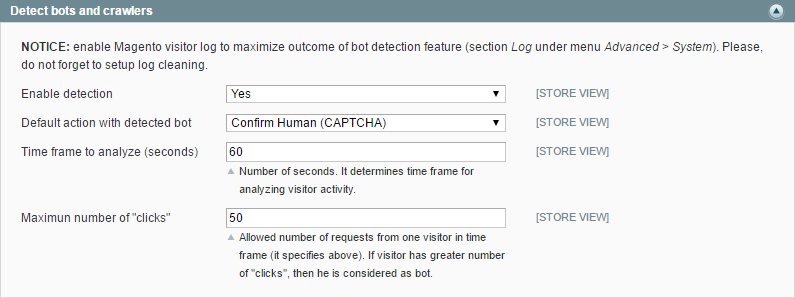
Bot Protection extension comes with functionality that allows your magento instance to detect bot/crawler base on visitor activity and user agent.
In section Detect bots and crawlers you can enable or disable this feature
with option Enable detectoin.
Bot Protection requires enabled Magento Visitor Log, so extension be able to estimate visitor activity. If Magento visitors Log is disabled, then extension determinates bot/crawler only base on user agent.
Extension uses values from settings Time frame to analyze and
Max number of "clicks" for estimating visitor’s activity.
By default, if visitor open more then 50 links (value in Max number of "clicks")
in 60 seconds (value in Time frame to analyze), then he is considered as bot.
Default action with detected bot sets action that will be applied to all
visitor that are detected as bots. There are three available options:
- Add to Blacklist - visitor blocked from your store
- Confirm Human - magento adds visitor to suspicious list and requires him to solve captcha (to prove he is human and be able to continue browse your store)
- Add to Suspicious List - magento only adds visitor to suspicious, no captcha and no blocking (store admin has to decide by himself what to do with such visitors).
