Use cases
Change flip timer color
You can change color of flip timer tiles. In order to do that, please add new CSS style:
.custom-class-name ul li a div div.inn, .custom-class-name .flip-clock-dot {
background-color: #f78708;
}
Type custom-class-name into field “Custom CSS class” in Flip Timer widget.
Check the image below.
| Backend setting | Fronend result |
|---|---|
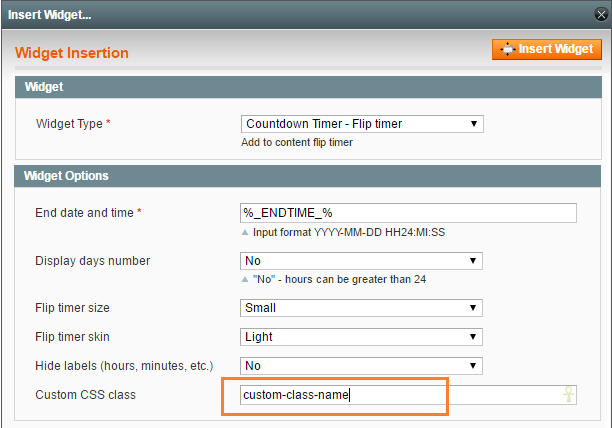 |
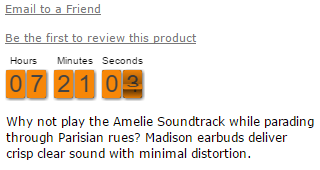 |
You can replace custom-class-name with any other name. The same with color
#f78708. You can set any color you want.
Timer can not find jQuery
If you see the text on frontend Flip timer can not find jQuery or
Simple timer can not find jQuery, then you have to open CountdownTimer
extension configuration and enable jQuery.
jQuery(…) is not a function
Solution works only for module version 1.1.0 and lower
Such java script error occurs when any other extension uses jQuery, too. That extension loads jQuery after the timer was initilized. To solve this problem you have to turn off jQuery loading for that extension. Here are some our extensions that can cause such problem (every of it has option turn off jQuery loading):
In case of Argento theme package this error can be caused by
/app/design/frontend/base/default/layout/tm/configurableswatches.xml. To solve
it, open that XML-file and comment jQuery loading (check code below):
<?xml version="1.0"?>
<layout version="0.1.0">
<default>
<reference name="head">
<!-- CODE TO COMMENT
<action method="addJs"><script>lib/jquery/jquery-1.10.2.min.js</script></action>
-->
<action method="addJs"><script>lib/jquery/noconflict.js</script></action>
<action method="addItem"><type>skin_js</type><name>js/lib/modernizr.custom.min.js</name></action>
