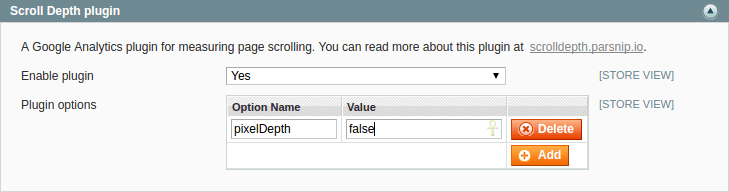Extension configuration
In order to change general extension settings go to your Magento backend. Then select menu System -> Configuration and on left side panel find Templates-Master-> Google Analytics. Expand section Scroll Depth plugin.
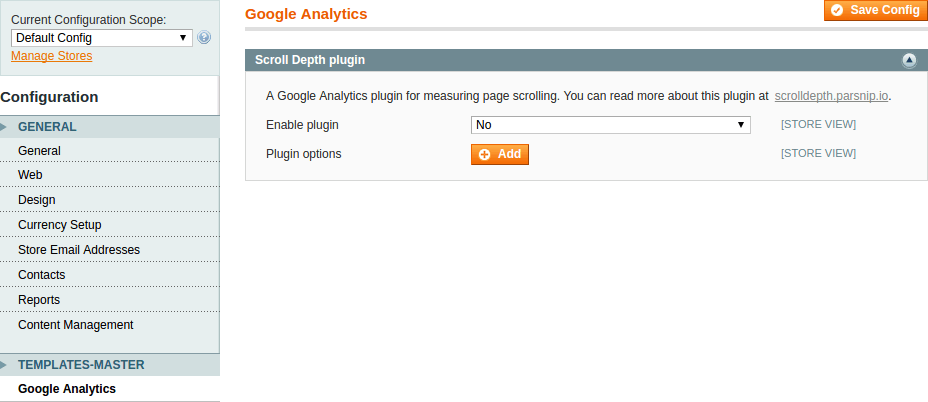
You can enable or disable Scroll Depth plugin. You may set additional settings
for pluging using Plugin options.
By default this plugin sends events with scroll depth in percentage and in pixels. And timing data also. For example, you want to disable sending events with pixel depth, then you have to make setting like on image below: