- Change the view of homepage slider
- Use Luxury Icons
- Product main tabs - “Details” initially opened
- Main tabs under product image
- Change the homepage fullscreen slider to youtube video background
Change the view of homepage slider
Starting from Argento version 1.1.0 you can configure it in admin under
Stores > Configuration > Swissup Theme Editor > Argento Luxury > Home Page > Enable Fullscreen Slider.
In Argento Luxury theme slider on home page is displayed fullscreen under header. You can disable it by setting less variable in your _argento_custom.less file:
@homepage-fullscreen-slider: false;
| Fullscreen Slider Enabled | Fullscreen Slider Disabled |
|---|---|
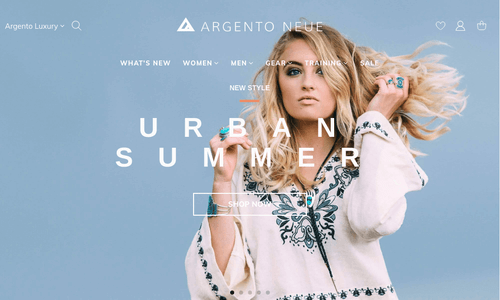 |
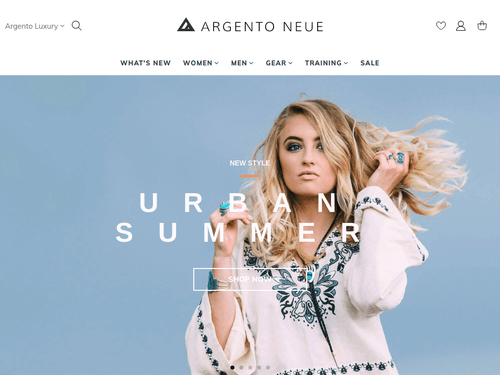 |
Use Luxury Icons
Argento Luxury includes own set of svg icons. You can show icon using css class, for example:
<div class="luxury-icon luxury-cart"></div>
Also you can assign icon to any element with less using .luxury-icon mixin,
for example:
.minicart-wrapper .action.showcart .text {
.luxury-icon('cart');
}
List of available icons:
- heart
- heart-listing
- customer
- cart
- cart-listing
- search
- hamburger
- letter
- cart-alt
- lock
- headphones
- arrow-left
- arrow-right
- bulb
- compass
- alert
- success
- error
- warning
- info
Product main tabs - “Details” initially opened
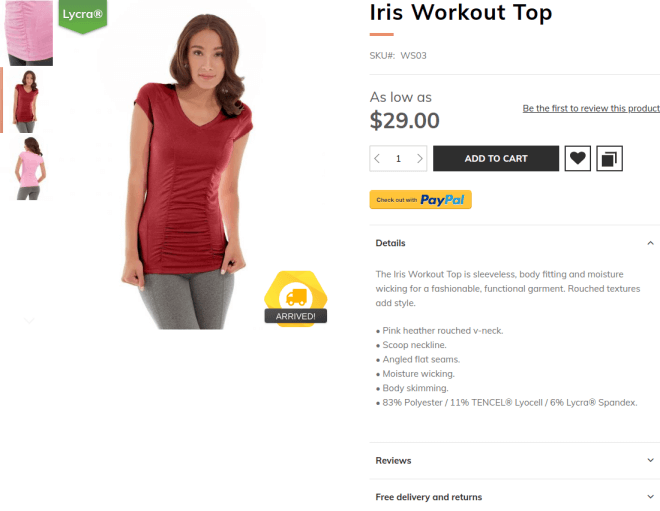
Sometimes our customers ask us if it is possible to make “Details” tab opened by default at product page.
Yes, it is possible. Go to Admin > Stores > Configuration > Swissup > EasyTabs And find the option: Open initially. Set it to ‘0’
Main thing you have to understand is that value 0 makes fist tab opened by default (tab index starts with 0). In similar way you can make any other tab initially opened. -1 - all tabs closed.
Main tabs under product image
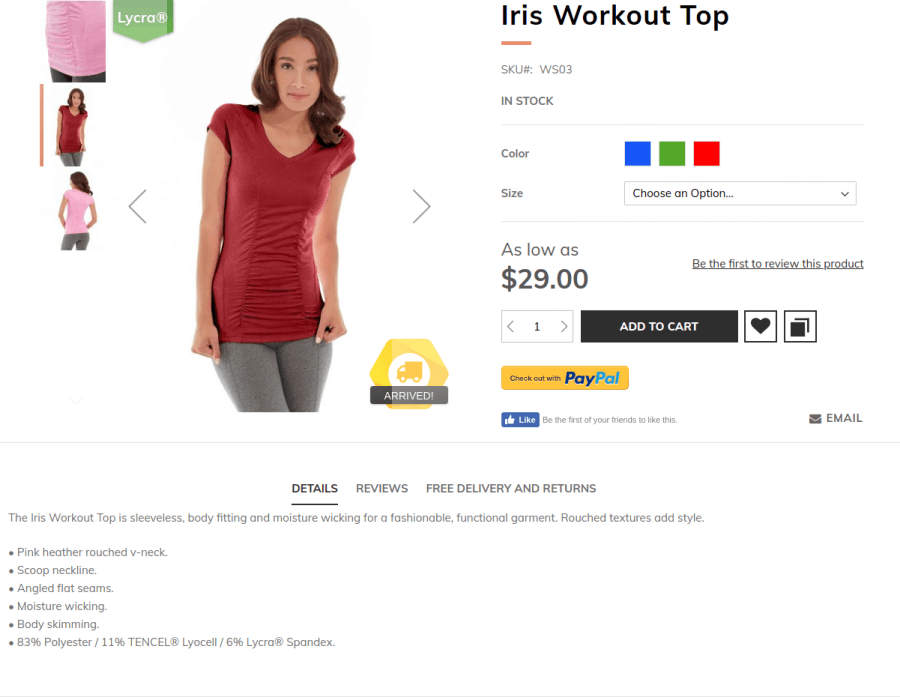
Some store owners like to have product tabs under product image. It is not a problem with Luxury design.
First, create custom theme and apply it to your store. Then create file Magento_Catalog/layout/catalog_product_view.xml in custom theme directory. Insert code below in this file.
<?xml version="1.0"?>
<page xmlns:xsi="http://www.w3.org/2001/XMLSchema-instance"
xsi:noNamespaceSchemaLocation="urn:magento:framework:View/Layout/etc/page_configuration.xsd">
<body>
<!-- Create container for main product tabs -->
<referenceContainer name="page.wrapper">
<container name="custom-before-footer-container" before="before-footer-container" label="Luxury Custom - container for main tabs" htmlTag="div" htmlClass="page-before-footer">
<container name="custom-before-footer-content" label="Luxury Custom - main tabs content" htmlTag="div" htmlClass="content">
</container>
</container>
</referenceContainer>
<!-- Hide additional tabs -->
<referenceBlock name="additional-tabs" display="false" />
<!-- Move product tabs into new place -->
<move element="product.info.tabs" destination="custom-before-footer-content" before="-"/>
</body>
</page>
Save file. Clean Magento Cache. Check product page at storefront.
Change the homepage fullscreen slider to youtube video background
-
Changing of slider to video background requires creating of cms block i.e.
video_backgroundwith following content:<style> .title-container { position: absolute; top: 40%; text-align: center; margin: 0 auto; z-index: 1; width: 100%; } .title-container h1, .title-container h4{ color: #fafafa; text-transform: uppercase; } .title-container h1 { font-size: 55px; letter-spacing: 50px; } .title-container h4:after { content: ""; display: block; width: 40px; height: 5px; background-color: #ea8e6a; margin: 16px auto; margin-bottom: 0; } .title-container button.button span{ background-color: transparent; color: #fff; min-width: 200px; } .title-container button.button span span { text-transform: uppercase; font-size: 14px; background-color: transparent !important; height: auto; line-height: 36px; } .homepage-video { position:relative; } @media (min-aspect-ratio: 16/9) { .homepage-video { height: 100%; top: -10%; } } @media (max-width: 768px) { .homepage-video { width: 300%; left: -100%; } } </style> <div class="homepage-video"> <div class="title-container"> <h4>2001</h4> <h1>Space Odyssey </h1> <button class="button btn-alt"> <span><span>Shop Now</span></span> </button> </div> <div class="embed-responsive embed-responsive-16by9"> <iframe style="pointer-events: none;" type="text/html" src="https://www.youtube.com/embed/W0LHTWG-UmQ?autoplay=1&controls=0&disablekb=1&fs=0&loop=1&modestbranding=1&rel=0&playlist=W0LHTWG-UmQ" frameborder="0" class="embed-responsive-item"></iframe> </div> </div>Change the https://www.youtube.com/embed/W0LHTWG-UmQ and the &playlist=W0LHTWG-UmQ to your required video from Youtube
-
Then go to your store
homepageand remove the slider widget code:{{widget type="Swissup\EasySlide\Block\Slider" identifier="argento_luxury"}} - Using WYSIWYG editor insert your created block
video_backgroundinstead - Save and Clear cache.
