Configuration
Module configuration is available at Stores > Configuration > Swissup Checkout > Customer Registration.
General Settings
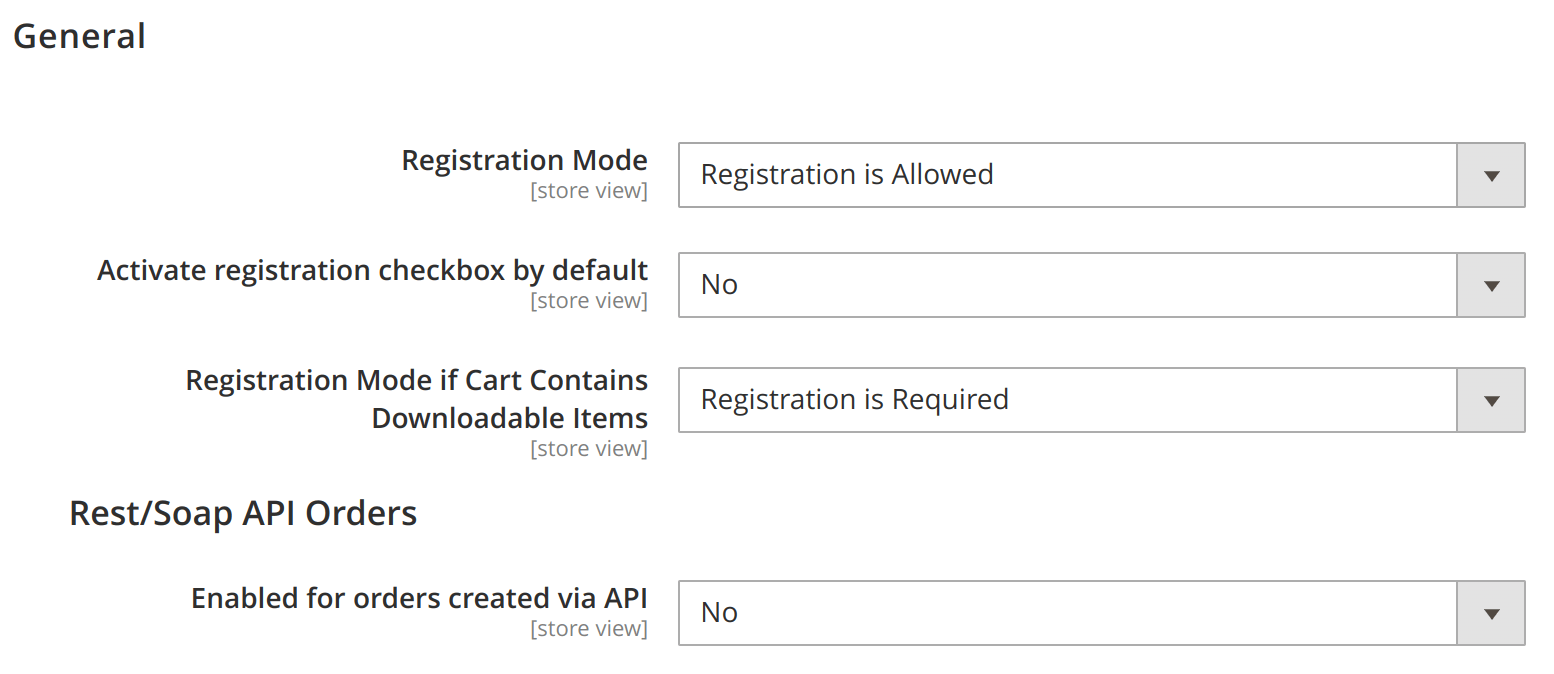
| Option | Description |
|---|---|
| Registration Mode | Select one of available registration modes. See the table below. |
| Activate registration checkbox by default | Set the default state of the registration checkbox. Visible for “Registration is Allowed” mode only. |
| Registration Mode if Cart Contains Downloadable Items | Usefull to set “Registration is Required” or “Automatic Registration” when regular “Registration Mode” allows guest checkout. |
| Enabled for orders created via API | Ability to disable module for all orders created via API. |
Available Registration Modes
| Name | Description |
|---|---|
| Use Magento Settings | When this option is selected module does nothing. |
| Guest Checkout Only | Remove ability to login during checkout. If you wish to remove registration block from success page, use our CheckoutSuccess module. |
| Registration is Allowed | A registration checkbox “Create and Account” will be shown, and buyer will have an option to register or not. |
| Registration is Required | A required passwords fields will be shown below email without ability to leave them empty. |
| Register All Users Automatically | Hide registration fields. Registration is done automatically in a background. |
Please note that if your Magento configuration requires some additional fields to register a customer, our module will create a Customer without these fields. Magento will ask Customer to enter them on the next login/checkout event.
