Expanded on Homepage
Don’t have a menu yet? Create amazon menu and come back!
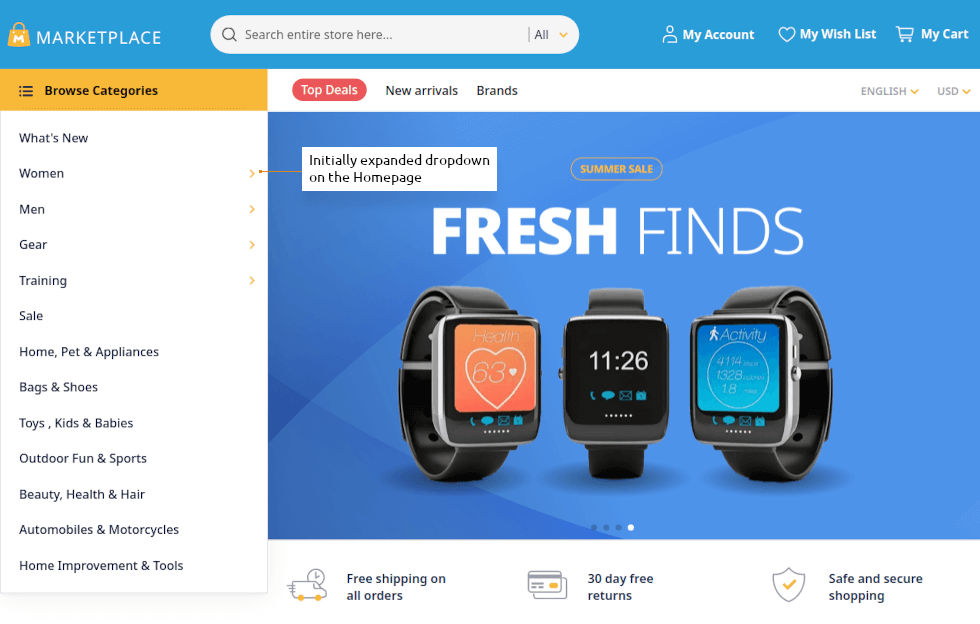
- Navigate to Swissup > NavigationPro page, open menu to edit.
- Click on the “Departments” item.
- Open “Advanced settings” fieldset and add “home-expanded” class name to the CSS Class field.
- That’s all. “Departments” item will be expanded on the homepage for wide screen devices. (Width > 1280px)
