Configuration
SEO HTML Sitemap configuration is located at
Stores > Configuration > Swissup > SEO Suite > SEO HTML Sitemap page.
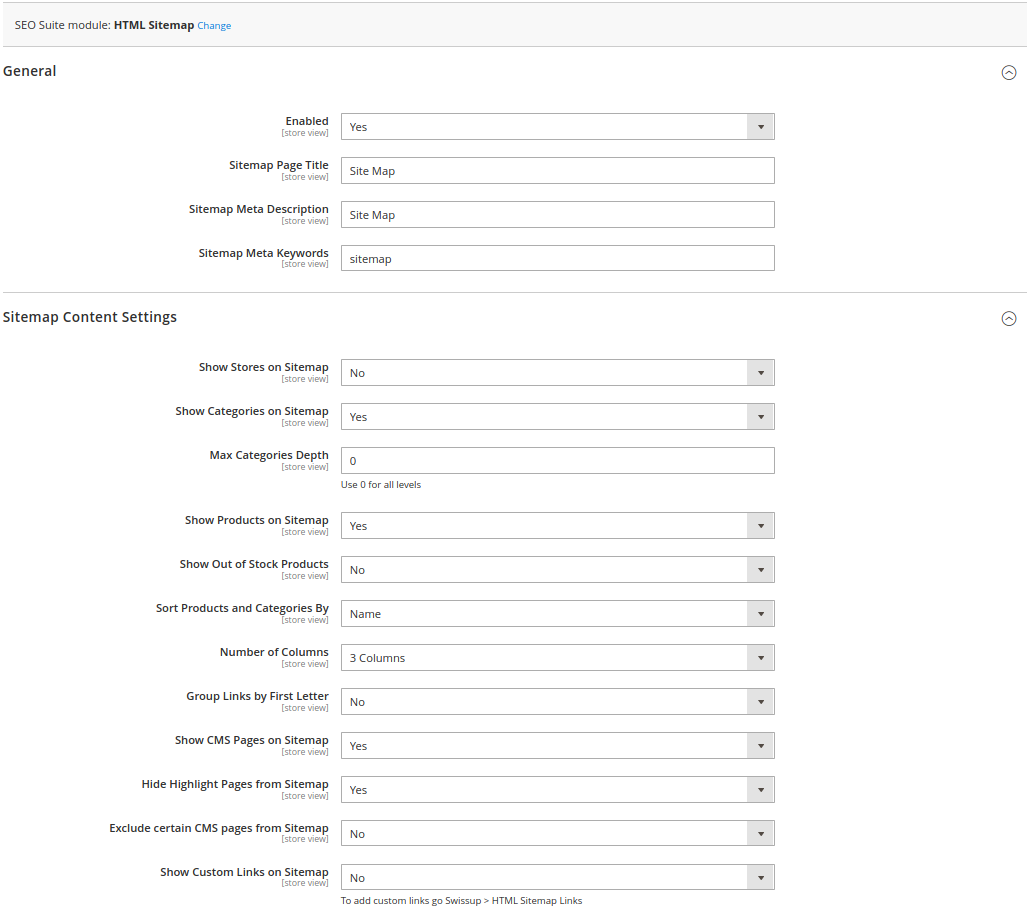
| Option | Description |
|---|---|
| Enabled | Enable/Disable module. |
| Sitemap Page Title, Meta Description and Meta Keywords | Set sitemap page metadata |
| Show Stores on Sitemap | Show list of stores. Note, that sitemap will use proper store URLs only in the case when Add Store Code to Urls option is enabled in System > Configuration > General > Web > Url Options. |
| Show Categories on Sitemap | Show list of store categories |
| Max Categories Depth | Set maximum categories depth. Set to 0 to show all categories |
| Show Products on Sitemap | Show catalog products list on sitemap |
| Show Out of Stock Products | Show out of stock products on sitemap |
| Sort Products and Categories By | Sort products and categories links by name or position |
| Number of Columns | Select number of columns from 1 to 4 |
| Group Links by First Letter | Enable to display links in groups by first letter |
| Hide Highlight Pages from Sitemap | Ability to display or hide the highlight pages from sitemap. (Set to 0 to show them by default) |
| Show CMS Pages on Sitemap | Show CMS pages |
| Exclude CMS Pages | Select CMS pages you do not want to show on sitemap |
| Show Custom Links on Sitemap | Show links added in Links Grid |
