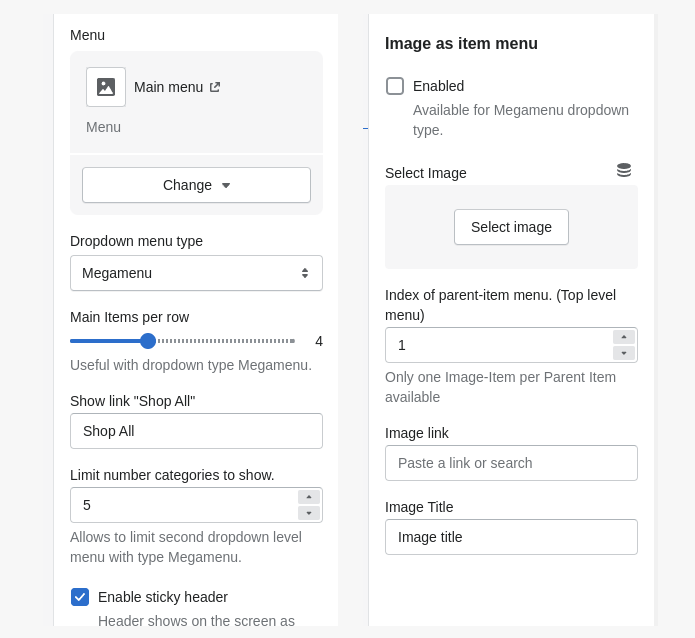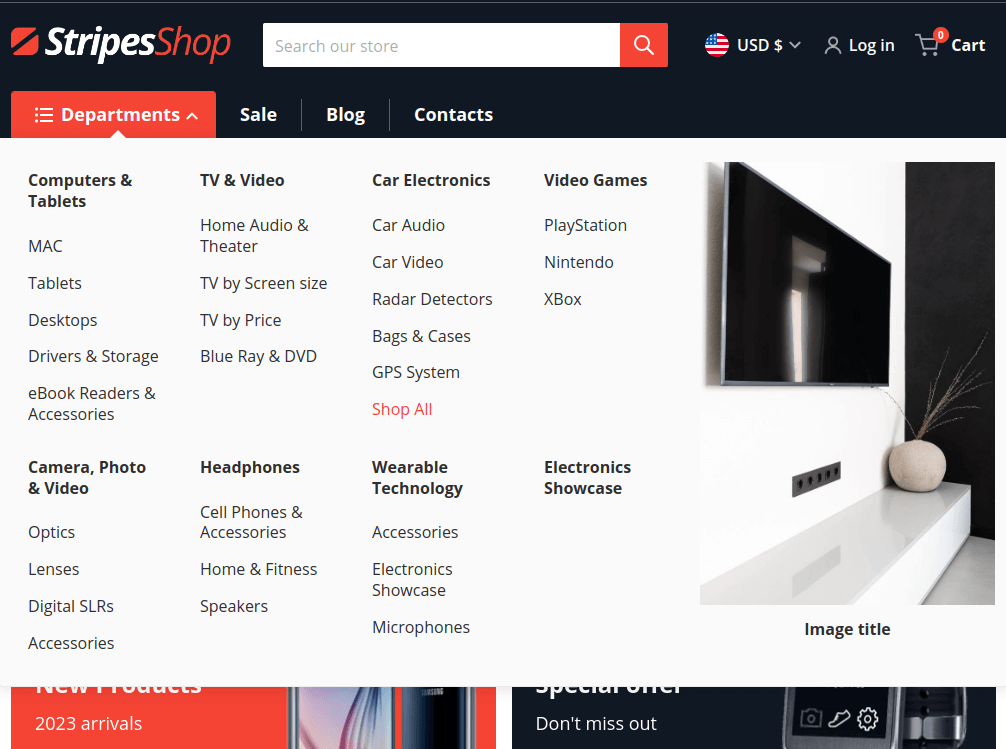Header

The Argento theme header allows you to:
- Edit the logo image and set the custom logo width;
- Top navigation menu settings:
- Choose dropdown menu type: Megamenu / Small menu;
- Megamenu dropdown settings:
- Use Image as Item menu - let you add Item image with link to collection/product page. (Available only one Item image per Top Item menu);
- Main Items per dropdown row - let you manage the number of Items menu per row in dropdown level;
- Limit number categories menu to show in dropdowm level - let you use the link “Shop All” at the end of Item menu;
- Enable sticky header to make the header shown when users scroll up;
- Display the border at the bottom of the header;
- Activate Top level nowrap.
To edit menu items, please click on the Main menu. To change theme settings for the header, check the Argento Theme settings page.
Top navigation menu settings: