Configuration
Basically there are 2 ways of sending reminders: through the cron and after approving the email by administrator. Use Email settings to set up the correct sending of reminders.
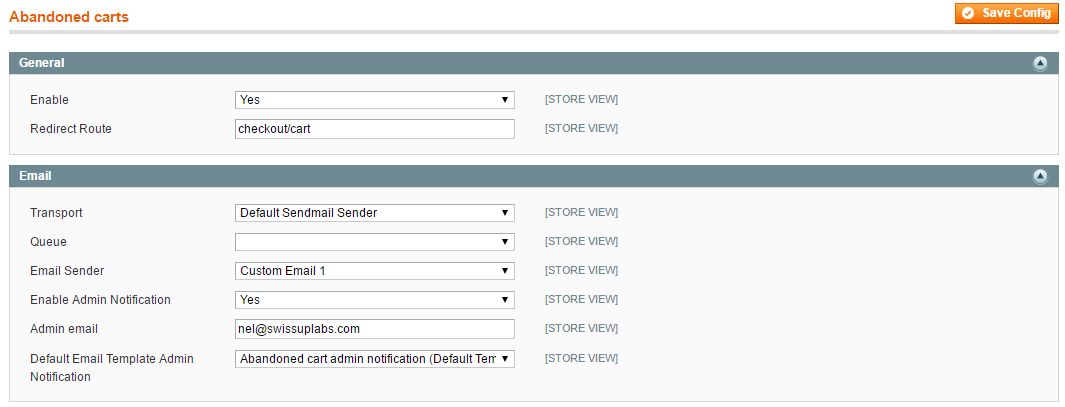
Transport- select Yes to transmit messages from sender to recipient.Queue- specify a queue value when a delivery should start.Email sender- choose a sender from drop downEnable admin notification- select Yes in case you want to receive an admin notification when new cart was abandoned.Admin email- specify an email where the notification will be sent to.Default email template admin notification- choose a template for admin notification.
Rule information
Before sending a reminder you have to specify the information in Rule fields. Generally you can send reminders to specific customer groups and to various stores. You’re allowed to update a product price, add a discount, set the time range, etc.
Main fieldset
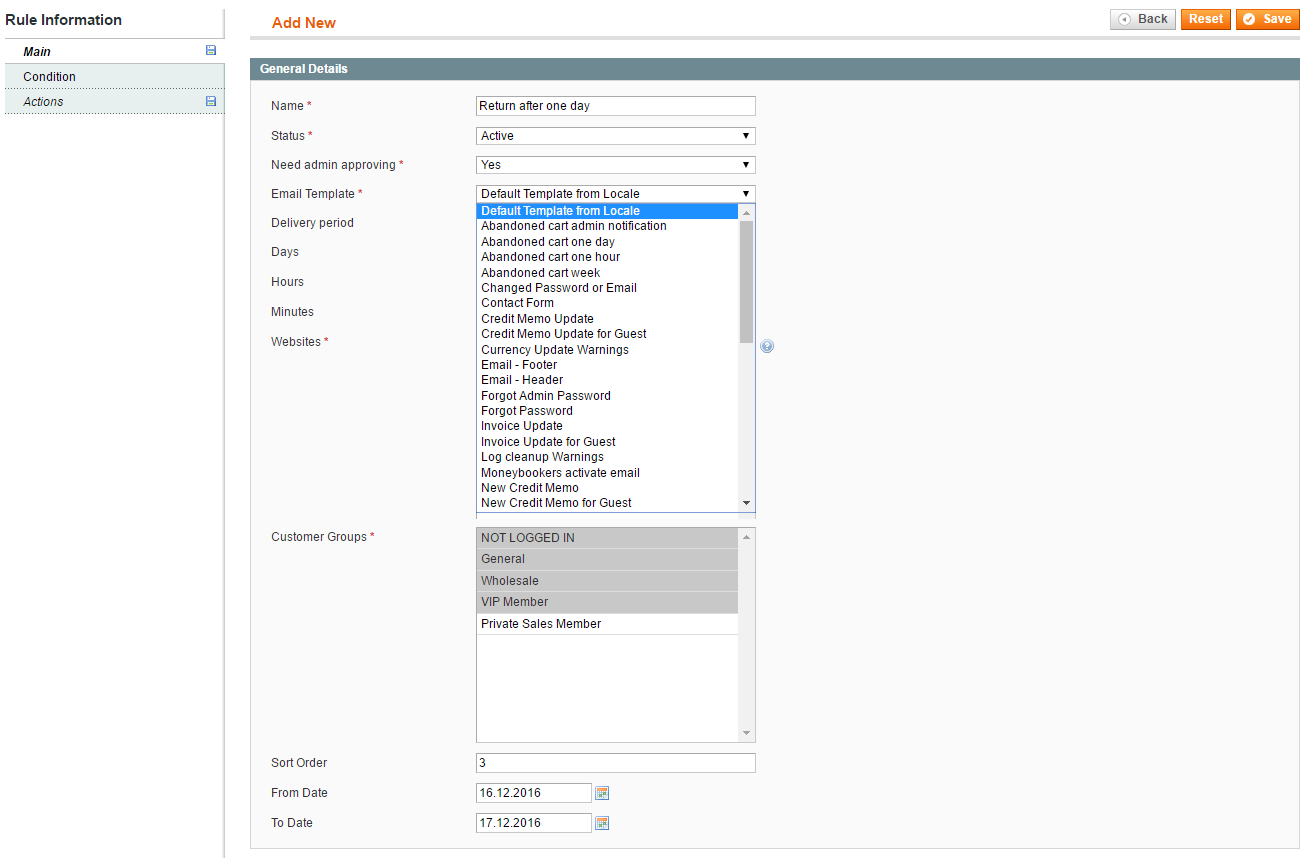
Name- enter a name for the rule.Status- select a status.Need admin approving- select Yes or No.Email template- choose the email template that was created before.Delivery date- this settings shows dates+hours+minutes.Days- specify a number of days after an email should be sent.Hours- define time.Minutes- define minutes.Customer groups- mark the customer groups the email will be sent to.Sort order- specify the sort order.From date- choose a date from a calendar.To date- choose a date from a calendar.
Condition
Choose a condition from drop down to apply to the rule.
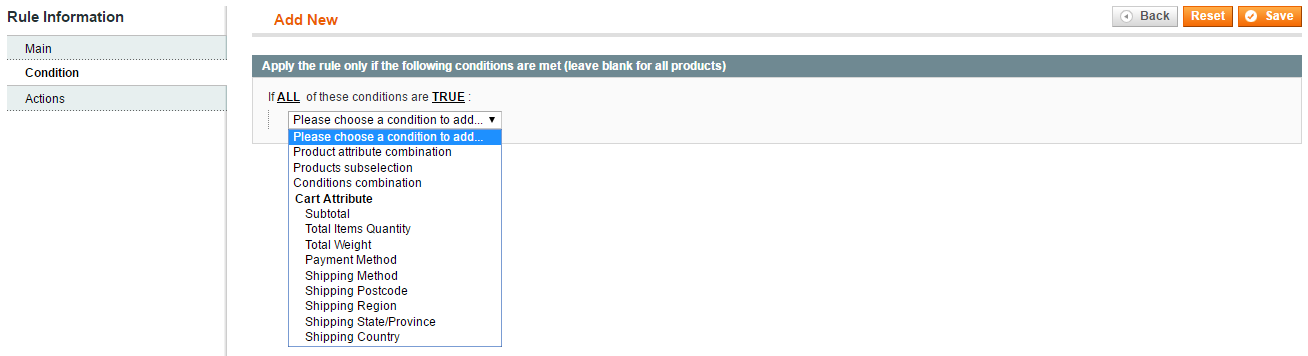
Actions
You have to fill out fields in case you need to update a price for a product in the reminder.
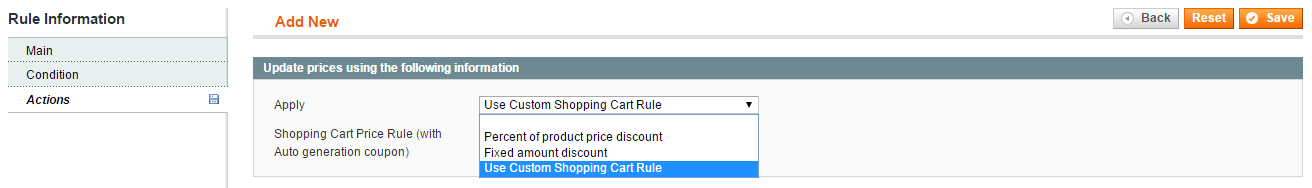
Apply- choose a value from drop down.Discount amount- specify a discount number.
NB - if you need to create another one rule, you can easily do it in Magento functional by navigating to Promotions > Shopping cart price rules.
