General configuration
The Social Suite extension offers flexible and easy to use configuration.
In order to start working with configuration, please go to
Magento Admin > System > Configuration >Templates-Master > Social Suite.
-
Before start using Facebook integration features configuration process, you have to create an application on Facebook. Please notice that your facebook application should be enabled for your store domain.
-
Before starting using Google integration features configuration, you have to create an application on Google.
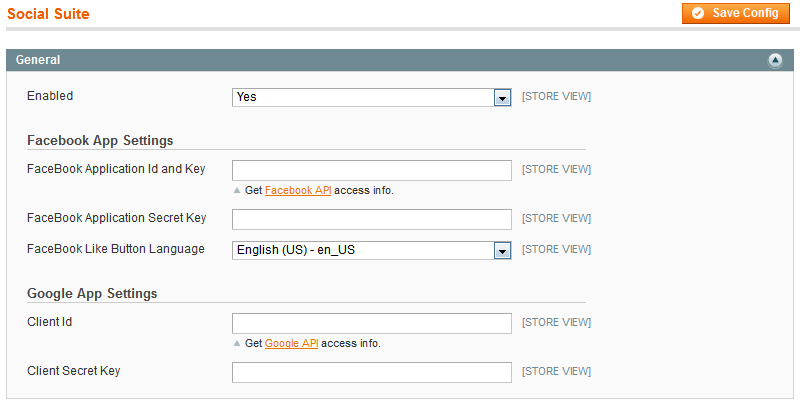
Facebook App settings
Enabled- please, select Yes to enable Social Suite extension.Facebook Application Id and Key- specify your Facebook application Id and key.-
Facebook Application Secret Key- specify your Facebook application secret key. Note: the configs mentioned above provide binding data to online store. Facebook Like Button Language- select locale that will be used for Facebook buttons and widgets.
Google App settings
Client Id- specify your Google client Id.Client Secret Key- specify your secret key.
You can also check:
- Share Reward Discount code
- Facebook and Google Login settings
- Facebook share and Comment settings
- Using social buttons on the product page
- Using social buttons on the category products page
- Using social buttons on the category page
- Using social buttons on the store page
- Using social buttons on CMS page
- Support
- Forum
