Configuration
AMP configuration is located at Stores > Configuration > Swissup > Accelerated Mobile Pages.
General
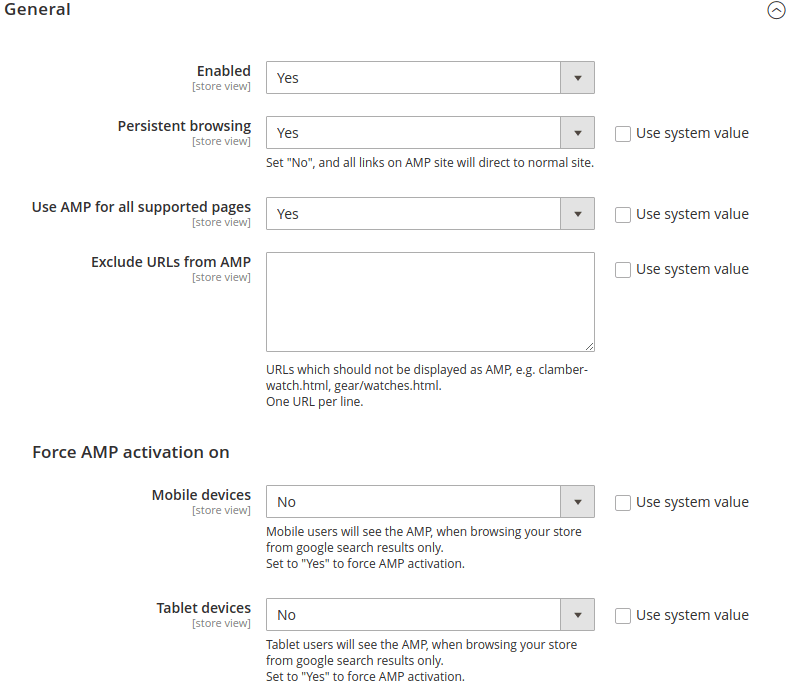
| Option | Description |
|---|---|
| Enabled | Enable/Disable AMP module |
| Persistent browsing | Set “No”, and all links on AMP site will direct to normal site |
| Use AMP for all supported pages | Set “No” to select supported pages manually |
| Use AMP at | Select the pages that will use AMP |
| Exclude URLs from AMP | Place URLs which should not be converted to AMP. For example, some third-party modules create product pages which don’t work on AMP. |
| Force AMP activation on | Allows to force AMP activation for mobile and tablet devices |
Web
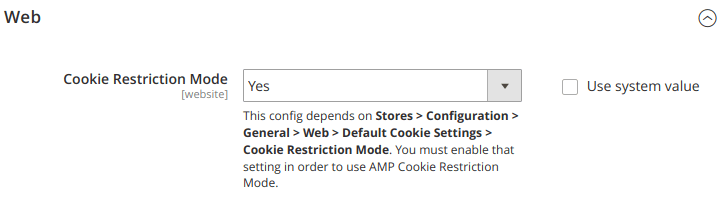
| Option | Description |
|---|---|
| Cookie Restriction Mode | Enable/Disable cookie restriction mode. This config depends on Stores > Configuration > General > Web > Default Cookie Settings > Cookie Restriction Mode. |
Product Page
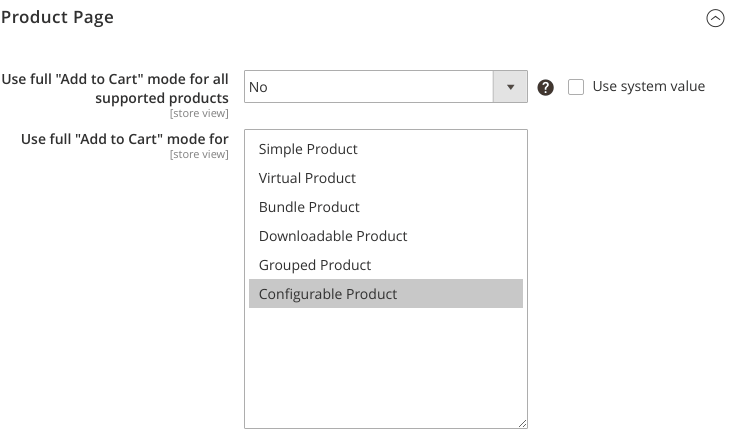
| Option | Description |
|---|---|
| Use full “Add to Cart” mode for all supported products | Allows to switch between full “Add to Cart” section and “Configure and Buy” button. “Configure and Buy” mode will hide “Add to Cart” button and show “Configure and Buy” link instead, that will open a desktop version of the product page. |
| Use full “Add to Cart” mode for | Enable full “Add to Cart” mode for selected product types |
Category Page
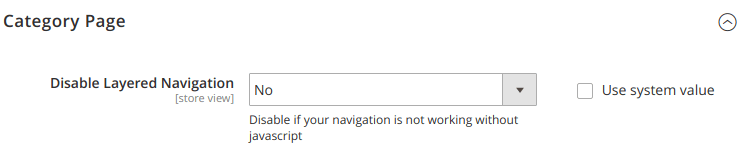
| Option | Description |
|---|---|
| Disable Layered Navigation | You can disable layered navigation on AMP if your store uses extension which does not work without javascript |
Customization
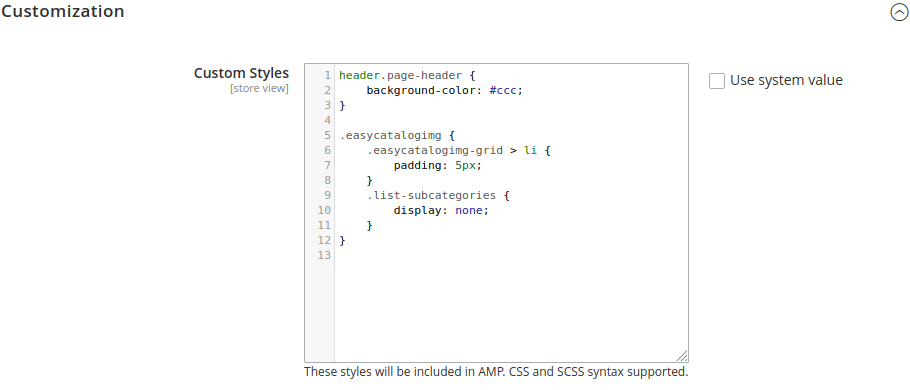
In the Custom Styles field you can place styles which will be included on AMP.
CSS and SCSS syntax supported.
