Homepage content
Argento Home homepage is a standard Magento’s CMS page. You can edit it at
Magento Admin > Content > Pages page.
Page title is Argento Home. Url - home.
We strongly recommend to disable WYSIWYG editor before you start editing homepage content.
Homepage uses a bunch of widgets. They can be widely customized to match various layout types and designs.
- Currently homepage build with jumbotrons. Similar approach we use in Argento Flat. Read Jumbotron customization article.
- You can structure elements with Argento grid system classes (col-md-8, col-md-4 etc) also.
Let’s split content into separate rows to simplify homepage structure understanding.
- Slider
- The Essentials
- Explore Our Store
- Our Brands
- Block “Try Now”
- Our clients love us
- Whole homepage code
Slider
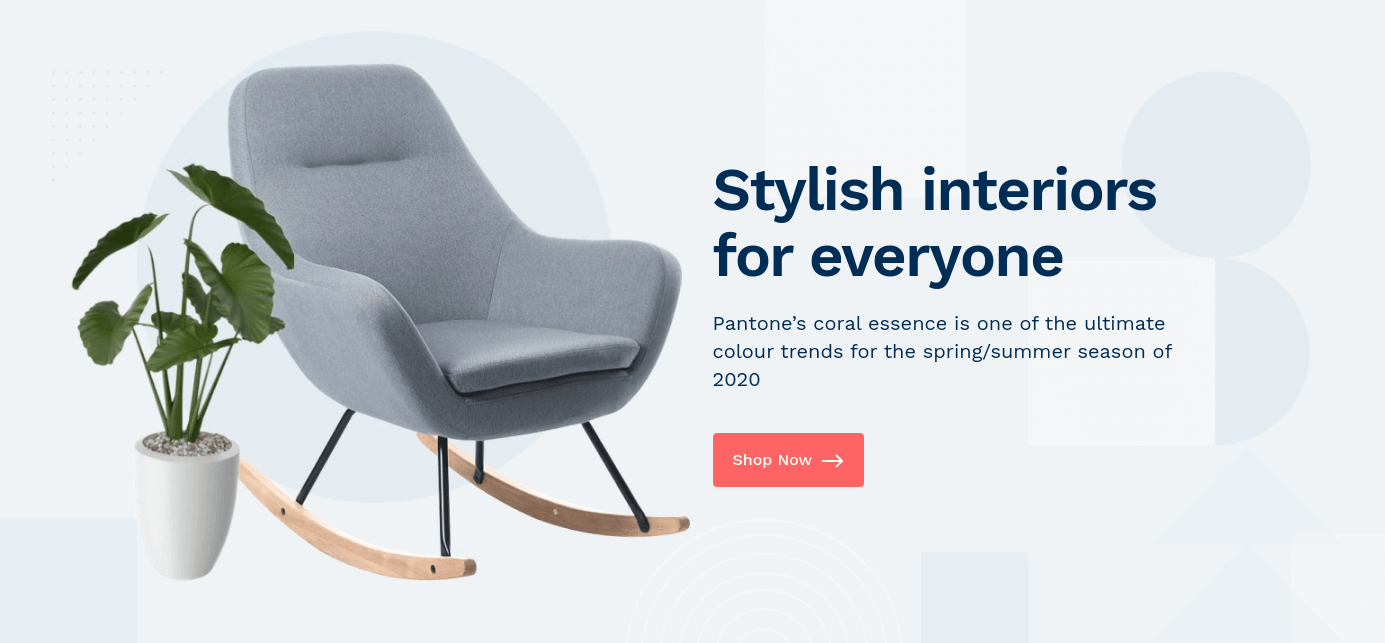
Top homepage slider is powered by Easyslide. Get to know with this module and its interfaces so you could customize it in future.
Slider identifier is argento_home.
Piece of CMS Page content that adds slider:
<div class="jumbotron jumbotron-image no-padding">
{{widget type="Swissup\EasySlide\Block\Slider" identifier="argento_home"}}
</div>
The Essentials
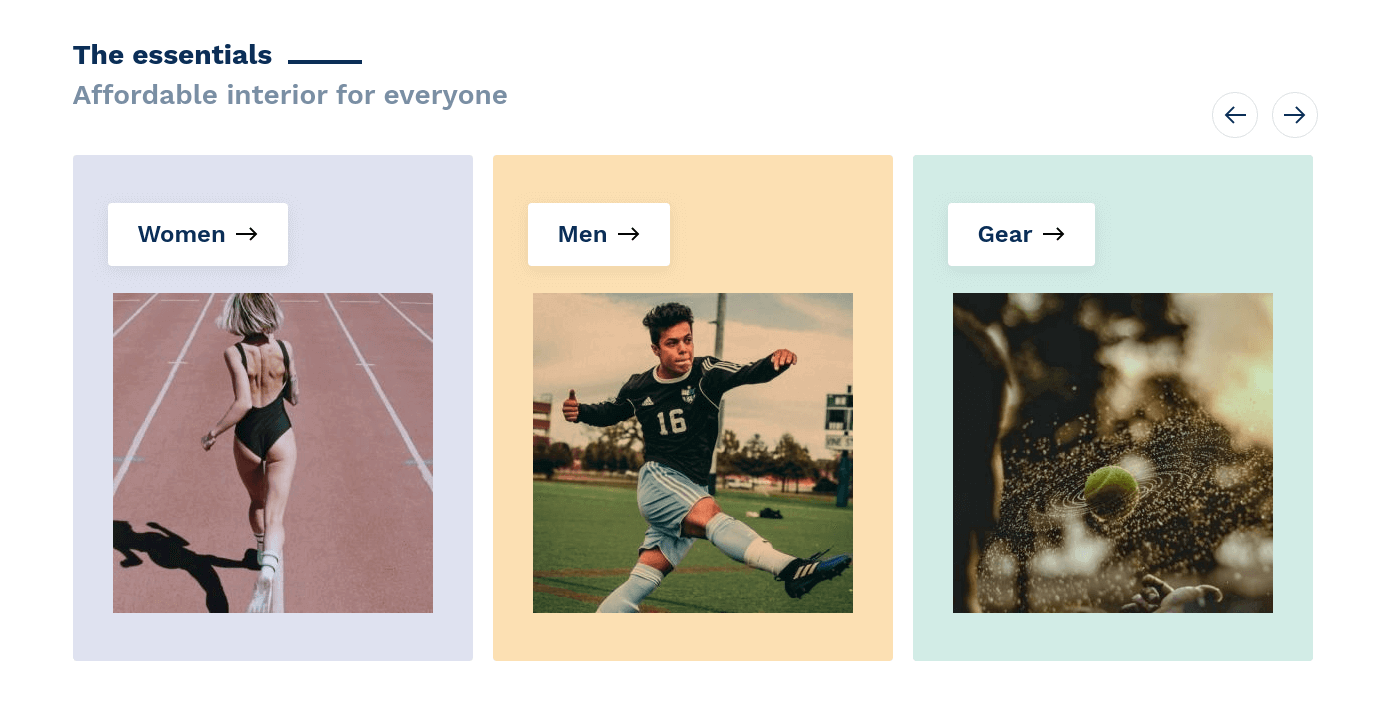
Row with “The Essentials” links is a mix of HTML and Easy Catalog Images widget. Widget shows first-level categories and their thumbnails. HTML wraps it with specific classes and adds title to the top.
Piece of CMS Page content that adds this row:
<div class="jumbotron block-categories">
<div class="container">
<div class="block-title">
<strong role="heading" aria-level="3">The essentials</strong>
<p class="subtitle">Affordable interior for everyone</p>
</div>
{{widget type="Swissup\Easycatalogimg\Block\Widget\SubcategoriesList" category_count="100" subcategory_count="0" column_count="3" show_image="1" image_width="320" image_height="320" template="Swissup_Easycatalogimg::list.phtml" hide_when_filter_is_used="0"}}
</div>
</div>
Explore Our Store
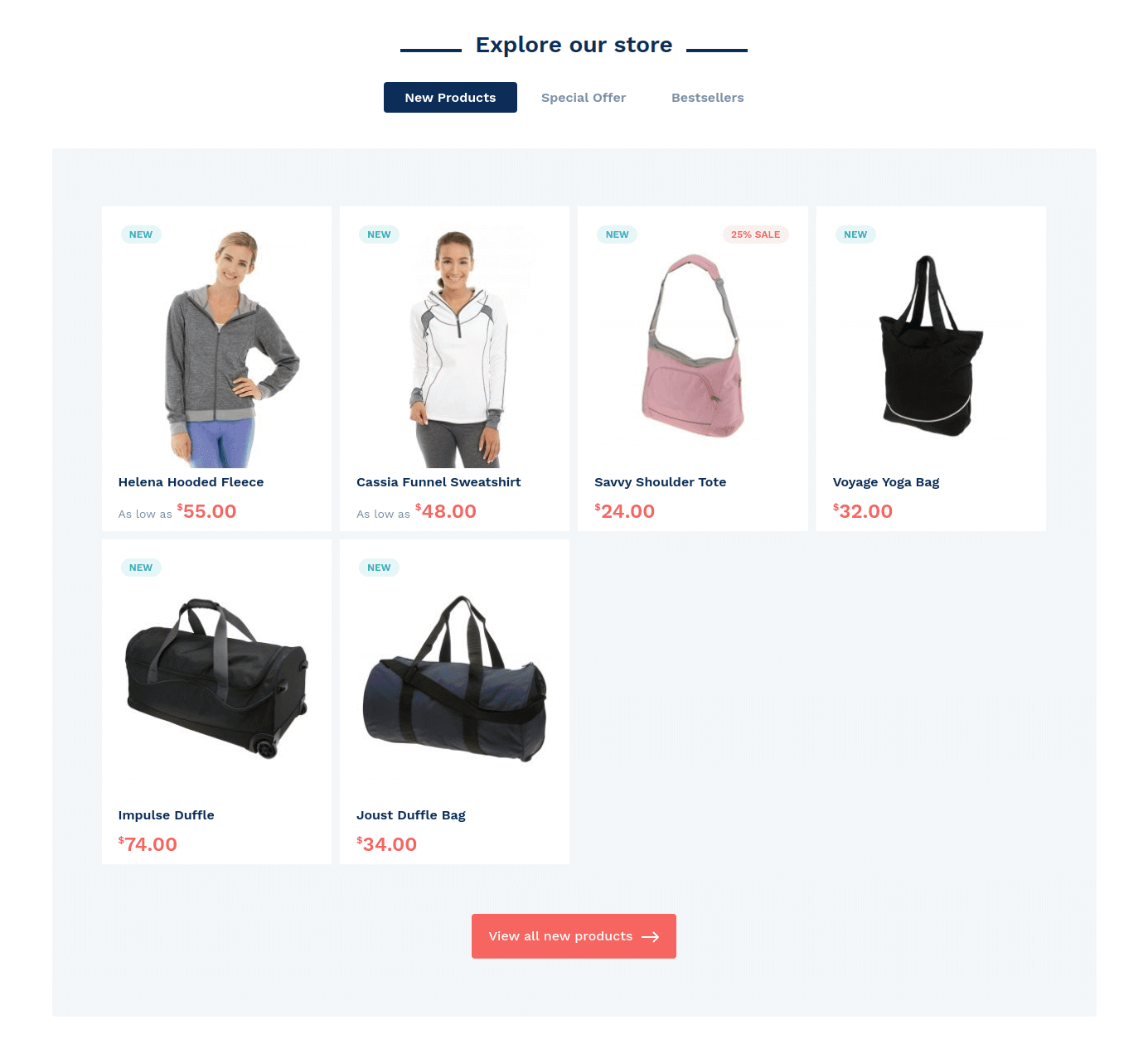
This row shows four tabs:
- New Products;
- Special Offer;
- Bestsellers;
- Popular Products.
It is powered by EasyTabs. You can add/remove tabs, change tabs layout etc. Check EasyTabs docs to findout more.
Piece of CMS Page content that adds tabs:
<div class="jumbotron block-explore">
<div class="container">
<div class="block-title">
<strong role="heading" aria-level="3">Explore our store</strong>
</div>
{{widget type="Swissup\Easytabs\Block\WidgetTabs" filter_tabs="new.products,special.offer,bestsellers,popular" tabs_layout="collapsed" template="Swissup_Easytabs::tabs.phtml"}}
</div>
</div>
Our Brands
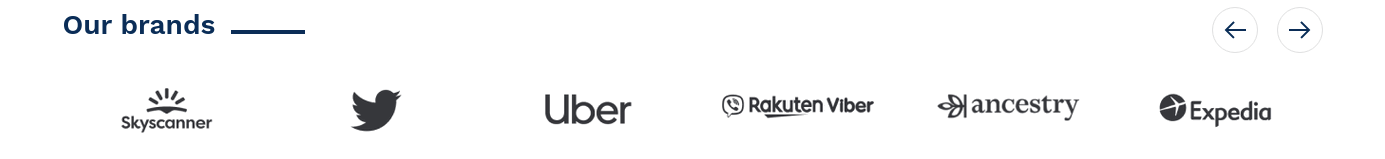
This row is slider with brands your store offers or working with. It is regular HTML content presented as a slider with Slick Carousel.
Piece of CMS Page content for this section:
<div class="jumbotron block-brands">
<div class="container">
<div class="block block-carousel">
<div class="block-title">
<strong role="heading" aria-level="3">Our brands</strong>
</div>
<div class="block-content">
<div class="slick-slider" data-mage-init='{"slick": {"slidesToShow": 6, "slidesToScroll": 1, "dots": false, "autoplay": true, "swipeToSlide": true, "rows": 0, "lazyLoad": "ondemand", "responsive": [{"breakpoint": 768, "settings": {"slidesToShow": 4}}, {"breakpoint": 600, "settings": {"slidesToShow": 3}}, {"breakpoint": 480, "settings": {"slidesToShow": 2}}]}}'>
<div><a href="#"><img data-lazy="{{view url='images/brands/ancestry.png'}}" alt="" width="200" height="78"/></a></div>
<div><a href="#"><img data-lazy="{{view url='images/brands/expedia.png'}}" alt="" width="200" height="78"/></a></div>
<div><a href="#"><img data-lazy="{{view url='images/brands/skyscnr.png'}}" alt="" width="200" height="78"/></a></div>
<div><a href="#"><img data-lazy="{{view url='images/brands/twtr.png'}}" alt="" width="200" height="78"/></a></div>
<div><a href="#"><img data-lazy="{{view url='images/brands/uber.png'}}" alt="" width="200" height="78"/></a></div>
<div><a href="#"><img data-lazy="{{view url='images/brands/viber.png'}}" alt="" width="200" height="78"/></a></div>
<div><a href="#"><img data-lazy="{{view url='images/brands/ancestry.png'}}" alt="" width="200" height="78"/></a></div>
<div><a href="#"><img data-lazy="{{view url='images/brands/expedia.png'}}" alt="" width="200" height="78"/></a></div>
<div><a href="#"><img data-lazy="{{view url='images/brands/skyscnr.png'}}" alt="" width="200" height="78"/></a></div>
<div><a href="#"><img data-lazy="{{view url='images/brands/twtr.png'}}" alt="" width="200" height="78"/></a></div>
<div><a href="#"><img data-lazy="{{view url='images/brands/uber.png'}}" alt="" width="200" height="78"/></a></div>
<div><a href="#"><img data-lazy="{{view url='images/brands/viber.png'}}" alt="" width="200" height="78"/></a></div>
</div>
</div>
</div>
</div>
</div>
Block “Try Now”
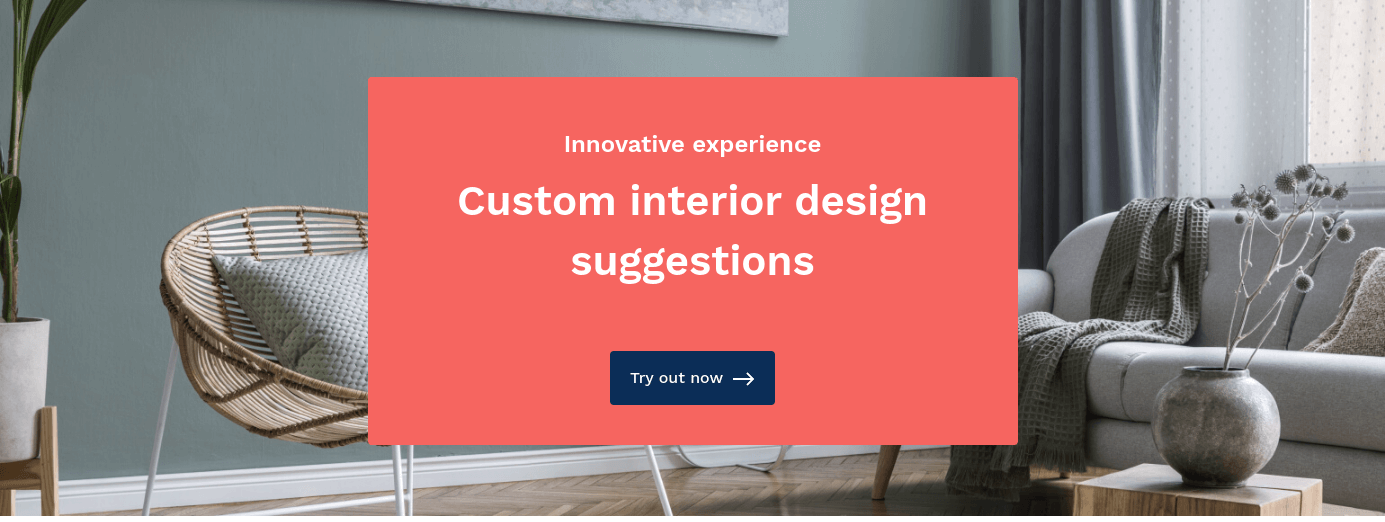
This is pure HTML content. Show off your products, desing solutions or special bundles. Invite visitor to check some landing page.
Piece of CMS Page content for “Try Now” block:
<div class="jumbotron no-padding a-center block-try-now">
<div class="element background-divider a-center">
<img src="{{media url='wysiwyg/interior/home-interior.jpg'}}" alt="Interior Design" />
<div class="content">
<div class="block-title">
<p class="subtitle">Innovative experience</p>
<strong role="heading" aria-level="3">Custom interior design suggestions</strong>
</div>
<a href="{{store direct_url=''}}" title="Try out now" class="action"><span>Try out now</span></a>
</div>
</div>
</div>
Our clients love us
This row has slider with clients feedback about experience with your store. We used Testimonials widget to show it. Check Testimonials module docs to find out what else it can do.
Piece of CMS Page content that adds clients feedback:
<div class="jumbotron block-testimonials">
<div class="container">
{{widget type="Swissup\Testimonials\Block\Widgets\Slider" items_number="6" title="Our clients love us" slides_to_show="3" show_rating="1"}}
</div>
</div>
Whole homepage code
<div class="jumbotron jumbotron-image no-padding">
{{widget type="Swissup\EasySlide\Block\Slider" identifier="argento_home"}}
</div>
<div class="jumbotron block-categories">
<div class="container">
<div class="block-title">
<strong role="heading" aria-level="3">The essentials</strong>
<p class="subtitle">Affordable interior for everyone</p>
</div>
{{widget type="Swissup\Easycatalogimg\Block\Widget\SubcategoriesList" category_count="100" subcategory_count="0" column_count="3" show_image="1" image_width="320" image_height="320" template="Swissup_Easycatalogimg::list.phtml" hide_when_filter_is_used="0"}}
</div>
</div>
<div class="jumbotron block-explore">
<div class="container">
<div class="block-title">
<strong role="heading" aria-level="3">Explore our store</strong>
</div>
{{widget type="Swissup\Easytabs\Block\WidgetTabs" filter_tabs="new.products,special.offer,bestsellers,popular" tabs_layout="collapsed" template="Swissup_Easytabs::tabs.phtml"}}
</div>
</div>
<div class="jumbotron block-brands">
<div class="container">
<div class="block block-carousel">
<div class="block-title">
<strong role="heading" aria-level="3">Our brands</strong>
</div>
<div class="block-content">
<div class="slick-slider" data-mage-init='{"slick": {"slidesToShow": 6, "slidesToScroll": 1, "dots": false, "autoplay": true, "swipeToSlide": true, "rows": 0, "lazyLoad": "ondemand", "responsive": [{"breakpoint": 768, "settings": {"slidesToShow": 4}}, {"breakpoint": 600, "settings": {"slidesToShow": 3}}, {"breakpoint": 480, "settings": {"slidesToShow": 2}}]}}'>
<div><a href="#"><img data-lazy="{{view url='images/brands/ancestry.png'}}" alt="" width="200" height="78"/></a></div>
<div><a href="#"><img data-lazy="{{view url='images/brands/expedia.png'}}" alt="" width="200" height="78"/></a></div>
<div><a href="#"><img data-lazy="{{view url='images/brands/skyscnr.png'}}" alt="" width="200" height="78"/></a></div>
<div><a href="#"><img data-lazy="{{view url='images/brands/twtr.png'}}" alt="" width="200" height="78"/></a></div>
<div><a href="#"><img data-lazy="{{view url='images/brands/uber.png'}}" alt="" width="200" height="78"/></a></div>
<div><a href="#"><img data-lazy="{{view url='images/brands/viber.png'}}" alt="" width="200" height="78"/></a></div>
<div><a href="#"><img data-lazy="{{view url='images/brands/ancestry.png'}}" alt="" width="200" height="78"/></a></div>
<div><a href="#"><img data-lazy="{{view url='images/brands/expedia.png'}}" alt="" width="200" height="78"/></a></div>
<div><a href="#"><img data-lazy="{{view url='images/brands/skyscnr.png'}}" alt="" width="200" height="78"/></a></div>
<div><a href="#"><img data-lazy="{{view url='images/brands/twtr.png'}}" alt="" width="200" height="78"/></a></div>
<div><a href="#"><img data-lazy="{{view url='images/brands/uber.png'}}" alt="" width="200" height="78"/></a></div>
<div><a href="#"><img data-lazy="{{view url='images/brands/viber.png'}}" alt="" width="200" height="78"/></a></div>
</div>
</div>
</div>
</div>
</div>
<div class="jumbotron no-padding a-center block-try-now">
<div class="element background-divider a-center">
<img src="{{media url='wysiwyg/interior/home-interior.jpg'}}" alt="Interior Design" />
<div class="content">
<div class="block-title">
<p class="subtitle">Innovative experience</p>
<strong role="heading" aria-level="3">Custom interior design suggestions</strong>
</div>
<a href="{{store direct_url=''}}" title="Try out now" class="action"><span>Try out now</span></a>
</div>
</div>
</div>
<div class="jumbotron block-testimonials">
<div class="container">
{{widget type="Swissup\Testimonials\Block\Widgets\Slider" items_number="6" title="Our clients love us" slides_to_show="3" show_rating="1"}}
</div>
</div>
