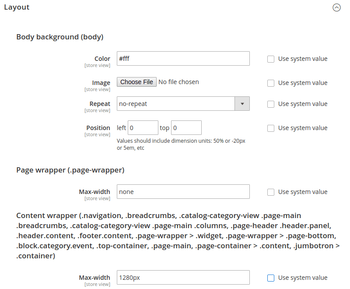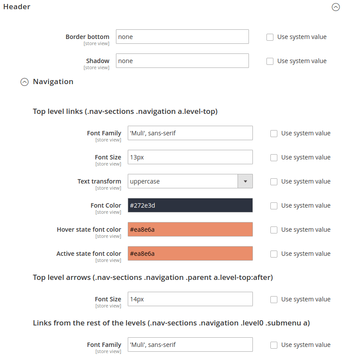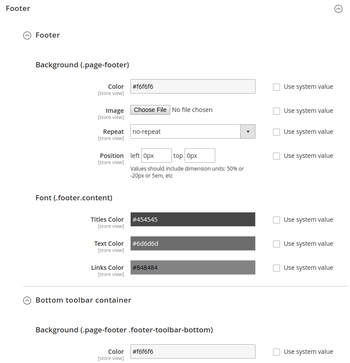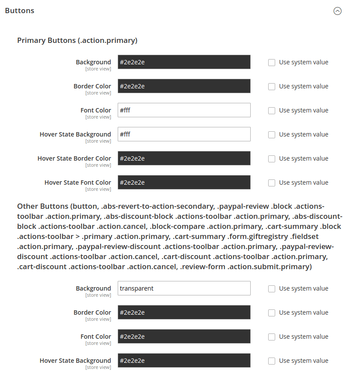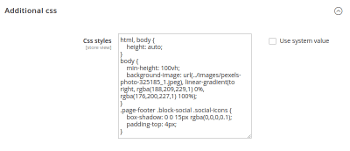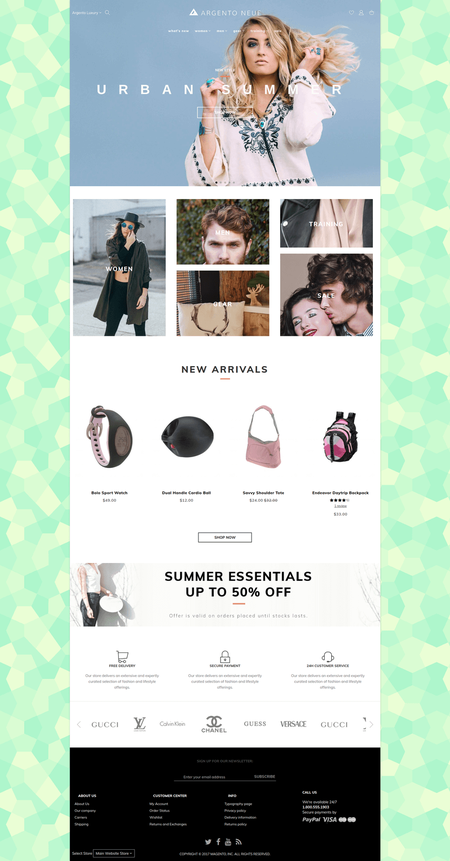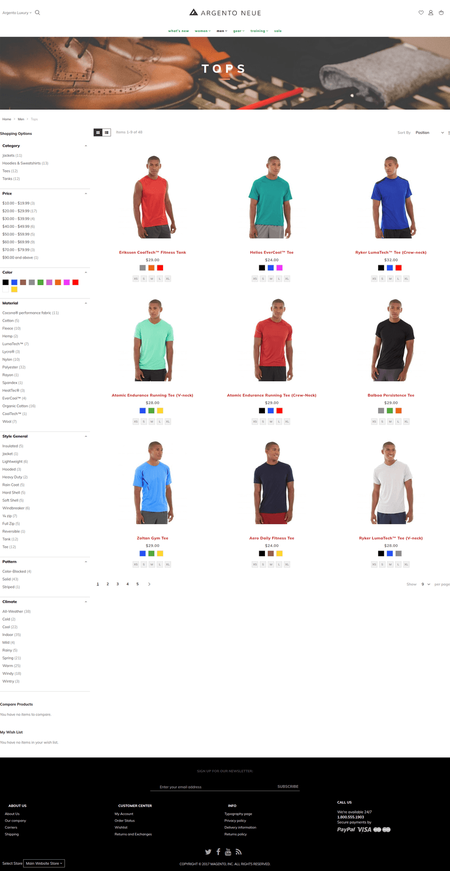Theme Editor
Theme editor provides a quick way to change Argento styles with minimum css knowledge.
Theme editor is located at
Magento Admin > Stores > Configuration > Swissup. Select Argento Luxury among list of available themes there.
Contents
Home Page
Looking for alternative logo option? It was moved (1.10.0) to the default Magento’s logo option page: Content > Design > Configuration.
In Luxury theme you can use fullscreen slider (Enabled be default). When it’s enabled an alternative logo is used. You can configure it at Content > Design > Configuration just like regular logo of your site.
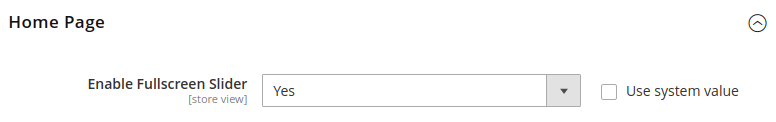
Layout
Layout section allows you to apply boxed, full-width or standard page layouts from backend settings interface.
There are three options available to configure:
| Option | Default Value | Description |
|---|---|---|
| Body background | #fff | Body backgorund |
| Page wrapper width | none | Page width around content |
| Content wrapper width | 1280px | Content width |
Take at look at the picture below with highlighted layout regions:
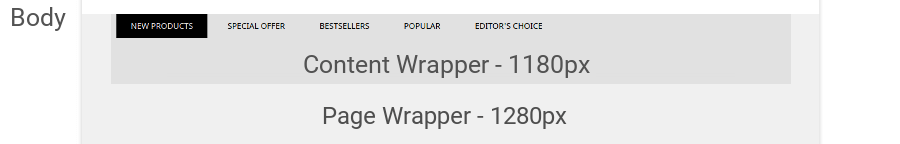
-
Body’s background.
Body’s background is covered by page wrapper and it’s not visible by default.
Set the ‘Page wrapper’ max-width (1280px for example) to reveal body background.
-
Boxed Layout
Set the ‘Page wrapper’ max-width (1280px for example) to enable boxed layout
-
Full-Width Layout
Set the ‘Page wrapper’ and ‘Content wrapper’ max-width’s to 100%
-
Default Layout
Set the ‘Page wrapper’ max-width to none
Set the ‘Content wrapper’ max-width to 1280px
Header
Header section allows to customize header shadow and navigation styles.

Footer
Footer section allows to customize top toolbar, content and bottom toolbar parts.
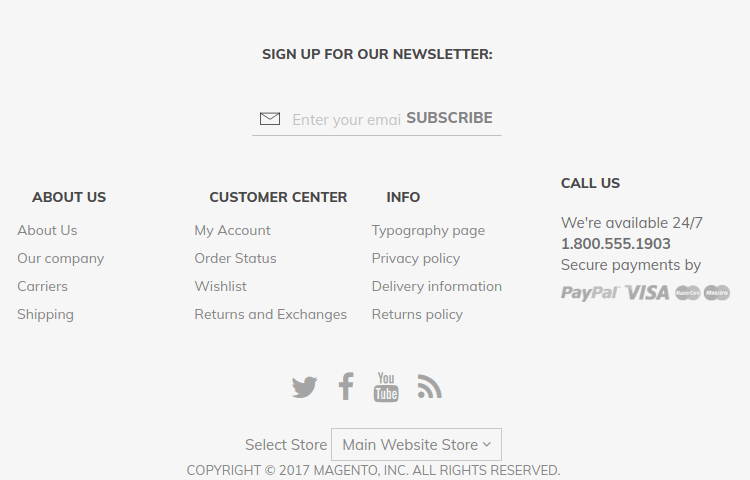
Buttons
Customize primary and secondary buttons colors.

Fonts
Fonts section allows you to customize styles for page headers, block titles, and product name in category listing.
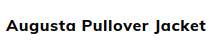
Additional css styles
Use this section to add any other specific styles.