Upgrade Instructions
Version 1.20.0 - 1.20.1
We updated brands sliders at Argento Stripes and Argento Force. We built them using Easyslide widget. That is why we removed styles for slick carousel. Your current brand slider may look unstylized after this update
Brand Slider at Force and Stripes
So you have to create brand slider via EasySlide admin interface. Use option “Number slides per view” to show multiple slides at the same time. With “Breakpoints” you can change “Number slides per view” for different screen widthes.
After that you can insert it to your homepage new brand slider.
Header slider at Force
Update CMS Block header_slider content from Page Structure / Header / Header Slider.
Version 1.14.2 - 1.15.0
- Backup all changes you’ve made
- Put the store to the maintenance mode
- Unpack new Argento version over the old one
-
Run upgrades:
# activate new modules php bin/magento module:enable Swissup_Pagespeed # run upgrades php bin/magento setup:upgrade # regenerate static content rm -rf pub/static/_requirejs var/view_preprocessed pub/static/frontend/ pub/static/adminhtml/ # for magento 2.2.x rm -rf pub/static/_requirejs var/view_preprocessed pub/static/frontend/ pub/static/adminhtml/ generated/code/ php bin/magento setup:static-content:deploy en_US [your_locale] - That’s all. You are now using Argento 1.15.0
Version 1.7.0 - 1.7.1
- Backup all changes you’ve made
- Put the store to the maintenance mode
- Unpack new Argento version over the old one
- That’s all. You are now using Argento 1.7.1
Version 1.6.0 - 1.7.0
- Backup all changes you’ve made
- Put the store to the maintenance mode
- Unpack new Argento version over the old one
- Apply upgrade instructions for the ProLabels module
- That’s all. You are now using Argento 1.7.0
Version 1.5.0 - 1.6.0
- Backup all changes you’ve made
- Put the store to the maintenance mode
- Unpack new Argento version over the old one
- If you want to use AMP, install it using instruction: AMP Installation Manual
-
Run upgrades:
# install new required packages composer require marc1706/fast-image-size:1.* leafo/scssphp:0.7.6 mobiledetect/mobiledetectlib:2.8 # remove old css files rm app/code/Swissup/Testimonials/view/frontend/web/css/testimonials.css rm app/code/Swissup/HoverGallery/view/frontend/web/css/hovergallery.css # run upgrades php bin/magento setup:upgrade # regenerate static content rm -rf pub/static/_requirejs var/view_preprocessed pub/static/frontend/ pub/static/adminhtml/ # for magento 2.2.x rm -rf pub/static/_requirejs var/view_preprocessed pub/static/frontend/ pub/static/adminhtml/ generated/code/ php bin/magento setup:static-content:deploy en_US [your_locale] - That’s all. You are now using Argento 1.6.0
Version 1.4.0 - 1.5.0
- Backup all changes you’ve made
- Put the store to the maintenance mode
- Unpack new Argento version over the old one
-
Run upgrades:
# activate new modules php bin/magento module:enable Swissup_Compare Swissup_Hreflang Swissup_SeoXmlSitemap # run upgrades php bin/magento setup:upgrade # regenerate static content rm -rf pub/static/_requirejs var/view_preprocessed pub/static/frontend/ pub/static/adminhtml/ # for magento 2.2.x rm -rf pub/static/_requirejs var/view_preprocessed pub/static/frontend/ pub/static/adminhtml/ generated/code/ php bin/magento setup:static-content:deploy en_US [your_locale] - That’s all. You are now using Argento 1.5.0
Version 1.3.1 - 1.4.0
- Backup all changes you’ve made
- Put the store to the maintenance mode
- Unpack new Argento version over the old one
-
Run upgrades:
# activate new modules php bin/magento module:enable Swissup_Gdpr Swissup_GdprAskit Swissup_GdprTestimonials Swissup_SeoTemplates # run upgrades php bin/magento setup:upgrade # regenerate static content rm -rf pub/static/_requirejs var/view_preprocessed pub/static/frontend/ pub/static/adminhtml/ # for magento 2.2.x rm -rf pub/static/_requirejs var/view_preprocessed pub/static/frontend/ pub/static/adminhtml/ generated/code/ php bin/magento setup:static-content:deploy en_US [your_locale] - That’s all. You are now using Argento 1.4.0
Version 1.3.0 - 1.3.1
This update changes markup of the homepage content to prevent “jumping” syles during script initialization.
The main changes are:
-
slick-sliderclass addded:- <div data-mage-init='{"slick": {...}}'> + <div class="slick-slider" data-mage-init='{"slick": {...}}'> -
argento-tabsclass added:- <div data-mage-init='{"argentoTabs": {}}'> + <div class="argento-tabs" data-mage-init='{"argentoTabs": {}}'>
You can find updated homepage markup in our docs:
Version 1.2.0 - 1.3.0
- Backup all changes you’ve made
- Put the store to the maintenance mode
- Unpack new Argento version over the old one
-
Run upgrades:
# activate new modules php bin/magento module:enable Swissup_FeaturedAttributes Swissup_Rtl Swissup_ThemeEditorArgentoStripes # run upgrades php bin/magento setup:upgrade # regenerate static content rm -rf pub/static/_requirejs var/view_preprocessed pub/static/frontend/ pub/static/adminhtml/ # for magento 2.2.x rm -rf pub/static/_requirejs var/view_preprocessed pub/static/frontend/ pub/static/adminhtml/ generated/code/ php bin/magento setup:static-content:deploy en_US [your_locale] - That’s all. You are now using Argento 1.3.0
Version 1.1.0 - 1.2.0
- Backup all changes you’ve made
- Put the store to the maintenance mode
- Unpack new Argento version over the old one
-
Run upgrades:
# remove old easybanner css file rm app/code/Swissup/Easybanner/view/frontend/web/css/easybanner.css # activate new modules php bin/magento module:enable Swissup_SeoPager # run upgrades php bin/magento setup:upgrade # regenerate static content rm -rf pub/static/_requirejs var/view_preprocessed pub/static/frontend/ pub/static/adminhtml/ # for magento 2.2.x rm -rf pub/static/_requirejs var/view_preprocessed pub/static/frontend/ pub/static/adminhtml/ generated/code/ php bin/magento setup:static-content:deploy en_US [your_locale] - That’s all. You are now using Argento 1.2.0
Version 1.0.0 - 1.1.0
- Backup all changes you’ve made
- Put the store to the maintenance mode
- Unpack new Argento version over the old one
-
Run upgrades:
# activate new modules php bin/magento module:enable Swissup_Lightboxpro Swissup_SeoCore Swissup_SeoHtmlSitemap Swissup_SeoUrls # run upgrades php bin/magento setup:upgrade # regenerate static content rm -rf pub/static/_requirejs var/view_preprocessed pub/static/frontend/ pub/static/adminhtml/ # for magento 2.2.x rm -rf pub/static/_requirejs var/view_preprocessed pub/static/frontend/ pub/static/adminhtml/ generated/code/ php bin/magento setup:static-content:deploy - That’s all. You are now using Argento 1.1.0
Version 0.9.10 - 1.0.0
- Backup all changes you’ve made
- Put the store to the maintenance mode
- Unpack new Argento version over the old one
-
Run upgrades:
# activate new modules php bin/magento module:enable Swissup_Navigationpro # run upgrades php bin/magento setup:upgrade # regenerate static content rm -rf pub/static/_requirejs var/view_preprocessed pub/static/frontend/Swissup php bin/magento setup:static-content:deploy - That’s all. You are now using Argento 1.0.0
Version 0.9.7 - 0.9.9
- Backup all changes you’ve made
- Put the store to the maintenance mode
- Unpack new Argento version over the old one
-
Run upgrades:
# activate new modules php bin/magento module:enable Swissup_ThemeEditorArgentoLuxury Swissup_HoverGallery # run upgrades php bin/magento setup:upgrade # regenerate static content rm -rf pub/static/_requirejs var/view_preprocessed pub/static/frontend/Swissup php bin/magento setup:static-content:deploy - That’s all. You are now using Argento 0.9.9
Version 0.9.6 - 0.9.7
- Backup all changes you’ve made
- Put the store to the maintenance mode
- Unpack new Argento version over the old one
-
Cleanup Magento’s cache:
bin/magento cache:flush - That’s all. You are now using Argento 0.9.6
Version 0.9.5 - 0.9.6
- Backup all changes you’ve made
- Put the store to the maintenance mode
- Unpack new Argento version over the old one
-
Run upgrades:
# activate new modules php bin/magento module:enable Swissup_ThemeEditorArgentoMall Swissup_Suggestpage Swissup_Ajaxpro # run upgrades php bin/magento setup:upgrade # regenerate static content rm -rf pub/static/_requirejs var/view_preprocessed pub/static/frontend/Swissup php bin/magento setup:static-content:deploy - That’s all. You are now using Argento 0.9.6
Version 0.9.4 - 0.9.5
- Backup all changes you’ve made
- Put the store to the maintenance mode
- Unpack new Argento version over the old one
-
Run upgrades:
# activate new modules php bin/magento module:enable Swissup_ThemeEditorArgentoPure2 # run upgrades php bin/magento setup:upgrade # regenerate static content rm -rf pub/static/_requirejs var/view_preprocessed pub/static/frontend/Swissup php bin/magento setup:static-content:deploy - That’s all. You are now using Argento 0.9.5
Version 0.9.3 - 0.9.4
- Backup all changes you’ve made
- Put the store to the maintenance mode
- Unpack new Argento version over the old one
-
Run upgrades:
# run upgrades php bin/magento setup:upgrade # remove old FontAwesome files rm -rf app/code/Swissup/FontAwesome/etc/frontend app/code/Swissup/FontAwesome/view/frontend # regenerate static content rm -rf pub/static/_requirejs var/view_preprocessed php bin/magento setup:static-content:deploy - That’s all. You are now using Argento 0.9.4
Version 0.9.2 - 0.9.3
- Backup all changes you’ve made
- Put the store to the maintenance mode
- Unpack new Argento version over the old one
-
Run upgrades:
# run upgrades php bin/magento setup:upgrade # remove old css files rm app/code/Swissup/Ajaxsearch/view/frontend/web/css/ajaxsearch.css rm app/code/Swissup/Askit/view/frontend/web/css/askit.css # regenerate static content rm -rf pub/static/_requirejs var/view_preprocessed php bin/magento setup:static-content:deploy - That’s all. You can now install ArgentoFlat from
Backend > Swissup > Module Managerpage.
Version 0.9.1 - 0.9.2
- Backup all changes you’ve made
- Put the store to the maintenance mode
- Unpack new Argento version over the old one
-
Run upgrades:
# activate new modules php bin/magento module:enable Swissup_Askit Swissup_ThemeEditor Swissup_ThemeEditorArgentoEssence # run upgrades php bin/magento setup:upgrade # regenerate static content rm -rf pub/static/_requirejs var/view_preprocessed php bin/magento setup:static-content:deploy - Run Argento upgrades:
- Navigate to
Backend > Swissup > Module Manager - Find
ArgentoEssenceand click on actions link - Click
Run Upgradesoption.
- Navigate to
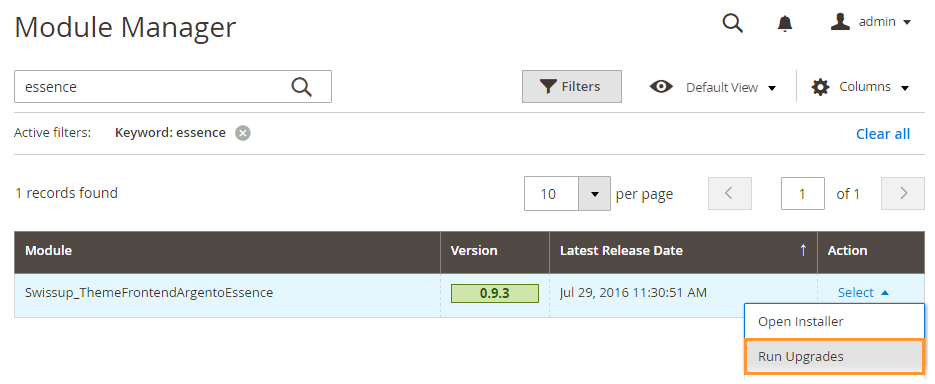
Version 0.9.0 - 0.9.1
- Backup all changes you’ve made
- Put the store to the maintenance mode
- Unpack new Argento version over the old one
-
Run upgrades:
bin/magento cache:flush bin/magento setup:upgrade # remove deprecated files rm -rf app/design/frontend/Swissup/argento-blank/Magento_LayeredNavigation # regenerate static content rm -rf pub/static/_requirejs var/view_preprocessed bin/magento setup:static-content:deploy
Version 0.8.1 - 0.9.0
- Backup all changes you’ve made
- Put the store to the maintenance mode
- Unpack new Argento version over the old one
-
Enable new extensions
bin/magento module:enable\ Swissup_Attributepages\ Swissup_Easybanner bin/magento cache:flush bin/magento setup:upgrade # regenerate static content rm -rf pub/static/_requirejs rm -rf var/view_preprocessed bin/magento setup:static-content:deploy -
Update cms pages and blocks:
Unfortunately this changes is very hard to apply in manual mode, so we recommend you to use automated Argento Installer to backup previous and create new theme content.
The main reasons for these massive changes:
- We switched from our own simple 16 columns grid system to 12 columns Boostrap powered version
- A new Easybanner content was added to the homepage instead of static banners
- Brands slider improves it’s settings for manual scrolling mode
