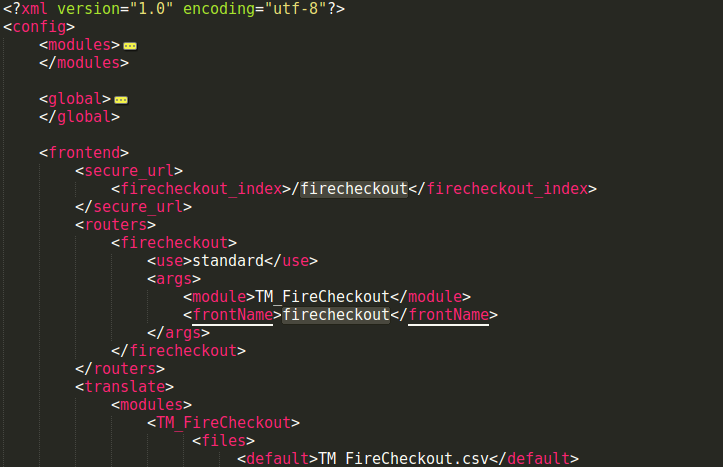Use cases
Changing URL of Firecheckout page
ATTENTION
Update your firecheckout!
Since 3.9.0 you can change url via Firecheckout settings at “System > Configuration > TM Checkout > Firecheckout > General”
If you cannot update firecheckout for some unknown reason, use the manual below:
Notice: url
checkoutis in use of Magento Onepage Checkout. Please, do not replace ‘firecheckout’ to ‘checkout’. It causes errors in Magento.
If your store has Firecheckout extension, then you can easly change checkout URL by completing next steps:
- think of new checkout name (securecheckout, quickcheckout etc.)
- go to your Magento root directory
- open
app/code/local/TM/Firecheckout/etc/config.xml - replace “firecheckout” to new name in values of follow nodes:
config/frontend/secure_url/firecheckout_indexconfig/frontend/routers/firecheckout/args/frontName