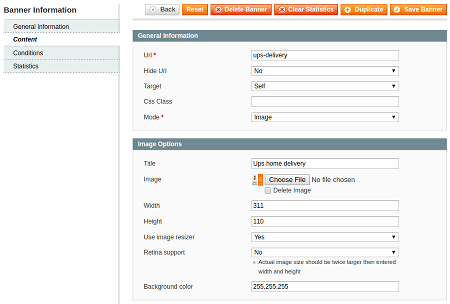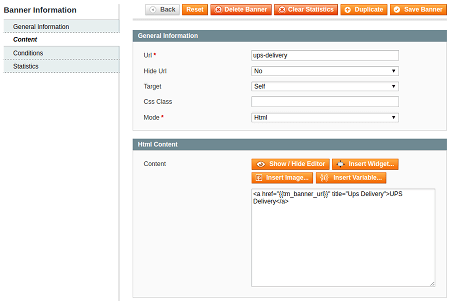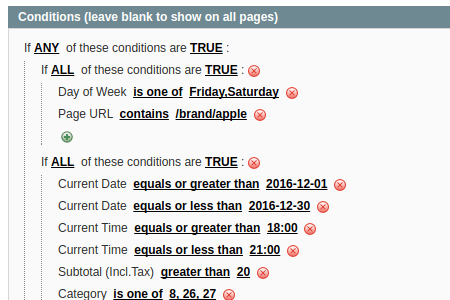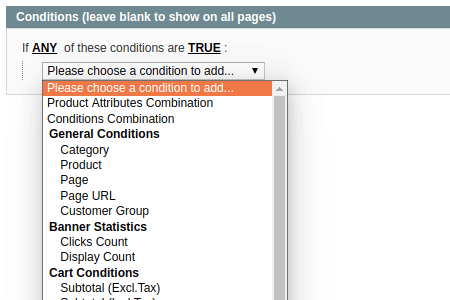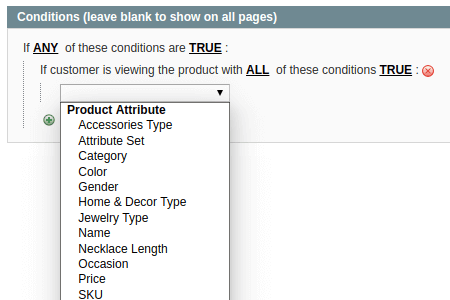Contents
Grid
The grid with all banners is available at Admin > Templates-Master > Easy Banner > Manage Banners page.
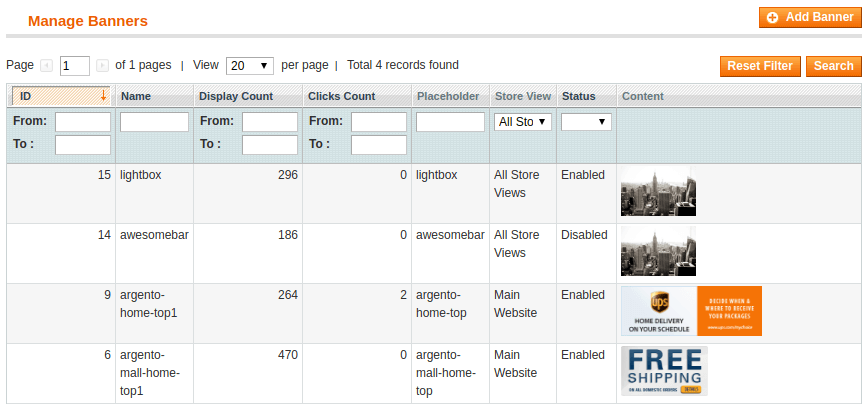
You can also add a new banner from this page. Use Add banner button in the upper right corner of the page to create a new banner.
Banner form
General information
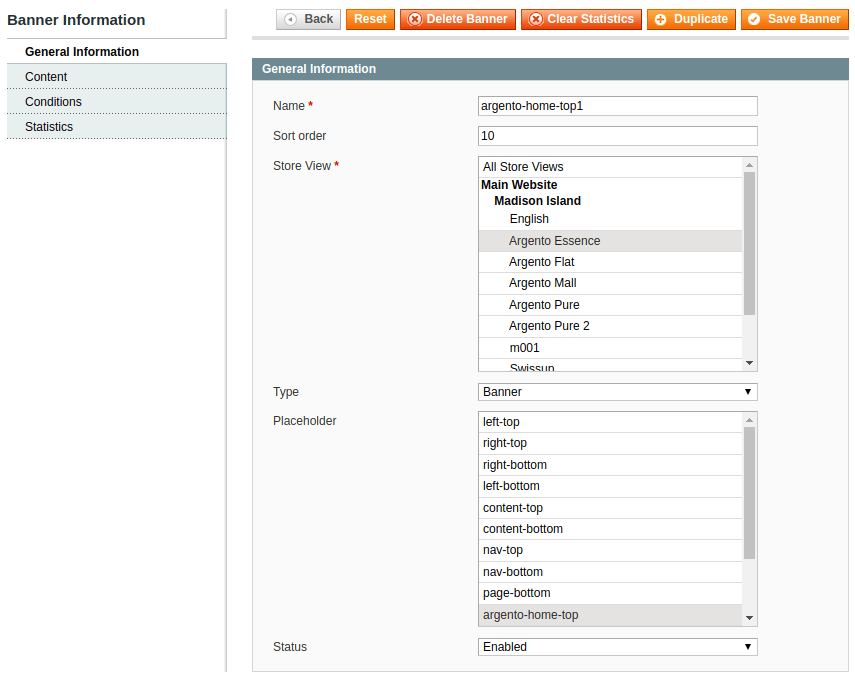
| Field | Description |
|---|---|
| Name | The name of the banner |
| Sort Order | Sort order, used by placeholder to show banners one-by-one |
| Store View | Show banner at specific store views |
| Type | Allows to create Lightbox, Awesomebar or Standard banner |
| Placeholder | Attach banner to specific placeholder (This option is available for Standard banner type only) |
| Status | Ability to enable/disable banner |
Content
There are two content modes available (image and html):
| Field | Description |
|---|---|
| General Information | |
| URL | Url to open |
| Hide URL | Set ‘Yes’ and destination url will be invisible at frontend |
| Target | Allows to open URL in a same window, new tab or popup window |
| Css Class | Useful to apply specific styles to the banner |
| Mode | Allows to use Image or Html banner |
| Image Options | |
| Title | Link title |
| Image | Image to show |
| Width | Image width |
| Height | Image height |
| Use image resizer | Allows to resize banner on server-side, before output. When set to ‘No’ banner will be resized with width/height attributes only. |
| Retina support | When set to ‘Yes’, srcset will be generated for retina display with double sized image |
| Background color | Color to use to fill empty space, when resizer is used |
| Html Content Options | |
| Content | Allows to use any valid HTML tags and Magento Widgets. {{tm_banner_url}} variable is available to generate trackable banner url |
Conditions
Conditions tab allows you to use flexible rules to display the banner:
| Condition | Description |
|---|---|
| Product Attribute Combination | Allows to create rule based on currently viewing product attributes. Attribute with “Use for Promo Rule Conditions” property is visible only in this list. |
| Conditions Combination | Allows to create additional conditions branch. |
| General Conditions | |
| Category | Current category rule |
| Product | Current product rule |
| Page | Current page rule |
| Page URL | Page URL based rule |
| Customer Group | Customer group based rule |
| Banner Statistics | |
| Clicks Count | Allows to hide banner when more than X clicks are logged |
| Display Count | Allows to hide banner when more than X displays are logged |
| Cart Conditions | |
| Subtotal (Excl.Tax) | Show/hide banner according to client’s cart subtotal |
| Subtotal (Incl.Tax) | Show/hide banner according to client’s cart subtotal |
| Date Conditions | |
| Day of Week | Show/hide banner periodically on specific day of the week |
| Day of Month | Show/hide banner periodically on specific day of the month |
| Current Date | Show/hide banner on specific date, or daterange (holiday, promo day, etc) |
| Current Time | Show/hide banner at specified time or timerange |
| Lightbox and Awesomebar Conditions | |
| Display Count per Customer | Do not show banner more than X times for particular customer |
| Display Count per Customer (Per Day) | Do not show banner more than X times per day for particular customer |
| Display Count per Customer (Per Week) | Do not show banner more than X times per week for particular customer |
| Display Count per Customer (Per Month) | Do not show banner more than X times per month for particular customer |
| Customer browsing time (seconds) | Show banner after X seconds of browsing time (idle + activity) |
| Customer inactivity time (seconds) | Show banner after X seconds of idle time |
| Customer activity time (seconds) | Show banner after X seconds of active browsing |
| Scroll offset | Show banner customer scrolled down for more than X pixels |
Statistics
Basic charts for recent activity can be found at statistics tab:
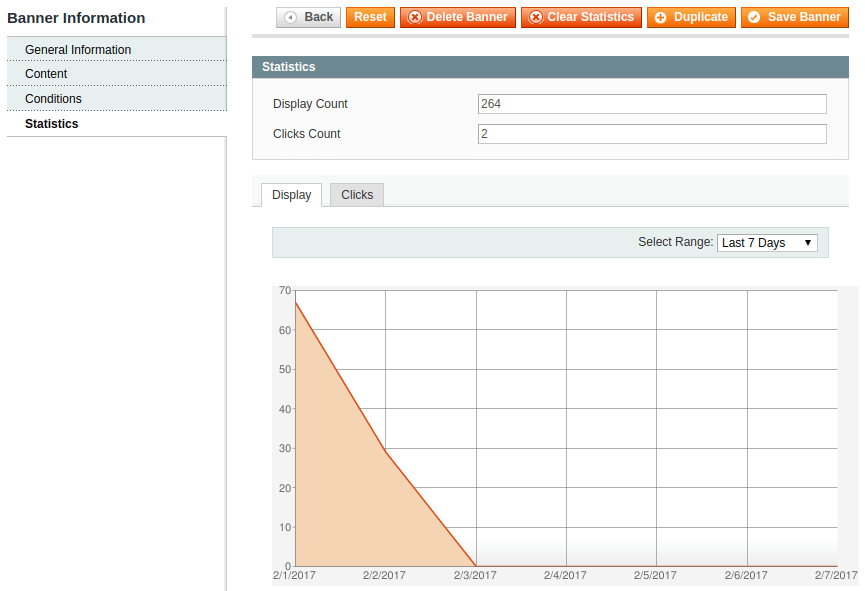
Easy Banners provides views and clicks statistics for Image banners only. In order to receive clicks statistics for Html banners you should use {{tm_banner_url}} variable for all links in banner content.