Argento Force Category Page
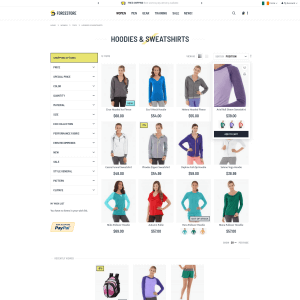
Content
Category page in Argento Force has traditional elements of Magento 2 category page:
- category title;
- layered navigation (when category is anchored) or list of child categories (non-anchored category);
- product list with toolbar and pagination.
Product list
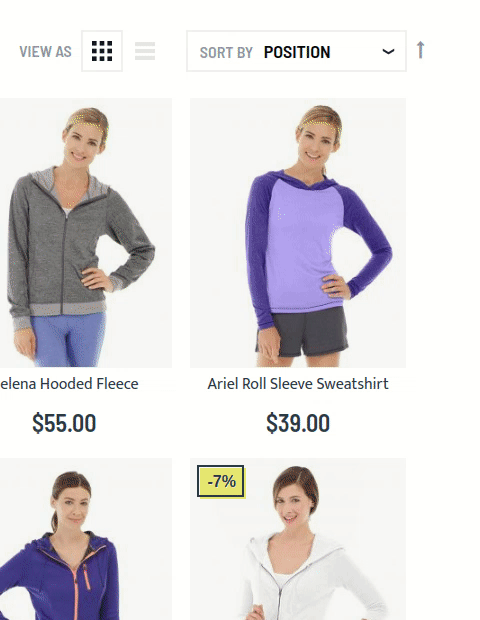
We recommend to use grid mode for product list. Since it is the most popular products presentation among ecommerce.
One more recommendation - have only one swatch option available on product list. It saves list from being overcrowded. And enable “Use Product Image for Swatch if Possible” for swatch attribute.
Product list is powered by Hover Gallery module. It shows different image when user is hovering over product image. Check module docs for more details.
One more feature at product listing is product labels - “NEW!”, “-5%” etc. It is provided by ProLabels module.
Add to cart popup
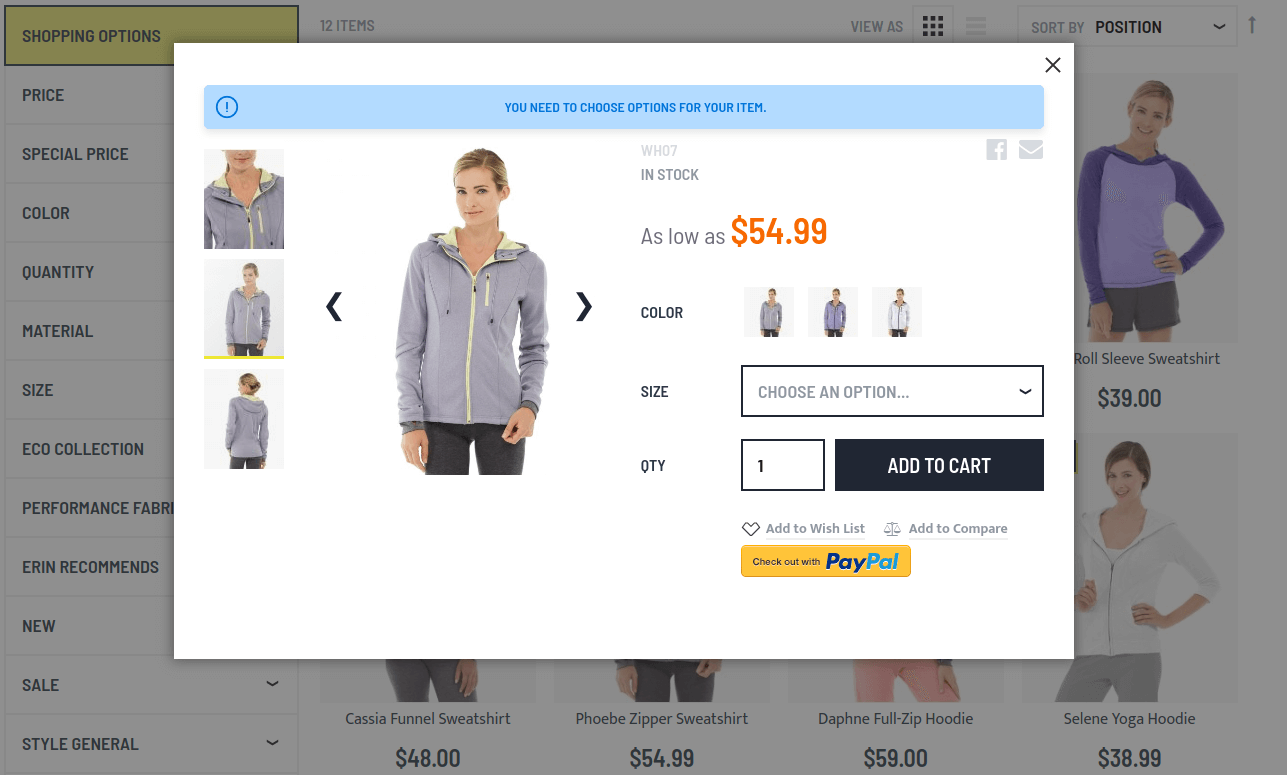
Magento shows add to cart popup when user tries to add product to cart from product list. And when this product has some options to select.
This popup is implemented by Ajax Pro module.
Recently viewed
One distinct feature of Argento themes is Recently Viewed block at the bottom of category page. This block shows recently viewed products by current visitor on current device/PC.
