AMP configuration is located at System > Configuration > Templates-Master > Accelerated Mobile Pages page.
General
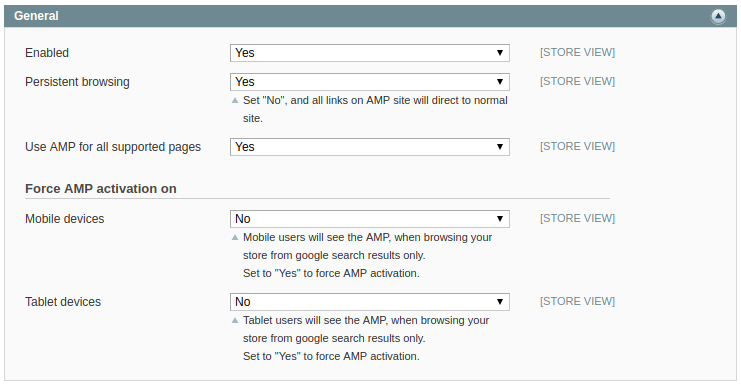
| Option | Description |
|---|---|
| Enabled | Enable/Disable AMP module |
| Persistent browsing | Set “No”, and all links on AMP site will direct to normal site |
| Use AMP for all supported pages | Set “No” to select supported pages manually |
| Use AMP at | Select the pages that will use AMP |
| Force AMP activation on | Allows to force AMP activation for mobile and tablet devices |
Design
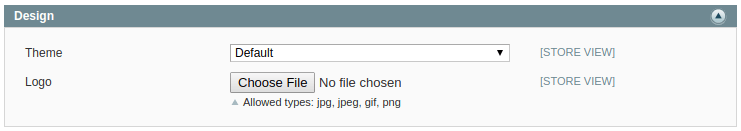
| Option | Description |
|---|---|
| Theme | Select AMP theme to use |
| Logo | Allows you to upload unique logo for AMP theme. Otherwise, logo from desktop theme will be used |
Product Page
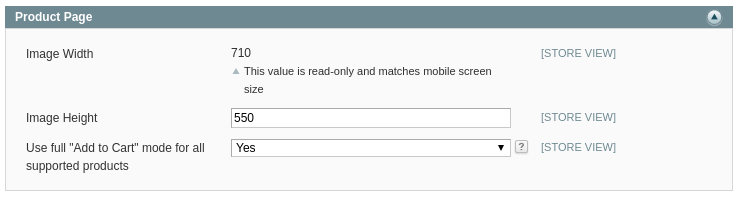
| Option | Description |
|---|---|
| Image Width | Image width is read-only value |
| Image Height | Use this value to switch between vertical and horizontal images |
| Use full “Add to Cart” mode for all supported products | Allows to switch between full “Add to Cart” section and “Configure and Buy” button. “Configure and Buy” mode will hide “Add to Cart” button and show “Configure and Buy” link instead, that will open a desktop version of the product page. |
