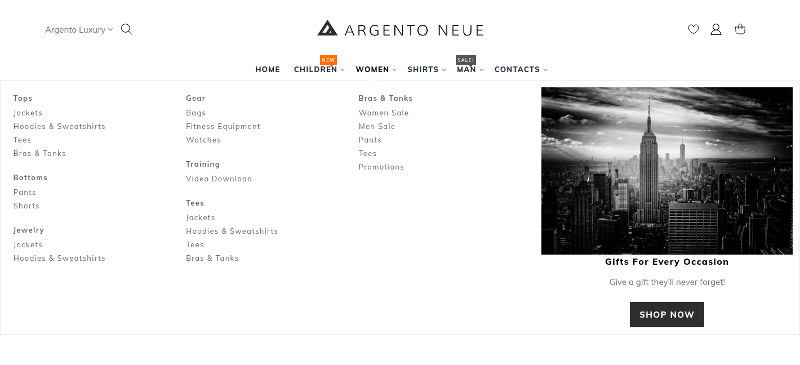Dropdown Width Modes
Following width modes are available:
- Small
- Medium
- Large
- Extra Large
- Boxed (First level only)
- Full Width (First level only)
- Full Screen (First level only)
While the first four are easy to understand, the last three requires additional expalation.
Please note, that “Full Width” and “Full Screen” modes may work as “Boxed” mode at custom themes.
To make these two modes work as expected you theme must render menu container outside of header contaner.
Otherwise you can’t use “Full Width” and “Full Screen” modes.
Boxed
Dropdown width will match the size of theme container or header:
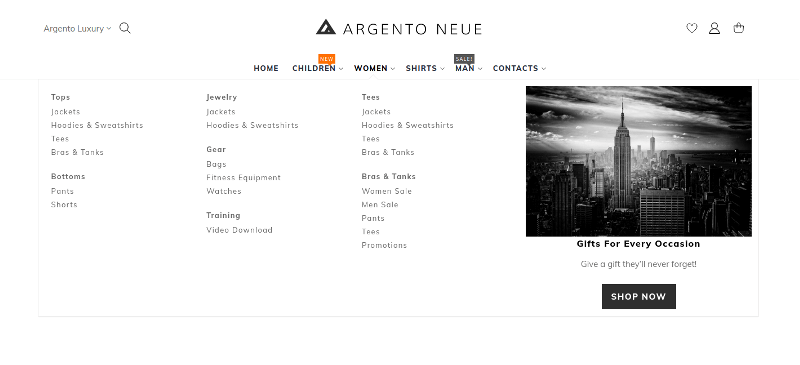
Full Width
Dropdown width takes whole screen, inner container width match the size of theme container or header:
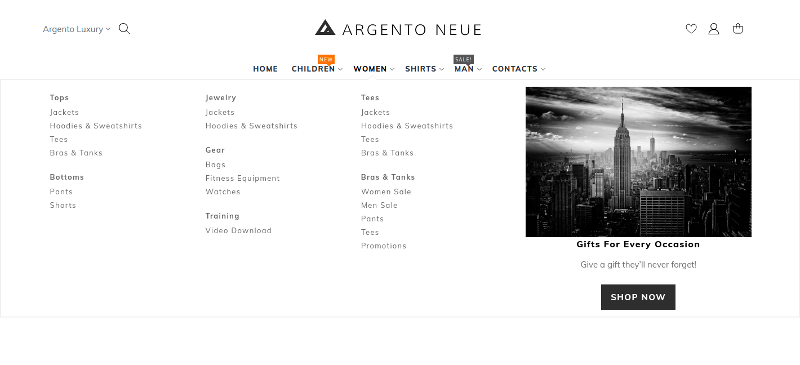
Full Screen
Dropdown width and inner container takes the whole screen: